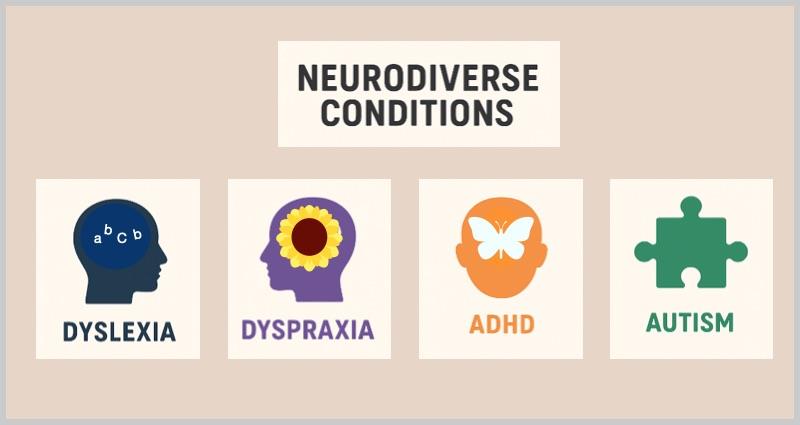
The Value of Touch Typing for Neurodiverse Students
The Value of Touch Typing for Neurodiverse Students
Why It Matters
A growing number of university students identify as neurodiverse, with dyslexia, dyspraxia, ADHD, and autism being among the most common conditions. These students often experience barriers with written expression, which can impact confidence, performance, and engagement.
Touch typing is a proven, simple, and high-impact strategy that can reduce these barriers and empower students to achieve their full potential.
Benefits by Condition
1. Dyslexia & Specific Learning Difficulties (SpLDs)
Reduces cognitive load: Automating the typing process frees up working memory, allowing students to focus on ideas rather than the mechanics of writing.
Supports spelling: Repeated finger patterns help reinforce word shapes and builds muscle memory, reducing spelling errors.
Improves legibility: Typed work avoids issues with handwriting clarity, reversals, or inconsistent spacing.
Compatibility with assistive technology: Touch typing integrates seamlessly with spellcheck, text-to-speech, and predictive text tools.
2. Dyspraxia (Developmental Coordination Disorder)
Minimises motor strain: Typing is less physically demanding than handwriting, reducing fatigue.
Promotes consistency: The fixed keyboard layout removes the motor planning challenges of handwriting.
Enables fluency: Students can express ideas more easily without being slowed down by handwriting difficulties.
3. ADHD
Supports focus and productivity: Fast typing helps students capture ideas before attention shifts.
Facilitates organisation: Typed text is easy to edit and restructure, supporting planning skills.
Reduces frustration: Quicker, clearer output improves confidence and persistence with tasks.
4. Autism
Alternative communication: Typing can be a less stressful way of expressing ideas than handwriting or speaking.
Predictability and structure: The keyboard layout offers consistency, which many autistic students find reassuring.
Reduced sensory stress: Typing avoids the sensory challenges some students experience with handwriting.
Benefits Across All Groups
Independence: Students can produce written work with less reliance on external support.
Confidence: Clear, typed work reduces anxiety about presentation and errors.
Future readiness: Touch typing is an essential skill for higher education, employment, and daily life.
Conclusion
Touch typing is more than just a practical skill — it is an inclusion tool/strategy. Removing barriers to written expression and making written communication faster, clearer, and less stressful allows neurodiverse students to participate fully, demonstrate their knowledge and ability, and thrive in academic settings.
10/23/2025 5:12:47 AM
1868
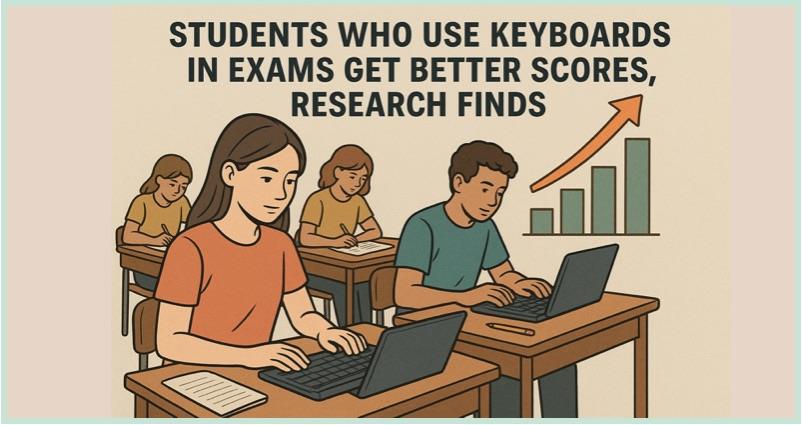
Students Who Use Keyboards in Exams Get Better Scores, Research Finds
Students Who Use Keyboards in Exams Get Better Scores, Research Finds
A growing body of research is revealing an important trend in modern education: students who use keyboards in exams tend to achieve higher scores compared to those who rely solely on pen and paper. This finding is influencing how schools and examination boards view technology in assessment environments.
Evidence from Recent Study carried out by University College London:
https://www.theguardian.com/education/2025/aug/20/students-keyboards-exams-better-scores-research?CMP=Share_iOSApp_Other
Richard Adams Education editor, The Guardian
An educational study carried out at UCL (University College London) tested state school pupils in mock exam conditions for essays, comparing their scores using handwriting and word processors. Results consistently show that keyboard users produce longer responses with clearer structure and fewer errors. In some cases, scores were up to 17% higher for students who typed their exams, especially in subjects that require detailed written analysis.
“For students without literacy difficulties, more than 50% wrote more words using keyboards compared with handwriting. Their test scores rose by 17% on average.
Students with identified difficulties had an average increase of 14% in test scores and produced 31% more words compared with handwriting.” Dr. Emma Sumner, lead of research, University College London.
Why Keyboards Make a Difference
Typing on a keyboard allows students to write faster and more efficiently, giving them more time to plan, structure, and review their answers. For subjects that require extended written responses—such as essays in English, history, or social sciences—speed and clarity can have a significant impact on performance.
Handwriting, while valuable, can slow students down, especially under time constraints. Research indicates that typed responses often have better organization and grammar, likely because students can easily edit and restructure their work without starting over.
Moreover, keyboard use benefits students with additional learning needs. For example:
Dyslexic students can use spell-check tools where permitted.
Students with handwriting difficulties can express their knowledge without being penalised for legibility issues.
Those with slow handwriting speeds can keep pace with their peers.
Changing Education Policy
With these findings, many schools are considering expanding the use of computers in exams. Some examination boards already allow students to type their responses, provided strict security measures are in place to prevent cheating. As education continues to adapt to a digital world, more schools may follow suit.
What This Means for Students
For students, the message is clear: learning to type efficiently is no longer just a useful skill—it’s an academic advantage. Schools and parents may want to encourage touch typing practice early on, so students are comfortable using keyboards under exam conditions.
9/1/2025 4:00:49 AM
2111

The results are in- the preparation begins...
The results are in - the preparation begins...
As the academic year closes and results are announced, students can now look forward to a well-earned break from the structured routines of school or college. While it's essential to recharge and enjoy the summer, for many students - particularly those with SEND - the extended break can pose challenges beyond rest and relaxation. One of the most prevalent concerns is the summer learning loss, also known as the 'summer slide' - a well-documented regression in academic skills and knowledge that occurs during prolonged time away from structured education.
While this phenomenon affects all students, learners with SEND may experience even greater setbacks, particularly in areas like reading, writing, and executive functioning. However, the summer doesn't have to be a period of academic stagnation. With the right strategies in place, summer can become an opportunity to reinforce existing skills, build new ones, and better prepare students for the transition to university-level learning.
One highly effective solution is touch typing.
The Unseen Benefits of Touch Typing for Students with SEND
Touch typing is far more than just a clerical skill. For students with SEND, it offers a transformative alternative to handwriting, or typing with just two fingers, and can serve as a powerful academic equaliser. It provides a new, more accessible medium for expressing their knowledge and keeping pace with peers. Assessors are increasingly recommending typing skills, and for good reason:
*Enhanced Writing Fluency and Speed: Imagine thoughts flowing directly from the brain to the screen. Subconscious touch typing enables this, as it allows students to focus on content and structure, and express their ideas rather than grappling with handwriting or searching for keys. This fluency can dramatically improve the quality and speed of written work.
*Improved Reading Comprehension and Spelling: Typing real words reinforces spelling through repetition and muscle memory. As learners no longer need to look down at the keyboard, they remain visually engaged with their writing, improving both reading flow and comprehension.
*Reduced Cognitive Load & anxiety: Touch typing engages multiple areas of the brain, improving focus, concentration, and even problem-solving skills. For learners with dyslexia, dyspraxia, or processing difficulties, it alleviates the mental burden of navigating the physical act of writing, freeing cognitive resources for planning and content creation – subsequently reducing anxiety. It's a motor learning experience that builds muscle memory, a skill that, once acquired, lasts a lifetime.?
*Increased Productivity, Independence, and Confidence: Mastery of typing enables students to produce written work and complete assignments more efficiently, fostering greater autonomy. It frees up time for other activities or deeper engagement with their studies, helping them transition more confidently into independent study at university.
Making the Most of Summer with KAZ
The summer holidays provide an ideal window for students to dedicate focused time to learning touch typing. Even short, consistent sessions of 15-20 minutes a day will lead to significant progress. This active engagement prevents the 'summer slide' by keeping academic skills sharp and fresh.
Conclusion
By recommending touch typing, you can transform the summer break from a period of potential learning loss into an opportunity for growth, development, and the acquisition of a crucial skill that empowers students with confidence and independence for the next stage of education. A skill that will support them for life.
8/14/2025 2:43:25 AM
1928
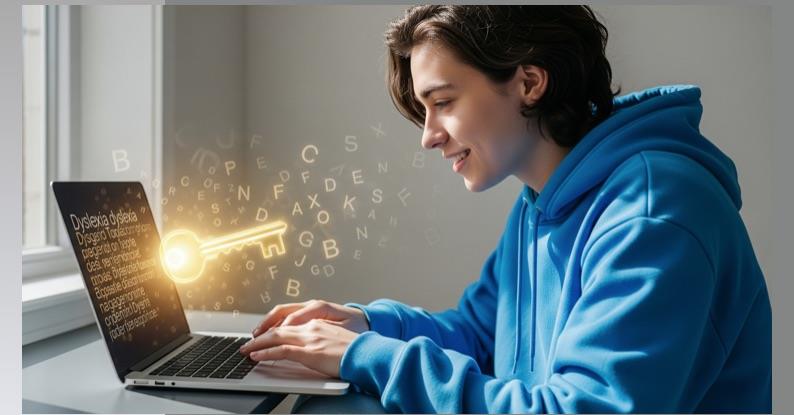
Unlocking Potential: Why Touch Typing is a Game-Changer for Learners with Dyslexia
For learners with dyslexia, the journey of translating thoughts into written words can often be a frustrating and arduous process. Challenges with spelling, handwriting, and the phonological aspects of language can create significant barriers to academic success and self-expression. However, a powerful tool exists that can bypass many of these obstacles and unlock a new level of fluency and confidence: touch typing. More than just a practical skill, learning to touch type can be a transformative experience for individuals with dyslexia.
The difficulties faced by dyslexic learners in producing written work are multifaceted. Traditional handwriting can be slow, laborious, and lead to issues with legibility due to motor control challenges or dysgraphia, which often co-occurs with dyslexia. "Hunt and peck" typing, while seemingly a modern alternative, still relies heavily on visual searching for keys and can exacerbate spelling insecurities and cognitive overload. Learners may focus so intently on finding the correct letters and worrying about spelling that the flow of their ideas is disrupted.
This is where the profound benefits of touch typing come into play.
Harnessing Muscle Memory to Bypass Phonological Hurdles: Touch typing trains the fingers to locate keys automatically, establishing a strong kinesthetic (muscle memory) connection to letter patterns and words. For individuals who struggle with phonological processing – the ability to break words down into sounds – this can be a revelation. Instead of consciously sounding out each letter or grappling with complex spelling rules, the physical movement of typing a frequently used word becomes an ingrained motor pattern. This can significantly reduce the cognitive effort involved in spelling.
Reducing Cognitive Load and Freeing Up Mental Resources: Individuals with dyslexia can experience a significant burden on their working memory. Juggling letter formation, spelling, grammar, and content generation simultaneously can be overwhelming. Touch typing, by automating the physical act of writing, frees up crucial cognitive resources. Once the skill becomes automatic, learners can concentrate more on what they want to say, rather than how to get it onto the page. This can lead to more coherent, creative, and complex written expression.
Boosting Speed, Accuracy, and Legibility: One of the most immediate and noticeable benefits of touch typing is the increase in speed and accuracy. As learners become proficient, they can produce text much faster than with handwriting or "hunt and peck" typing. The resulting text is also consistently legible, eliminating the frustration (for both the writer and the reader) of deciphering handwritten work. This improved output can significantly boost a learner's confidence and encourage them to engage more actively in writing tasks.
A Multi-Sensory Approach and Specialised Tools: Some touch-typing programs are designed with dyslexic learners in mind, incorporating multi-sensory techniques. They often combine visual cues on the screen with auditory feedback and the tactile sensation of pressing the keys. This multimodal learning can reinforce letter-sound correspondence and spelling patterns in a way that resonates with how many individuals with dyslexia learn best.
A notable example of such specialised software is KAZ Type (KAZ). Their SEN/Dyslexia editions were developed with guidance from the Dyslexia Research Trust and incorporate a © unique "Accelerated Learning" teaching method. This method uses just 11 words in 5 scientifically structured phrases, aiming to teach the A-Z keys quickly, often cited as within 90 minutes, by engaging both brain hemispheres and building muscle memory effectively.
Critically, for dyslexic learners who often experience visual stress, KAZ Type offers a specialised preference screen. This allows users to customise their learning environment with features such as:
Filtered or coloured backgrounds to reduce glare and stabilise text.
A choice of dyslexia-friendly fonts (including OpenDyslexic).
Adjustable font sizes and colours for optimal contrast and readability.
Customizable on-screen keyboard appearances.
Furthermore, KAZ Type’s approach is structured in short, manageable modules to avoid overloading working memory and focuses on building spelling skills through muscle memory, even allowing for the import of personalised spelling lists. The program also includes auditory support with spoken instructions and "speaking keys." Such targeted features, along with accreditations such as Ofqual regulation and previously City & Guilds assurance, underscore the development of tools specifically designed to support individuals with dyslexia.
Opening Doors to Assistive Technology: Proficiency in touch typing makes it significantly easier for learners with dyslexia to utilise other invaluable assistive technologies. Spell checkers, grammar tools, and text-to-speech software become seamless aids when a student can type efficiently, further supporting their writing independence and accuracy.
Building Confidence and Fostering a Positive Learning Experience: Perhaps one of the most crucial benefits is the impact on a learner's self-esteem. Successfully mastering touch typing is an achievable goal that provides a tangible skill and a newfound sense of competence. Being able to produce neat, accurate work quickly can transform a student's attitude towards writing, reducing anxiety and fostering a more positive association with literacy-based tasks.
While learning to touch-type requires dedication and practice, the long-term benefits for learners with dyslexia are undeniable. It is an investment that can level the playing field, empower individuals to express their knowledge and creativity effectively, and ultimately help them reach their full potential. For educators and parents supporting learners with dyslexia, introducing touch typing, potentially with specifically designed programs like KAZ Type, early on can be a pivotal step in their educational journey.
Further Reading & Resources:
British Dyslexia Association (BDA) - Technology: Explore the BDA's resources on how technology can support individuals with dyslexia, often including information on keyboard skills: www.bdadyslexia.org.uk (Navigate to their sections on technology or assistive technology)
International Dyslexia Association (IDA) - Assistive Technology: The IDA provides valuable fact sheets and articles on assistive technology, including tools for writing: www.dyslexiaida.org (Search for "assistive technology" or "writing interventions")
Understood.org - "How Touch Typing Can Help Kids With Dyslexia": A clear article explaining the benefits of touch typing for children with dyslexia: www.understood.org
KAZ Type - Dyslexia Information: For more details on the KAZ touch typing software and its specific features designed for learners with dyslexia. Visit the KAZ Type website and look for their "Dyslexia" or "SEN" section. (e.g., by searching "KAZ Type dyslexia")
Nessy - "Why typing is important for dyslexic children": Nessy is known for its dyslexia learning programs and offers insights into the benefits of typing: www.nessy.com/uk/
6/19/2025 2:21:17 AM
2900

A Vital component of all Skills and Training Programmes - Unlocking Productivity in the Digital Age with Touch Typing
A Vital component of all Skills and Training Programmes - Unlocking Productivity in the Digital Age with Touch Typing
In today’s fast-paced digital world, typing has evolved from a useful ability into an essential life skill. Whether you're working in administration, tech, education, or customer service, your ability to type quickly and accurately can significantly influence your productivity. That's why touch typing is increasingly being included in skills training packages* across schools, businesses, and employment support programs.
But not all typing courses are created equal—especially when it comes to inclusivity. That’s where KAZ Type, an award-winning touch typing software, stands out.
Why Touch Typing Matters
Touch typing—the ability to type without looking at the keyboard—offers numerous benefits:
Speed and Efficiency: Users can typically double or even triple their typing speed after training.
Accuracy: Touch typists make fewer errors, reducing the time spent correcting mistakes.
Focus and Engagement: Without the need to look at the keyboard, users can concentrate more on content and thought flow.
Professionalism: In the workplace, fast and accurate typing enhances credibility and supports smoother communication.
When integrated into a broader skills training package, touch typing serves as a foundational tool that supports many other digital skills, from coding and data entry to report writing and email communication.
A Special Focus: Neurodiverse Learners
For neurodiverse individuals—those with challenges such as dyslexia, dyspraxia, ADHD, autism, or visual stress—the right typing program can do more than boost productivity; it can build confidence and unlock potential.
KAZ Type has been developed with inclusion at its core with advice and guidance from the Dyslexia Research and the Thomas Pocklington Trusts. Backed by the British Dyslexia Association and designed using a unique Accelerated Learning teaching method, the KAZ neurodiverse edition offers:
Multi-sensory instruction (audio, visual, and kinesthetic learning)
Customisable fonts and background colours to reduce visual stress
Distraction-free interface for better concentration
Clear audio narration to support auditory processing challenges
These features make KAZ not just a typing tutor, but a confidence-building tool that empowers neurodiverse learners to thrive.
For Employers and Educators
Incorporating touch typing into your skills training package* is a strategic move. It’s a scalable skill that suits learners of all ages and backgrounds. For employers, offering typing courses shows a commitment to digital upskilling and inclusive development. For educators, it's a practical way to enhance students’ learning outcomes across the curriculum.
The facts and stats:
From 2000+ monthly free typing tests taken on our KAZ website over the past 4 years, 71.6% of the ‘typists’ typed at an average speed of 19wpm. That’s more than 7 out of 10 people unable to type efficiently.
Free Typing Test - kaz-type.com
Why not try our free typing test - it takes just 90 seconds.
Start Today
Whether you're building a new skills training program or enhancing an existing one, consider adding touch typing with KAZ. It’s a simple step with significant returns—in productivity, confidence, and inclusion.
To learn more about how KAZ Type can support your training goals—including options for neurodiverse learners—visit www.kaz-type.com
*The KAZ method was only launched to market when 93% of learners learned to touch type the a-z keys in less than 90 minutes.
6/12/2025 2:40:00 AM
2644

Unlock Calm and Ace Your Exams: The Unexpected Power of Touch Typing
In today's fast-paced world, juggling studies, social lives, and looming deadlines can feel like a constant tightrope walk. For many, this pressure can manifest as anxiety, making revision and exams even more daunting. But what if I told you there's a seemingly simple skill that could actually help you find a little more calm and boost your exam performance? Enter the unsung hero: touch typing, which can make the journey so much smoother.
You might be thinking, "Touch typing? How can that possibly help my anxiety?" It's a fair question! But the connection is more profound than you might initially think. Let's delve into how this practical skill, especially when learned through effective programs, can be a game-changer, particularly when it comes to tackling revision and exams.
The Anxiety-Reducing Power of Flow and Focus
Think about those moments when you're truly engrossed in a task, time seems to melt away, and you're immersed in the zone. That's the power of flow. Touch typing can help you tap into this state more easily when you're working on a computer, whether you're writing notes, drafting essays, or working through practice questions. Specialist software has been specifically designed to make the learning process intuitive and engaging, helping you develop this seamless connection between thought and keystroke.
Minimising Frustration: Hunting and pecking at the keyboard can be incredibly frustrating. The constant stopping and starting breaks your concentration, leading to a build-up of tension and annoyance. Touch typing eliminates this barrier, allowing your thoughts to flow seamlessly from your mind to the screen. Select programs which use structured lessons and visual aids to make learning less cumbersome and more enjoyable, directly reducing frustration.
Enhancing Focus: When you're not preoccupied with finding the right keys, your mental energy is freed up to focus on the actual content. This heightened concentration can make revision sessions more productive and less anxiety-inducing. You're less likely to get distracted by the mechanics of typing and more able to engage with the material. A software with a step-by-step guide and innovative approach helps build muscle memory, making typing an unconscious act and freeing up cognitive resources.
Boosting Confidence: As your typing speed and accuracy improve, so too will your confidence. Knowing you can efficiently articulate your thoughts on a computer can reduce anxiety surrounding tasks that require written responses, both during revision and in the exam hall itself (if typing is involved). Successfully progressing through the levels and exercises in the software provides tangible evidence of your improvement, further boosting self-assurance.
Touch Typing: Your Secret Weapon for Revision and Exams
Beyond general anxiety reduction, touch typing offers specific advantages when it comes to preparing for and tackling exams:
Efficient Note-Taking and Summarising: During lectures or while reading study materials, being able to type quickly and accurately allows you to capture key information efficiently. This means less time spent struggling with the keyboard and more time actively listening and understanding. You can create comprehensive and well-organised notes with less stress. KAZ can help you reach a level of proficiency where note-taking becomes a fluid extension of your listening.
Faster Essay and Report Writing: In exam situations where you need to write essays or reports under time pressure, touch typing can be a significant advantage. The ability to type fluently allows you to get your ideas down quickly and structure your arguments effectively without the added stress of slow typing hindering your flow. This can translate directly into better grades and reduced anxiety about time constraints, a skill honed through consistent practice.
Streamlined Practice and Mock Exams: When practising past papers or completing mock exams on a computer, touch typing allows you to simulate the actual exam environment more accurately. You can focus on the content and timing rather than being slowed down by your typing skills. This can build familiarity and reduce anxiety on the big day. Use software that can help you build the speed and accuracy needed to make these practice sessions truly effective.
Easier Digital Resource Utilisation: So much of modern learning involves digital resources – online articles, e-books, interactive exercises. Being a proficient touch typist makes navigating and engaging with these resources much smoother and less time-consuming, reducing potential frustration and anxiety. Mastering touch typing unlocks these digital resources with greater ease.
Investing in Your Calm and Success
Learning to touch type might seem like another task to add to your already full plate. However, the long-term benefits for managing anxiety and boosting your academic performance are well worth the initial investment of time and effort. KAZ’s user-friendly software offers a structured and often engaging way to learn and improve your typing skills at your own pace.
So, take a deep breath, consider adding touch typing to your skillset, and unlock a surprising pathway to a calmer, more confident, and ultimately more successful academic journey. You might just find that this seemingly small skill, developed with the right resources, makes a world of difference.
5/12/2025 2:31:45 AM
2915
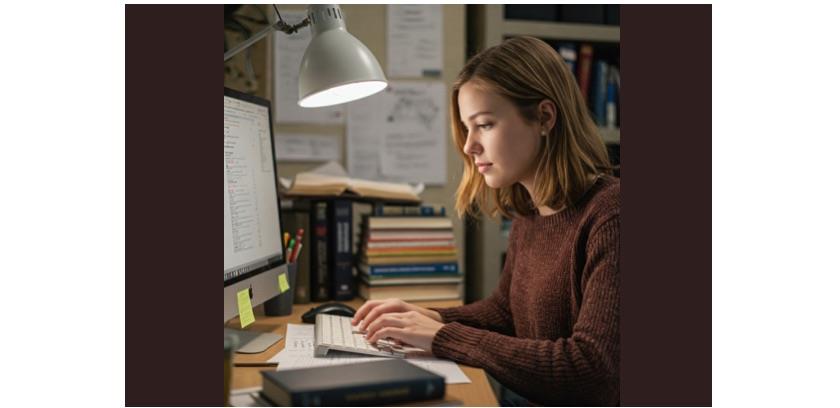
Beyond Speed: How Touch Typing Can Help Students Embrace Originality and Discourage Plagiarism
In today's digital age, the ease of accessing and copying information online presents a significant challenge to academic integrity. Plagiarism, the act of presenting someone else's work as your own, has become a persistent concern for educators. While discussions around preventing plagiarism often focus on sophisticated detection software and stricter penalties, a seemingly unrelated skill – touch typing – might hold a surprising key to fostering originality in student work.
At first glance, the ability to type without looking at the keyboard appears purely practical, as it enhances speed and efficiency. However, the cognitive processes involved in touch typing can subtly yet powerfully steer students away from the temptation to plagiarise.
Think about the act of writing itself. When students hunt and peck at the keyboard, the physical act of typing becomes a conscious, often laborious process. This can create a mental disconnect between their thoughts and the words appearing on the screen. The temptation to quickly copy and paste information found online or use AI content generation software might become more appealing as a way to circumvent this slow and sometimes frustrating process.
In contrast, touch typing fosters a more direct and fluid connection between thought and text. As students become proficient, their fingers learn the keyboard layout intuitively, freeing up cognitive resources. This allows them to focus more intently on formulating their ideas, structuring their arguments, and expressing themselves in their voice. The act of writing becomes less of a mechanical chore and more of a seamless extension of their thinking.
Furthermore, the increased speed and ease afforded by touch typing can empower students to engage more deeply with their research material. Instead of simply copying chunks of text, they are more likely to process information, synthesize different sources, and articulate their understanding in their own words. The efficiency of touch typing can make the process of paraphrasing and citing sources less cumbersome, reducing the perceived need to take shortcuts.
Consider the student rushing to meet a deadline. For someone struggling with slow typing, the allure of quickly copying and pasting relevant paragraphs might be strong. However, a student comfortable with touch typing can often articulate their understanding of the material just as quickly, if not faster, than it would take to correctly attribute and integrate someone else's words.
Moreover, the sense of mastery and confidence that comes with learning a new skill, such as touch typing, can have a positive impact on a student's overall approach to academic work. As they become more proficient and efficient in expressing their thoughts, they may develop a greater sense of ownership over their work and a stronger desire to present their original ideas.
Of course, learning to touch type is not a silver bullet against plagiarism. Ethical considerations, proper citation practices, and a strong understanding of academic integrity remain crucial. However, by fostering a more fluid and efficient writing process, touch typing can remove a significant practical barrier that might inadvertently contribute to the temptation to plagiarize.
In conclusion, while the primary benefits of touch typing are often seen in terms of productivity, its impact on fostering original work should not be overlooked. By creating a more direct link between thought and expression, empowering students to engage more effectively with their research, and building confidence in their writing abilities, learning to touch type can be a valuable tool in cultivating a culture of academic integrity and encouraging students to embrace the power of their voice.
4/28/2025 2:48:35 AM
2875
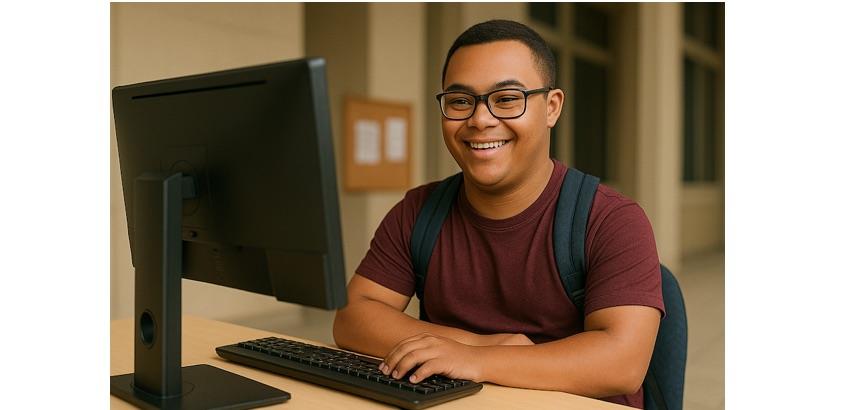
The Role of Confidence in Shaping University Experiences for Students
Confidence plays a pivotal role in shaping the academic and personal journey of students with special educational needs at university. Beyond the challenges they may face in accessing or processing information, a student’s self-belief often influences their ability to engage fully with their studies, peers, and wider university life.
When students feel confident in their abilities and the support systems around them, they are more likely to participate in lectures, seek help when needed, and take on new opportunities, be it group projects, internships, or extracurricular activities. This active engagement not only fosters academic achievement but also personal growth, resilience, and a stronger sense of belonging.
Conversely, a lack of confidence can lead to hesitation in asking for support, reluctance to contribute in class, and increased anxiety around assessments or social situations. Over time, this can impact performance, well-being, and their overall university experience.
Learning to touch type can be a key factor in boosting confidence for students, especially with SEN. It provides them with a vital tool for more efficient, accurate, and independent written communication, helping to reduce reliance on support staff and assistive technology. As students master this skill, they often experience a sense of accomplishment and increased self-assurance in their ability to meet academic demands, complete assignments more comfortably, and participate more fully in digital learning environments.
4/28/2025 2:30:43 AM
2783

 Course Login
Course Login