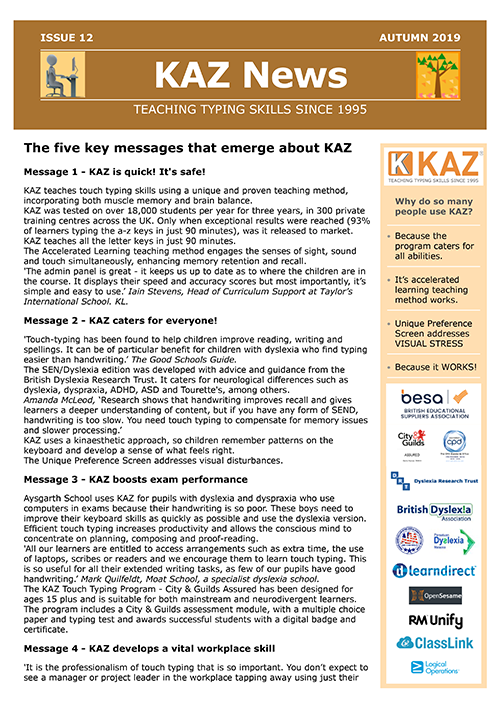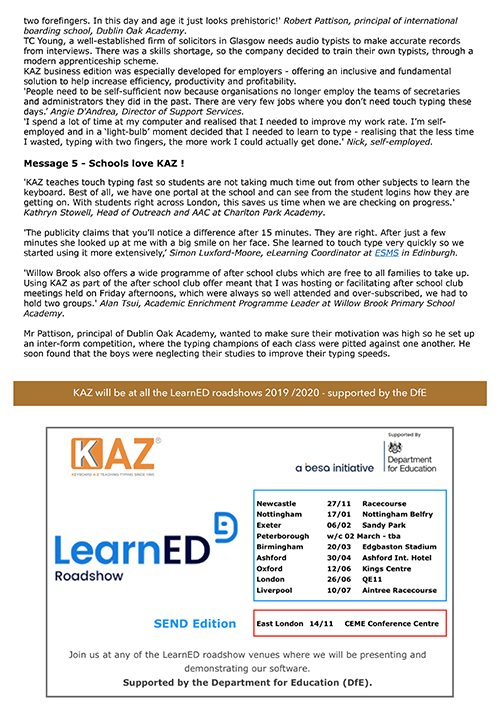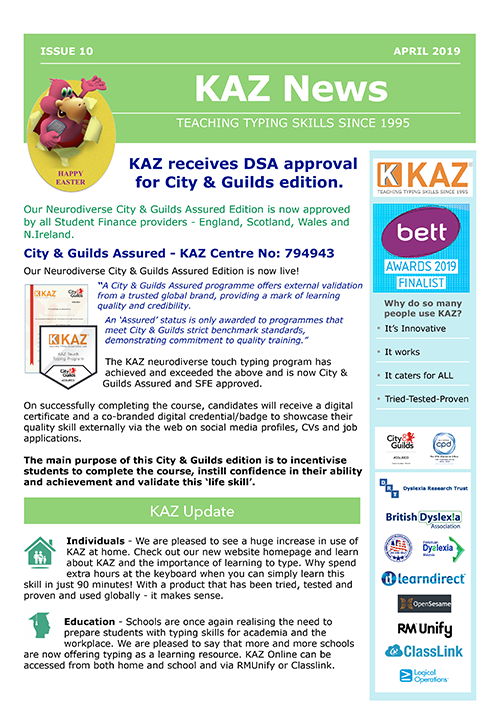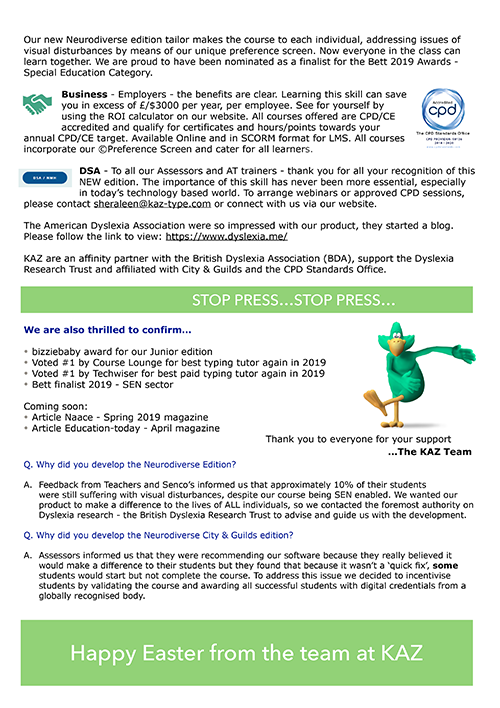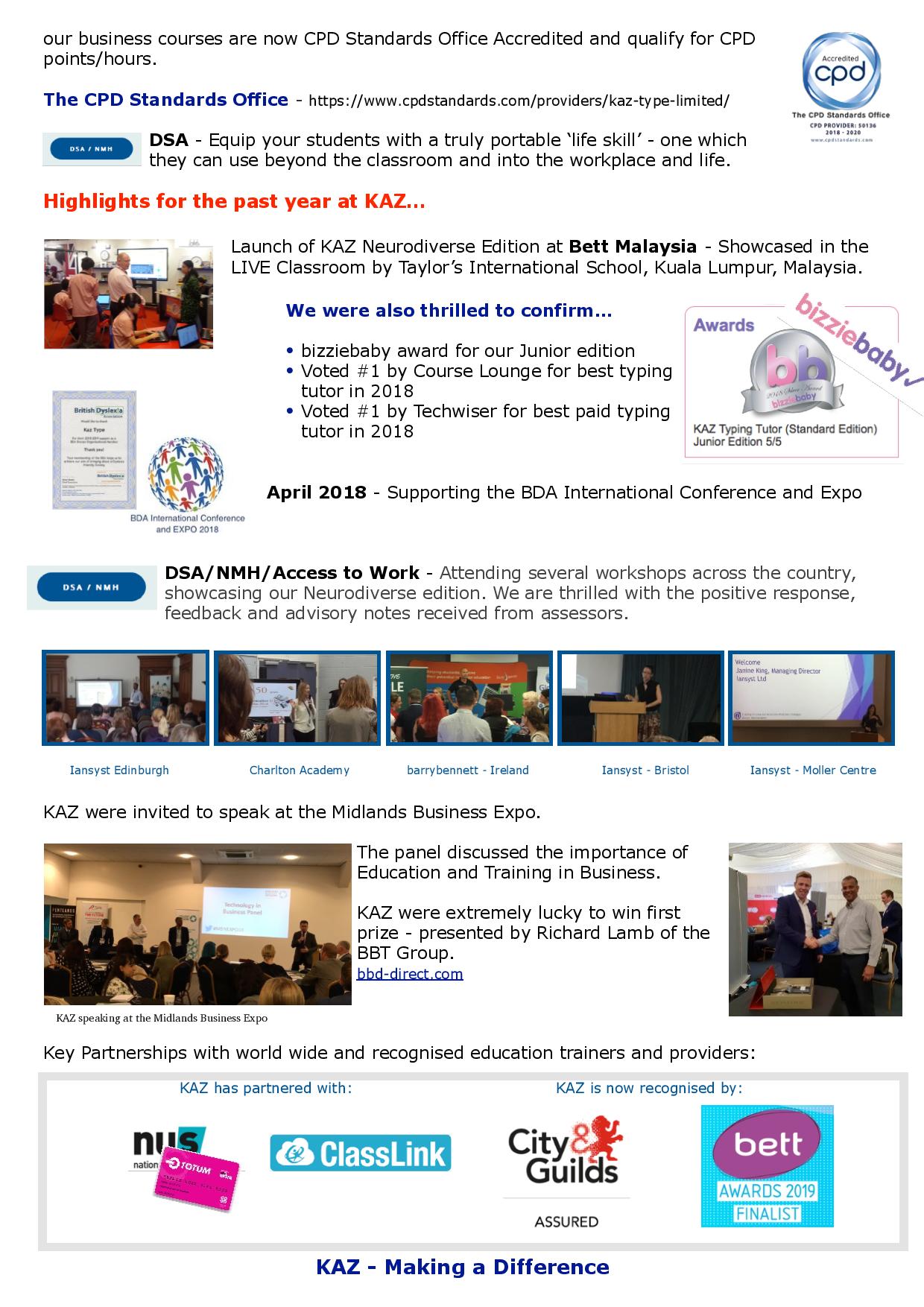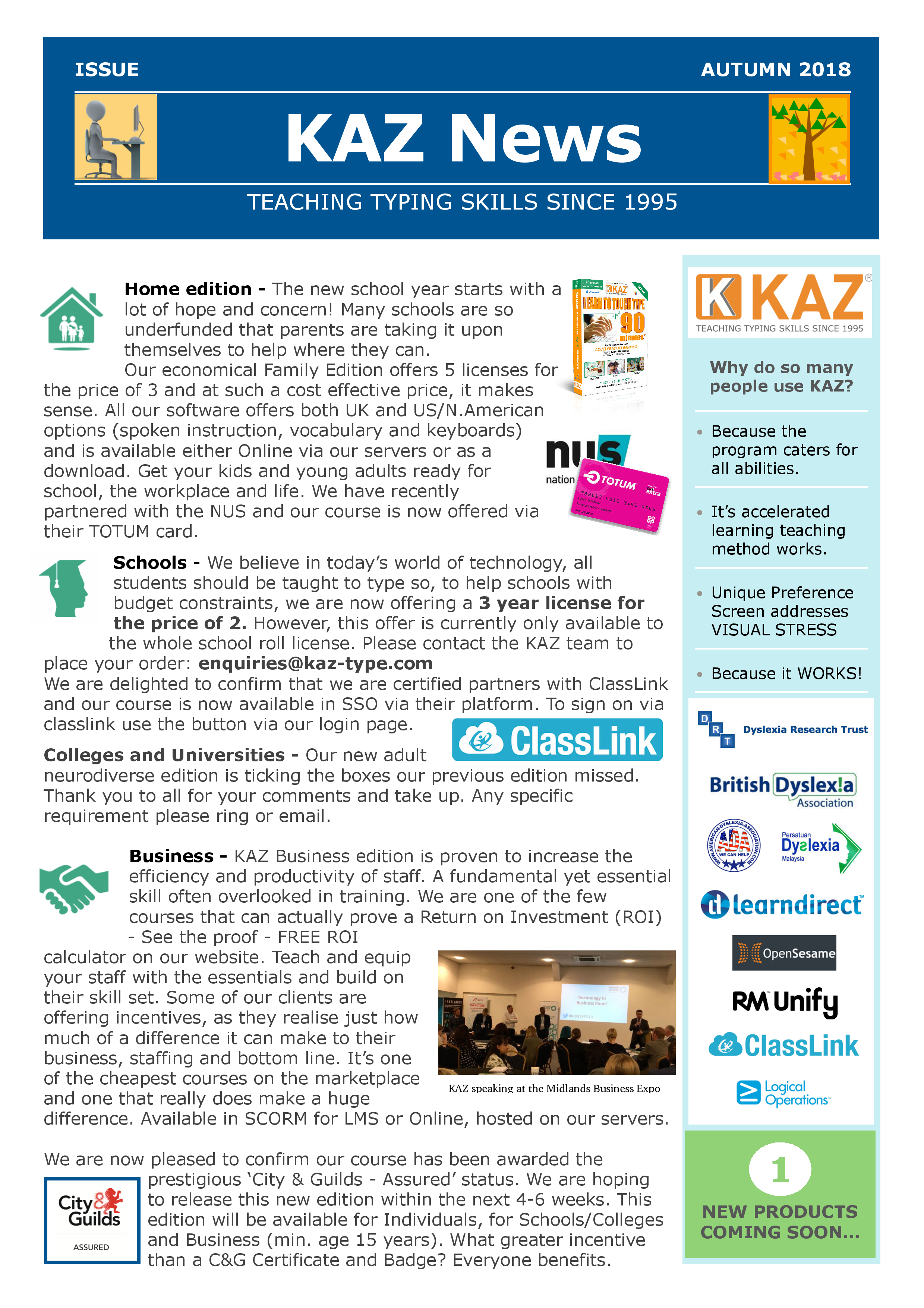KAZ’s 2025/2026 Touch Typing Tournament is Here!
Wishing you a Merry Christmas and a Happy New Year
As the year comes to a close, we’d like to say a huge thank you for your continued support throughout the year.
It has been a pleasure working with so many schools across the world, many of which are now engaging in the worldwide typing tournament.
We truly value your partnership and look forward to working with you in the year ahead.
The KAZ Team
The Competition Heats Up!
It's December and the Typing Tournament is in full swing!
With more schools than ever, from far and wide, all joining the fun as festive fingers fly across the keyboards.
’Tis the season to be jolly, tra la la la la la la la la!
Congratulations to Arielle, our Christmas Champion!
Hot on her heels is Adonis in second place, with Esme taking third — fantastic performances all round!
Will Arielle be able to hold onto her festive crown, or will a new challenger rise? Only time — and typing speed — will tell!
Wishing all our students and teachers a very Merry Christmas and every success for 2026.
The Team at KAZ
Will YOUR school be the next winner?
Castel School in Guernsey is the reigning champion.
THANK YOU FOR YOUR SUPPORT
NOVEMBER 2025
Monthly Update – The Typing Tournament Is on Fire!
We’re into Month 3, and things are really heating up! Our current leader is still holding the top spot — but not for long, maybe? With loads of new schools joining in, the top three scores are getting super close, and the leaderboard could change any day!
After the fireworks on the 5th, will that extra spark inspire our typists to shoot for the stars and claim the typing crown?
As we count down to Christmas, the big question is…
Who will be our Christmas Champion?
It could be YOU! All you need to do is take part, give it your best shot, and show everyone what you’ve got!
KAZ’s 2025/2026 Touch Typing Tournament is Here!
A brand-new school year means a brand-new typing tournament! Can you believe it?
Competition is already heating up, with some schools racing ahead from day one. They say the early bird catches the worm… but St. Paul’s, who almost had the trophy in their hands for a third year in a row, saw it snatched away just days before the tournament ended!
A huge congratulations to Ben and Castel School, Guernsey, for swooping in and claiming the trophy—what a moment!
We’ve had the earliest entries in years, and it seems the pupils at St. Paul’s wanted to make a statement. But it’s only the beginning! With Eastbourne and Hautes Capelles hot on their heels, the leaderboard is still wide open—expect some thrilling twists!
Teachers: Spark the excitement! Join the fun, set up an inter-school challenge, and give your pupils a goal to aim for.
Pupils: Now’s your chance to show the teachers who’s really in control of the keyboard!
A shiny new trophy awaits the winning school—and let’s not forget the bragging rights that come with it.
Getting started is super easy: all pupils are automatically entered! Just click the trophy icon in the blue admin bar, and you’re in. You can take the test as many times as you like to climb the leaderboard and improve your ranking.
Let the typing battle begin!
12/18/2025 1:51:56 AM
925

Teacher Update
December 2025
A few updates to the teachers’ admin panel that we think you’ll find helpful:
1. UK Curriculum Vocabulary Added – You now have access to the full UK and US curriculum vocabulary in your portal. You can assign different word sets to different groups, and add or remove words. However, please note that any teacher-added words will only be spoken, not spelt.
2. Automatic Tournament Entry – All pupils are now automatically entered into our touch typing tournament, making it easier than ever to participate.
3. Streamlined User Upload – To simplify things, entering pupil data directly into the KAZ portal, on the “Upload Multiple Users” page, now takes priority over Excel uploads.
We hope these updates make your KAZ experience even smoother!
Summer 25
Software Updates and Other News
With the school year coming to an end, so has our Touch Typing Tournament. We are delighted to announce that this year, we have a new winner! We will publish their name as soon as all the data is verified.
Bridging the Summer Learning Gap: The summer holidays need not be a time of learning regression and missed opportunities. Learning to touch type offers an effective solution to bridge the learning gap. Please encourage your learners to practise during the holidays, as it has numerous benefits. To read the full blog, please click on the link below:
Bridging the Summer Learning Gap
Continual Assessment: As a reminder, we now have continual assessment throughout all sections of the course, including full tracking, results, error keys, and a breakdown of time spent on all modules during each log-in.
NEW updated VI edition: Click on the VI option in the Preference Screen for redirection to this course, which is compatible with JAWS, Dolphin Supernova, Nvidia, and Google captioning, but importantly, has been designed to be used as a standalone product.
National Ofqual Regulated Touch Typing Qualifications (Levels 1 & 2) Developed in partnership with Open Awards.
Congratulations to all pupils who passed their Ofqual qualifications in Levels 1 and 2 this past month - certificates are on their way!
The following quote was from a parent who purchased the Ofqual course directly for his son.
"Our son, although very able, was not going to achieve the GCSE grades required to pursue his chosen college course. Finding the Open Awards Level 2 Touch Typing course at Kaz was a godsend, allowing him to attain an Ofqual recognised qualification whilst also gaining a truly useful life skill. The course itself was easy to follow and the online platform meant it could fit around other study commitments. In person support from the team at Kaz was first rate". Tom W
DofE Awards - Skill Section.
"I feel as if I have progressed well from when I started and KAZ made it very easy to learn the things that I didn't know. I can now touch type emails and messages on the computer and this will make my school work a lot easier."
Oliver, Chichester High School
June 2025
We've been listening and have now added full tracking of student activity during each session.
Click on the 'activities' icon, and a detailed list, including time spent on each section, will be displayed.
Secondly, please encourage your pupils to join our exciting Touch Typing Tournament! All they need to do is click the trophy icon in the top header of their course to enter directly.
The final countdown is on — with just one month to go!
St. Paul’s are currently in the lead, but there's still everything to play for — they’re absolutely within reach!
Now’s the time to dig deep, bring your A-game, and show everyone what your school is made of!
March 2025
1. Following teachers' requests, we have added curriculum-based vocabulary banks for year groups 1-6 to the admin panel. Vocabulary for year groups 7-11 is coming soon!
Learners will: See the word - Hear the word - Hear the word spelled before typing it three times.
As our course is used extensively in the UK and the US, teachers must first select between 'UK and US vocabulary' then select the learner group, before assigning the appropriate vocabulary. These words will then appear in 'Challenge Module Four' for all learners in that 'group'. You are still able to add and delete words if you wish.
This module helps pupils develop automaticity and learn to spell curriculum and age-related vocabulary simultaneously.
*Please note, if you add your own vocabulary to the existing lists or create your own word bank, our system will automatically convert the text to speech, but will not be able to spell the word.
2. We have also added a new certificate generation system within your admin panel. You can generate your certificates manually or use the auto-generate function.
a. Manually Generated - Go to your admin's 'Education, Help & Resources' tab and select the 'Certificates' tab. Choose your preferred option (Adult or Child), enter the pupil's details, preview and then download. A PDF will be downloaded for you to 'print and present' or 'email'.
b. Auto-Generated - From the 'User List', select the pupil, click the 'Certify' symbol and a pop up will appear showing all the results from their 'Take a Test' module. Select a result, the preferred style (Adult or Junior) and click 'Print' or 'Download'. A certificate will be auto-generated displaying results, pupil name and course tutor. 'Print and present' or 'email'.
3. We now have schools logging in via Wonde and j2e. We will be working on Google and Microsoft integration for the next school year.
4. Please encourage your pupils to enter our touch typing tournament. All they have to do is click on the 'trophy' emblem in the top header bar of their course for direct entry.
This really is the most open competition we have ever had in a long time. Please encourage your pupils to enter, you never know, they may just win!
TOUCH TYPING TOURNAMENT UPDATE
DofE Awards - Skill Section.
Please recommend our typing course to pupils and DofE coordinators for the skill section of the DofE award. We have participants from around the country taking part in their Bronze, Silver and Gold awards.
*It's cost-effective and includes the option of our National Ofqual Qualification, which adds to participant's education records.
*Our fully vetted team of assessors monitor participants and writes and uploads their assessors' reports to the eDofE portal.
*Pupils fill out our form asking for essential information, e.g. their name, DofE number, coordinator's contact details, etc.
*Online Zoom sessions are offered should help and advice be needed. (Parental consent is requested via email, and they are welcome to sit in on the sessions if they wish
"I feel as if I have progressed well from when I started and KAZ made it very easy to learn the things that I didn't know. I can now touch type emails and messages on the computer and this will make my school work a lot easier." Oliver, Chichester High School
For more information, please visit:
https://kaz-type.com/duke-of-edinburgh-bronze-silver-gold-award
National Ofqual Regulated Touch Typing Qualifications (Levels 1 & 2). Developed in partnership with Open Awards.
Congratulations to all Moonhall Regiate and Parmiters School pupils who passed their Ofqual qualifications in Levels 1 and 2 this past month.
"Super proud of them. I don't think they can quite believe it."
For more information, please visit our website or ring 01926 423424.
February 2025
1. We are adding curriculum-based vocabulary for all year groups to your admin panel. The system is user-friendly and works similarly to the previous vocabulary upload panel.
Learners will:
See the word - Hear the word - Hear the word spelled
before typing it three times.
As our course is used worldwide, teachers must first select between UK and US vocabulary, then select the learner group and finally, assign the appropriate vocabulary. These words will then appear in 'Challenge Module Four' for all learners in that 'group'. You are still able to add and delete words if you wish.
This module helps pupils develop automaticity and spell curriculum and age-related vocabulary simultaneously.
2. We are fully integrated with Rmunify, Wonde and j2e. Should you have any other preferences/recommendations, please do not hesitate to get in touch.
3. Please encourage your pupils to enter our touch typing tournament, as it subliminally improves their automaticity while typing, and your school could win the coveted KAZ trophy! All they have to do is click on the 'trophy' emblem in the top header bar of their course.
4. We maintain strict security across all courses. If you see anything untoward, please get in touch as soon as possible.
Typing Tournament Update
Sylvia has wrestled the crown from Ananya and sits at the top of the leaderboard!
She's been outstanding, but don't rest on your laurels, Sylvia, as this is our closest tournament in years!
More schools have entered, but will the leaderboard stay the same in March?
Can Sylvia hold the crown, or will we have a new leader?
It's up to YOU.
Janurary 2025
1. We have now integrated with Wonde! Should you have any other recommendations, please do not hesitate to get in touch.
2. Entry into the touch typing tournament is now automatic, with learners automatically enrolled. A trophy emblem will appear in the top header bar of their course, and all they have to do is 'click' on it to compete.
3. We maintain strict security across all courses. If you see anything untoward, please contact us as soon as possible.
4. We will be exhibiting at the Sensible Senco event on February 14 in Nottingham - so if you're there, please come along and say, 'Hi'
5. If you have any insights or student achievements you would like us to include in our future newsletters, sherleen@kaz-type.com
DofE Awards - Skill Section.
We are thrilled to announce that almost 150 students from around the country have enrolled for the DofE skills award in the past month - Bronze, Silver and Gold. Many have opted for our combined ‘Course and Ofqual Qualification’, and we look forward to sending their qualification certificates to them in due course.
Please get in touch if we can help your pupils. There really isn’t a better way of passing the skills section and being FE/HE and employment-ready.
National Ofqual Regulated Touch Typing Qualifications - Levels 1 & 2 (Developed in partnership with Open Awards)
We have had excellent engagement from new schools and teachers enquiring about these qualifications. As an Academy teacher recently commented, “Not only is this a life skill but one which proves readiness for the job market”.
For more information, please visit our website or ring 01926 423424.
Finally, our first international student, Irena, commented, “Thank you so much. This is brilliant and will really help me.”
Typing Tournament Update
A big congratulations to all our pupils for their fantastic effort this month, and an extra special shoutout to Anaya for taking the crown as our January champion - what an achievement!
But the excitement doesn't stop there. With a wave of new schools joining the tournament and plenty of fierce competition for top spots, February's leaderboard is already shaping up to be a thrilling race.
December 2024
Software Updates and Other News
Following our last newsletter and many requests from teachers, we have now made entry into the touch typing tournament, automatic. This means less work for teachers. Once a licence is purchased, learners are automatically entered into the tournament. A trophy emblem will appear in the top header bar of their course and all they have to do is 'click' on it to enter and take a test!
The tournament is now in full swing, and schools are entering from everywhere!
’Tis the season to be jolly, tra la la la la la la la la!
The theme of the season of goodwill and sharing has continued from last year to this, with Lauren and Emma sharing third place!
Only just ahead, Ananya takes second place, but in first place, is Sylvia!
Congratulations Sylvia on being our Christmas Champion!
Will she be able to hold onto her Santa hat CROWN, or will she be challenged?
Wishing all our students and teachers a wonderful Christmas and the best for 2025!
The team at KAZ
November 24
Software Updates and Other News
1. We have updated your admin panel for better data and statistical analysis. You can now view and export data, including problematic keys by student or group, allowing easier monitoring of learner progress.
2. We have successfully integrated with a number of partners but should you have any further recommendations, please do not hesitate to get in touch.
3. We maintain strict security across all our courses, platforms and admin panels. If you see anything untoward or out of the ordinary, please get in touch with us as soon as possible.
4. If you have any insights or student achievements you would like us to include in our future newsletters: sherleen@kaz-type.com
5. The new typing tournament has begun!
Administrators, please enrol your students by simply 'clicking' on the red button on your admin panel:
Once entered, all pupils will see and then 'click' the 'trophy' symbol at the top of their course for a simple one-touch login to the tournament. All results will display in your admin panel and added to our worldwide tournament. However, you can also use the statistics for an in-school tournament.
The tournament is entirely free to enter, and with Pearson introducing digital exams for English, there isn't a better time to get your pupils learning and honing their skills.
It'll serve them well for FE, the workplace and for life.
Several teachers/administrators have requested that we make this feature an automatic entry. We will be looking into this shortly - if there are any concerns, please get in touch: info@kaz-type.com
Please tag us on social media @KazType
Could YOUR school be the next winners?
------------------------------------
DofE Awards -Skill Section. We are thrilled to announce that 41 students passed their DofE skills award in the past quarter - Bronze, Silver and Gold.
Several students went further and achieved an Ofqual qualification, too! Congratulations to all these students representing schools across the country.
Options are available at all levels and accommodate mainstream and learners with SEND: Online Course only or Online Course & Qualification.
Pricing starts from a special discounted price of £30 per pupil (schools administrate) or £90 per pupil (parents purchase - KAZ assessors administrate). An excellent way to learn a life skill and complete the skill section of the DofE.
For more information, please visit:
https://kaz-type.com/duke-of-edinburgh-bronze-silver-gold-award
Well done to student Lara for successfully completing the skill section of her DofE Bronze Award and attaining a Level 1 Ofqual regulated qualification.
"I really enjoyed the course and thought it was easy to follow and a good way of teaching how to touch type. I loved the flexibility, so I could do it when it was convenient and I found it fun to do."
------------------------------------
National Ofqual Regulated Touch Typing Qualifications (Levels 1 & 2).Developed in partnership with Open Awards. For more information, please visit our website or ring 01926 423424.
Please note that some schools are using the results of this qualification to add to their school’s overall 'value-added'.
Congratulations to Moon Hall School Reigate, Yesodey and Parmiter's schools on the recent successes of their students. We are thrilled to hear that attaining a touch typing qualification makes such a difference in your learners' confidence.
As an ex-Moon Hall student commented:
"I felt the exam went well as I was confident in my ability, but I also liked the way it was a digital exam and I could answer the questions online.
I started learning to touch type in year 6. I find it helpful as I can type without thinking, which means I can concentrate on what I’m trying to say. It’s very helpful in exams as I can type a lot quicker than I can write. "
------------------------------------
KAZ for iPad
We are also pleased to confirm that our iPad app is live and available in the Apple store, making it easier than ever to incorporate digital learning into your curriculum.
However, ensure your learners use a docking station or keypad to learn.
All results are updated in teachers' admin panels in real time.
As the sole provider of software that seamlessly operates across all platforms, including Chromebooks, Laptops, Macs, PC, iPads and SCORM, we ensure a versatile learning experience.
(Our download files are used in settings where the internet is unavailable or not allowed, such as in our faith schools or remote areas. Please email for further details.)
Thank you for your continued support - The KAZ team
12/1/2025 3:50:53 AM
3526

Worldwide Touch typing tournament 2024- 2025
The final countdown has begun—just one month left on the clock!
The competition has been fierce, the scores are tight, and the pressure is rising. Now it’s all to play for!
Will St. Paul’s complete a stunning hat-trick and cement their place in history? Or will a dark horse rise up, shake the table, and snatch victory at the final hurdle?
There’s still time for a game-changing performance—so don’t count anyone out just yet!
This is the moment to dig deep, bring your A-game, and show what you're made of.
Good luck to everyone—let’s finish strong! The title is still up for grabs!
April 2025
Everything is incredibly close this year!
Could we see a new leader emerge in May? More schools from the UK, Channel Islands, France, and others are just below the top ten leaderboard.
Come on, students! The prize is within reach, and only two months remain to compete. Every effort counts; this is a fantastic opportunity to showcase your hard work and determination.
Let’s see which school can rise to the occasion and claim victory!
Good luck to everyone!
March 2025
With only three months left, Ananya and Silvia are battling for the crown.
Whilst we commend this, there can only be one winner!
We will soon display the top 10 leaderboard and as usual, many schools are entering late and climbing the ladder!
This really is the most open competition we have ever had in a long time. Please encourage your pupils to enter, you never know, they may just win!
Top 10 schools
St. Paul’s Girls’ School
Benenden
Moon Hall School Regiate
Hautes Capelles Primary
Beaumont
Jersey School for Girls
St. Martin’s
Kingham Hill
Erasmus Darwin Academy
Bromley High School
February 2025
Sylvia has wrestled the crown from Ananya and sits at the top of the leaderboard!
She's been outstanding, but don't rest on your laurels, Sylvia, as this is our closest tournament in years!
More schools have entered, but will the leaderboard stay the same in March?
Can Sylvia hold the crown, or will we have a new leader?
It's up to YOU.
January 2025
A big congratulations to all our pupils for their fantastic effort this month, and an extra special shoutout to Anaya for taking the crown as our January champion - what an achievement!
But the excitement doesn't stop there. With a wave of new schools joining the tournament and plenty of fierce competition for top spots, February's leaderboard is already shaping up to be a thrilling race.
Stay tuned!
December 2024
’Tis the season to be jolly, tra la la la la la la la la!
The theme of the season of goodwill and sharing has continued from last year to this, with Lauren and Emma sharing third place!
Only just ahead, Ananya takes second place, but in first place, is Sylvia!
Congratulations Sylvia on being our Christmas Champion!
Will she be able to hold onto her Santa hat CROWN, or will she be challenged?
Wishing all our students and teachers a wonderful Christmas and the best for 2025!
The team at KAZ
5/26/2025 6:10:06 AM
3557
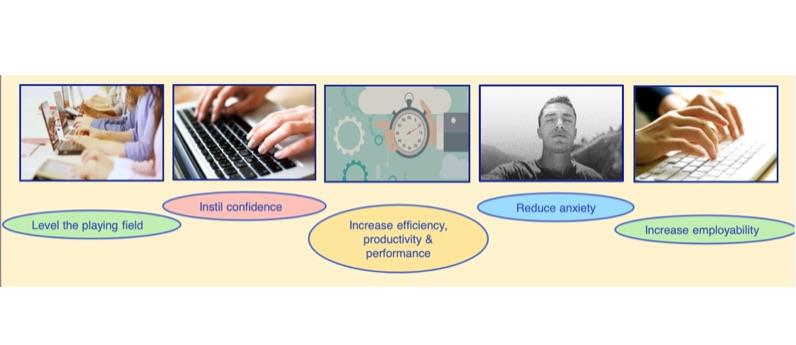
The Importance of Touch-Typing in Celebrating ADHD Awareness Month
As we mark ADHD Awareness Month, it’s vital to reflect on strategies, tools and skills that can support individuals with Attention-Deficit/Hyperactivity Disorder (ADHD) in their daily lives. One such skill that can make a significant difference is touch-typing. Touch typing, the ability to type without looking at the keyboard, can simultaneously reduce anxiety and promote confidence by enhancing focus, productivity, and efficiency - three key areas that can be challenging for individuals with ADHD.
Distractions and difficulty in organizing thoughts can make completing tasks feel overwhelming. Touch typing offers a structured approach to writing, where muscle- memory/automaticity takes over, reducing the cognitive effort required to locate individual keys. This frees up mental space, allowing more attention to be focused on the written content rather than the mechanics of typing. For individuals with ADHD, minimising these minor distractions can improve overall focus.
Many individuals with ADHD struggle with impulse control and racing thoughts, often thinking faster than they can write or type. Touch-typing allows for faster typing, helping individuals capture their thoughts and put them into words more efficiently while reducing the frustration of lost ideas. For those with ADHD, maintaining momentum is crucial in preventing distractions. Additionally, the tactile sensation of typing on a keyboard can provide sensory input that helps some individuals with ADHD stay grounded. This feedback loop can act as a form of stimming’ or self-regulation, improving concentration.
In educational and work environments, touch-typing can be especially empowering. For students, typing assignments and papers becomes a quicker, more organized process, leaving them with more time to focus on understanding the subject matter. In professional settings, the ability to type fluently can increase productivity and enable individuals to keep pace with their colleagues. In both scenarios, confidence and self-esteem are increased tenfold.
Following feedback from assessors, the KAZ course has been thoughtfully adapted to cater to learners with ADHD, amongst other challenges. Its specialised features and the inclusion of word lists, specially chosen to include commonly transposed letters, have had a positive impact on learners learning the skill.
As we celebrate ADHD Awareness Month, let’s highlight touch typing as a simple yet powerful tool that can enhance the lives of those with ADHD, helping them overcome challenges and unlock their full potential.
10/8/2024 4:04:49 AM
4500
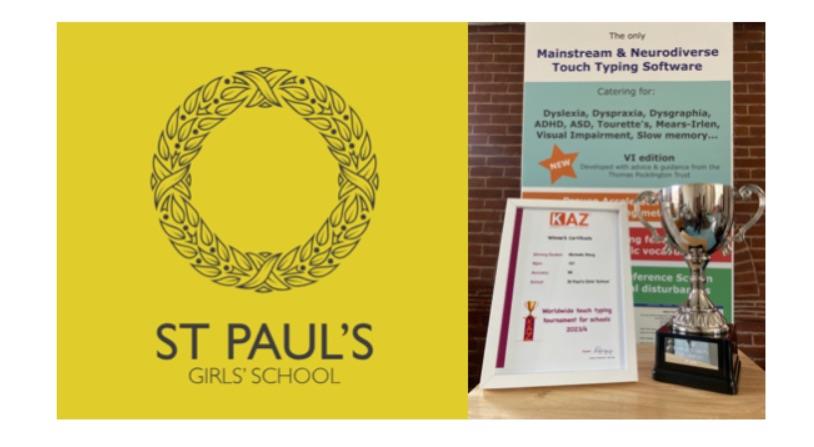
Touch typing tournament 2023-24
The End of 23/24 review
St. Paul’s Girls’ School, London W6 have done it again and retained the trophy.
We are delighted to announce that Michelle has been crowned champion, with a score of 101 WPM and 99% accuracy. (Yes, you’ve read correctly!)
Thank you to all our teachers and pupils for making it such an exciting tournament. You and especially your students are all winners. This year, we had our best-ever number of participants since the tournament began - please help us continue that trend.
Entry is FREE.
Please tag us on social media @KazType
May
As we enter the final month, the same three pupils occupy the top positions!
Michelle, Emily, and Vanessa all now have the same score, with their accuracy being the only thing separating them!
However, Emily and Vanessa are also tied on an accuracy of 95%!
Could it be any closer?
It’s the last month to enter our tournament. Thank you to all our teachers and pupils for making it so exciting. You are all winners.
April
Well done Michelle! You’ve retained the crown for another month.
With just two months to go until the end of another year, will any faster fingers steal the lead?
Welcome to our new schools entering the tournament for the first time. It is so refreshing to see so many new pupils honing their skills
March
Wow, wow and wow!
Students from St. Pauls' have entered the tournament and are not in the mood to relinquish their trophy!
However, will Michelle keep the crown with last month's champion not far behind?
Well done, Michelle, on leading the way.
There are only three months to go, and with digital exams in the pipeline, why not hone those typing skills. It's free to enter, and you may win that trophy!
February
Regina is still top of the leaderboard and is our first-ever leap-year champion!
She’s outstanding but don’t rest on your laurels, Regina, as Leonard and William are very close!
With more schools entering, will it stay the same in March?
Can Regina remain at No. 1, or will we have a new leader?
It really is up to YOU.
Hone your typing skills by entering the tournament; it’s free, and you may just land on the leaderboard!
January
Regina has ended January as she ended 2023!
No. 1
However, with a flurry of new schools entering the tournament and lots of jostling for positions, February is already looking interesting.
Well done to all our pupils and
very well done, Regina, in retaining the crown.
December
With joint places on the leaderboard, it really has been a season of goodwill and sharing to all!
Welcome to 2024.
We wish all our students the best for the year ahead and preparedness for their exams, careers and future.
The crown has now changed ownership for January.
Regina has thrown down her gloves and is our New Year leader.
Very well done, Regina.
Will she guard her leadership, or will she be challenged?
Happy New Year and best wishes for 2024!
November
There is a first for everything and here is something that has never happened before but is very, very Christmassy! After all, ’tis the season of goodwill to all and one especially for sharing.
First place is being shared by three pupils!
Second place is being shared by two pupils and
Third place is also being shared by two!
Well done Daniel, Zafer and Regina on being our Christmas leaders!
There is no better message to send at this time of year than one of sharing.
We also welcome to the tournament CSET, Kings Academy Binfield, and Beaumont schools and we look forward to highlighting some of your pupils on the leaderboard in the coming months. This year's uptake has been fantastic, with numbers already up on last year.
Entering the tournament encourages pupils to hone and develop their typing skills. It's a skill that can be developed during the holidays and one that, with practise, will get them typing and on the leaderboard!
Who will be our 2024 NEW Year's Champion?
Could it be YOU?
Please tag us on social media @KazType
October
Well, the ruthless streak in competitors has resurfaced yet again.
Q. Is there any room for friendship in this competition?
Ans. NO.
Daniel still leads the way, but Fin has ‘touched-typed’ Junming into third!
Come on, everyone, automatise those skills!
Calling all schools, it’s never too early to join the tournament.
Administrators, simply 'click' the red button on your admin panel to automatically enter your pupils into the tournament.
Once entered, pupil’s ‘click’ the trophy symbol at the top of their screen for a one-touch login to the tournament.
September 2023
And, we're off!
Well, they do say, 'the early bird…’
Hastings High School have assumed the lead with a flurry of activity! However, ESMS and Benenden are close on their heels.
Although their scores won't count, some teachers are creating excitement and joining in the fun by entering themselves, and creating inter-school competitions.
Come on, pupils, show the teachers!
A new trophy awaits the winning school and, let's not forget… the prestige.
To all our other schools who still need to enroll - administrators, simply 'click' the red button on your admin panel to automatically enter your pupils into the tournament.
Once entered, pupil’s ‘click’ the trophy symbol at the top of their sc
reen for a one-touch login to the tournament.
KAZ’s 2023/2024 Touch Typing Tournament
So, another school year begins. What will it bring? A new champion?
YOU decide.
Welcome to all our new schools.
Last year's competition had a record number of tests taken. We hope that the spirit of the competition and the commitment and effort put in by teachers has impressed on pupils that learning can be enjoyable!
Some teachers used the competition as an inter-school tournament. They took part themselves and challenged pupils for the top spot.
Imagine the fun of competing against Sir or Miss. The best part is that by entering the competition pupils don't even realise they're improving their skills! It's a win for the teachers and a win for the pupils.
Learning this skill improves productivity and workflow and allows pupils to focus on planning and creative writing.
As of the end of September, several of our schools are already off the mark and pupil determination to win the tournament is clear!
Come on, teachers, don't wait. Get your pupils learning now. The sooner they start, the sooner they can put their new skill to practise. Once automatised, it'll become as easy as their A, B, C's!
Administrators: Simply ‘click’ the red button in your admin panel to automatically enrol your pupils into the tournament!
Once entered, they simply ‘click’ the trophy symbol at the top of their screen for a one-touch login to the tournament.
Last year’s winners, were St. Paul’s Girls’ School. Well done to Alex who claimed first prize, and well done to Giles Bennett , Deputy Head and Director of Innovation for his continual enthusiasm and encouragement to all 800+ pupils in learning the skill of touch typing.
“In about 1997, my late father bought a CD-ROM from a discount bin at Makro. It was KAZ - Learn To Touch Type in 90 Minutes (PC). At that time, I was a teenager who loved everything to do with computers, so I tried it out and sure enough, within 90 minutes I could touch type. I was convinced!
When I became a teacher, I thought I would like to recreate that same enthusiasm for touch typing in my learners, using the same platform if possible. I was delighted to find a web version of KAZ with options such as audio guidance, different fonts and colour schemes to personalise it for neurodiverse students. We have students with a wide range of SEND (from dyslexia to visual impairment), all of whom are fully supported by the KAZ platform, with a wide range of adaptations embedded within the product.
It might seem odd to focus on touch typing with all the newer technologies we have today. As exciting as voice dictation and other such technologies are, they aren't always perfect. Voice recognition isn't particularly good at dealing with regional dialects and accents. It is not practicable in a traditional working environment, in an office or a school classroom because of the background noise. Touch typing will be a core skill for decades: it is one of the building blocks of digital competence.”
Well done to Alex and St. Paul’s Girls’ School.
There is a first for everything and here is something that has never happened before but is very, very Christmassy! After all, ’tis the season of goodwill to all and one especially for sharing.
Administrators, simply 'click' the red button on your admin panel to automatically enter your pupils into the tournament.
Once entered, pupil’s ‘click’ the trophy symbol at the top of their screen for a one-touch login to the tournament.
9/9/2024 2:47:56 AM
9229
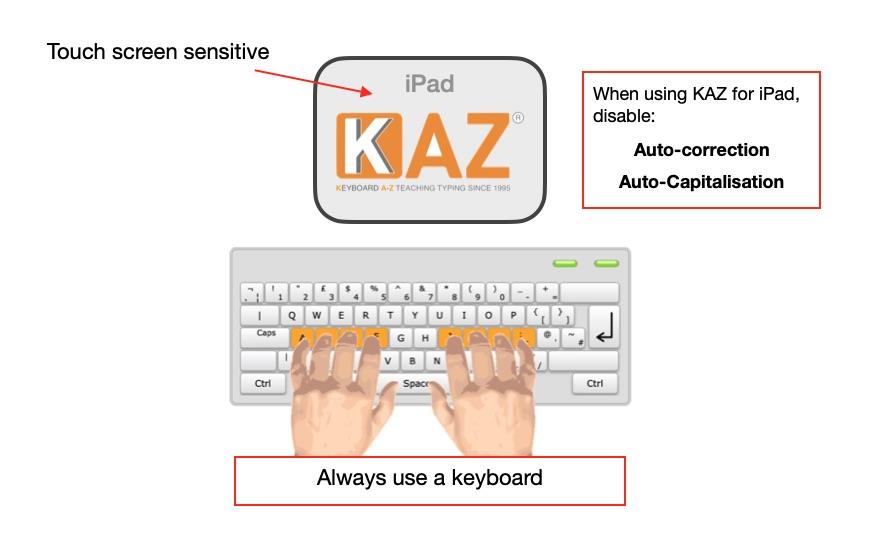
Our new iPad app is now available.
Simply download KAZ from the App Store. Use your email address and password to activate.
To use this course correctly, go to Settings, select Keyboard and turn off Auto-Correction and Auto-Capitalisation.
All functions work with the touch screen.
* When using multiple devices, to ensure results are saved and sync'd correctly, please do not 'log out' of the course when working offline.
8/29/2024 2:24:06 AM
5884

The Dyslexia Show - 15-16 March Birmingham NEC
The UK’s leading exhibition dedicated to dyslexia and neurodiversity.
15th to the 16th of March 2024 at the NEC in Birmingham
Come and speak to us and learn about our software.
3/7/2024 4:48:27 AM
6225

Dyslexia Uncovered - Ultimate success in the classroom and beyond! - A FREE webinar sponsored by KAZ
KAZ are proud to be a sponsor for the upcoming FREE webinar on Tuesday 26th March, 7.30-8.30 pm GMT:
'Dyslexia Uncovered - Ultimate success in the classroom & beyond'.
It will be hosted by Paloma and Andrew from The Invisible Gift, a community dedicated to raising awareness and helping answer questions or concerns you may have on neurodiversity.
Are you curious about dyslexia and how it impacts learning?
This webinar is designed to provide an introduction to dyslexia, shedding light on its challenges and offering valuable insights for educators, parents, and individuals alike.
For FREE signup to the webinar:
https://screening4dyslexia.cademy.co.uk/dyslexia-ultimate-success-in-the-classroom-beyond
For free signup and future updates, please join the TIG community.
https://www.theinvisiblegift.com/
This webinar is crafted to equip educators and parents with a wealth of strategies, tips, and tricks to effectively support your students or child both at home and in school.
In this captivating session, our expert speakers, Paloma Forde (a highly experienced SEN Educator and speaker) and Andrew Kitley (Founder of The Invisible Gift, a successful multi-business owner battling severe dyslexia and ADHD), will immerse you in the world of dyslexia. Explore its defining characteristics, debunk common misconceptions, and understand its impact on academic performance. Gain a deeper insight into dyslexia and uncover practical strategies to assist learners with dyslexia on their educational journey.
Key highlights of the webinar include:
- Unpacking the definition and essential characteristics of dyslexia
- Exploring effective teaching methods and adaptations for dyslexic learners
- Providing teachers, caregivers, teaching assistants, and parents with practical tips to enhance learning
- Sharing success stories and inspiring examples of individuals flourishing with dyslexia
Seize this opportunity to expand your knowledge and positively impact the lives of individuals with dyslexia. Register now for our FREE webinar and unlock a treasure trove of insights, tips, tricks, and strategies to support learning for all.
2/29/2024 4:36:11 AM
6271

We will be speaking & exhibiting at ATIA 2024, January 25–27 at the Orlando World Center Marriott - Booth 124
#ATIA2024
We’re excited to be exhibiting at ATIA 2024, Booth 124
January 25–27 at the Orlando World Center Marriott.
Presentation:
January 27, 2024
11:55 AM - 12:15 PM EST
EDU-95
How touch typing can free the conscious mind and be a powerful medium for learning, literacy, and communication
Member/Exhibitor 20-Minute Product Demo Center (PDC) Session
Product Demo Center, Central Atrium- Orlando World Center Marriott - Convention Center
January 27, 2024
2:15 PM - 3:15 PM EST
EDU-96
How touch typing can free the conscious mind and be a powerful medium for learning, literacy, and communication
Member/Exhibitor 60-Minute Education Breakout Session
Grand Ballroom 9- Orlando World Center Marriott - Convention Center
Gather with practitioners, teachers, caregivers, persons with disabilities and more to learn, network and share on the best in assistive technology.
Conference webpage:
https://www.atia.org/24conference/
To register:
atia.org/register
1/16/2024 4:13:26 AM
6708
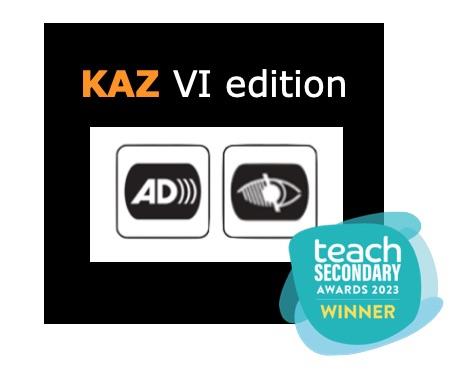
VI edition launched and WINNER of the Teach Secondary Award for 2023 - SEND and Inclusion
After approximately a year and a half of development, we are pleased to announce the launch of our new VI edition, developed with advice and guidance from the Thomas Pocklington Trust.
This edition has been incorporated as a free option in all KAZ courses.
Learning to touch type is considered one of the most beneficial skills for visually impaired and blind individuals, allowing the transfer of thoughts quickly and automatically onto a screen. It provides an invaluable tool and asset for independent learning and communicating.
Learning to touch type at any age can dramatically boost confidence, self-belief and independence. However, teaching learners with visual impairment early can drastically transform their experience at school and in FE/HE, putting them on a more even standing with their sighted peers and opening up new career opportunities.
It is achieving muscle memory and automaticity when touch typing, that increases efficiency and productivity. However and most importantly, learning this skill frees the conscious mind to concentrate on planning, composing, processing and editing, significantly improving the quality of the work produced.
The KAZ course has been designed to work as a stand-alone product or alongside Jaws and other screen readers, SuperNova and other magnifying software/hardware products and captioning software. It has been completely rewritten to cater to VI and blind users.
“We have used and incorporated the most up-to-date technology while developing the course and are thrilled to have finally released this edition, which has been many years in the planning. We are further delighted that Teach Secondary has just awarded the edition first prize, SEND category.”
Sheraleen Braganza, Director of Education & SEND.
“Of all the traditional teaching methods I’ve seen, KAZ offers a unique teaching style that I feel could be more engaging for students learning to touch type. It’s pleasing to see such a comprehensive course out there.”
Graham Page – Technology officer, Thomas Pocklington Trust
(The Thomas Pocklington Trust is a national charity that supports blind and partially sighted people with a focus on education, employment and engagement. Their mission is to support visually impaired people of all ages to live the life they want to lead.)
Additionally, the course has just won the Teach Secondary prize for best resource, SEND category 2023.
Teach Secondary Judge, Rebecca Leek commented, “This is a product that does what it says it does really well. Adaptations have been well-researched and it will make a difference to so many learners as it is an accessible tool that enables students to develop an invaluable life skill. It is good value for money and has been sensitively developed over time, with consideration of different learners’ needs.”
11/13/2023 1:01:08 AM
7315

 Course Login
Course Login