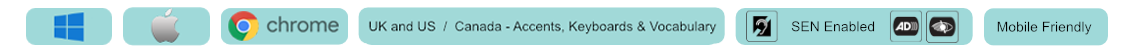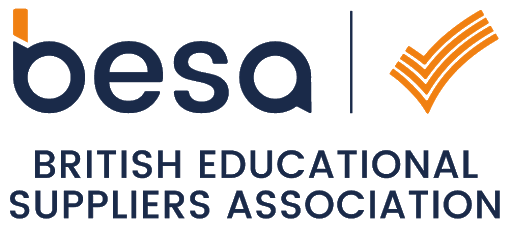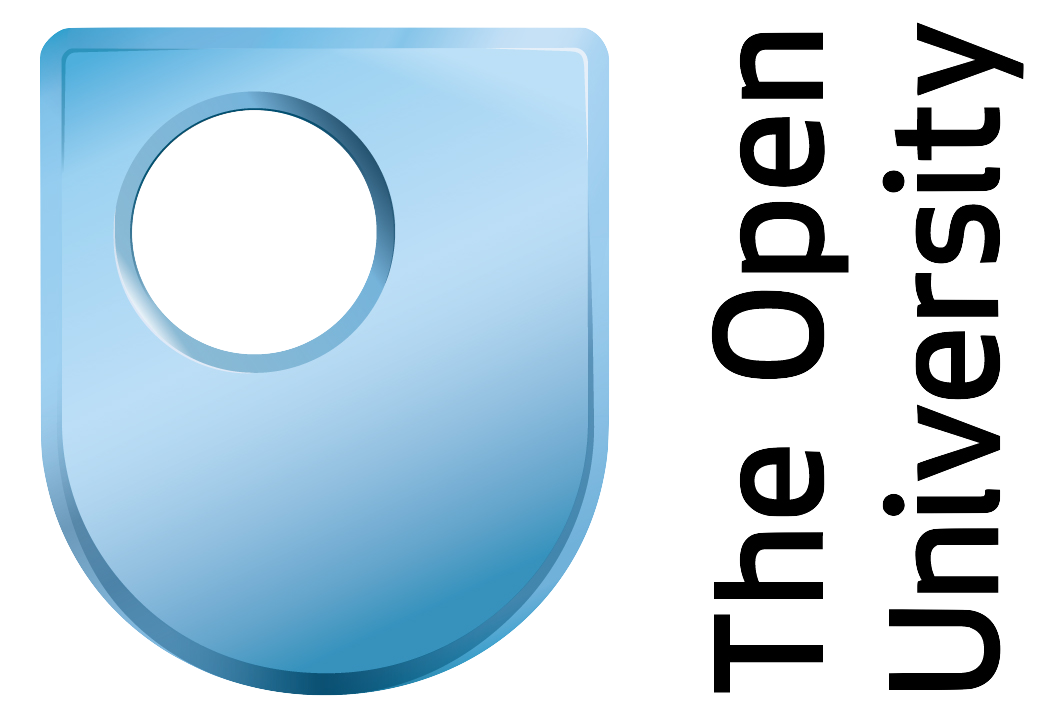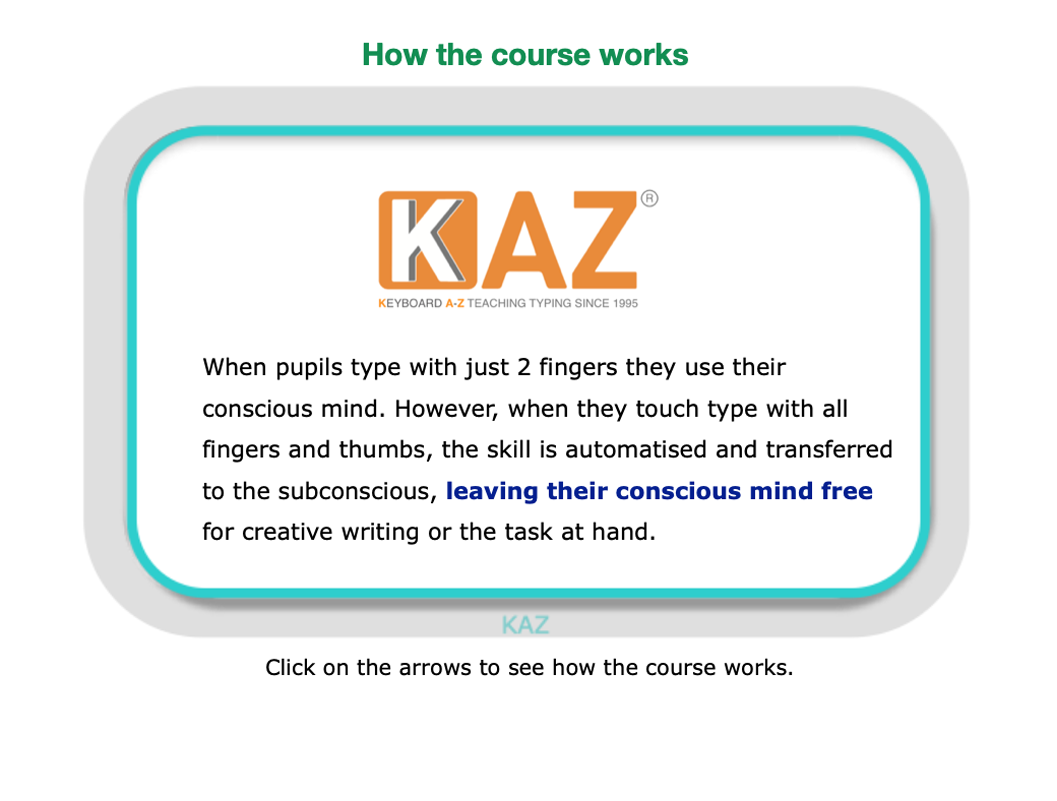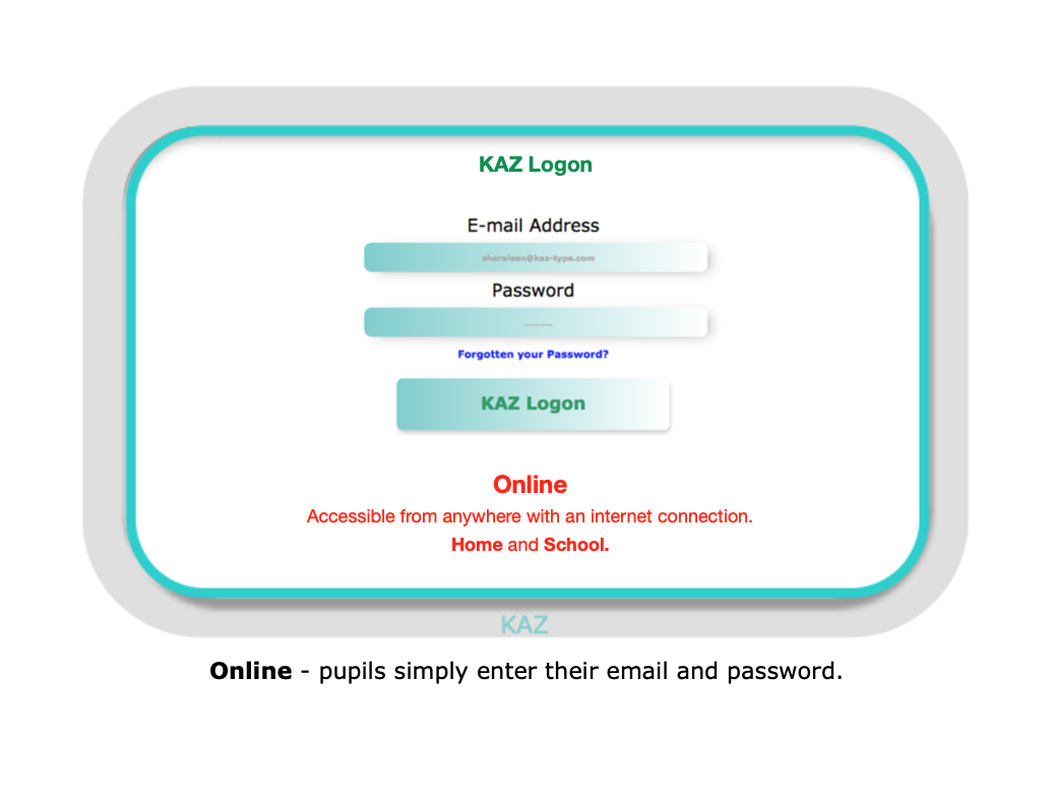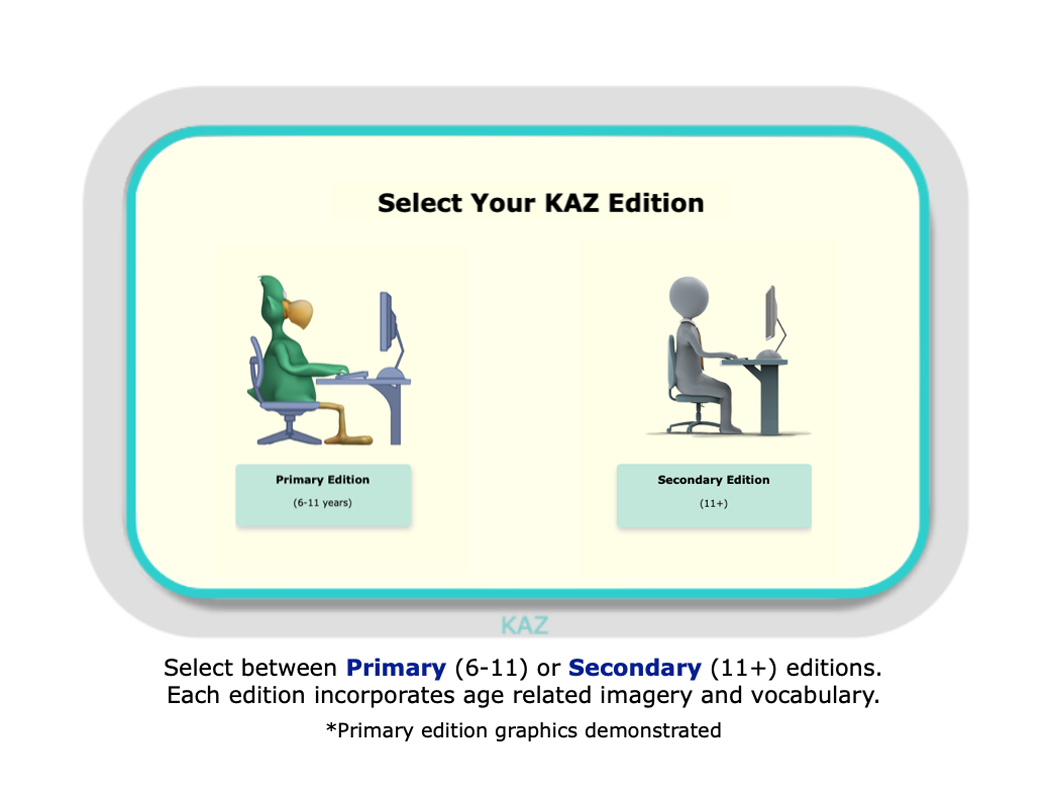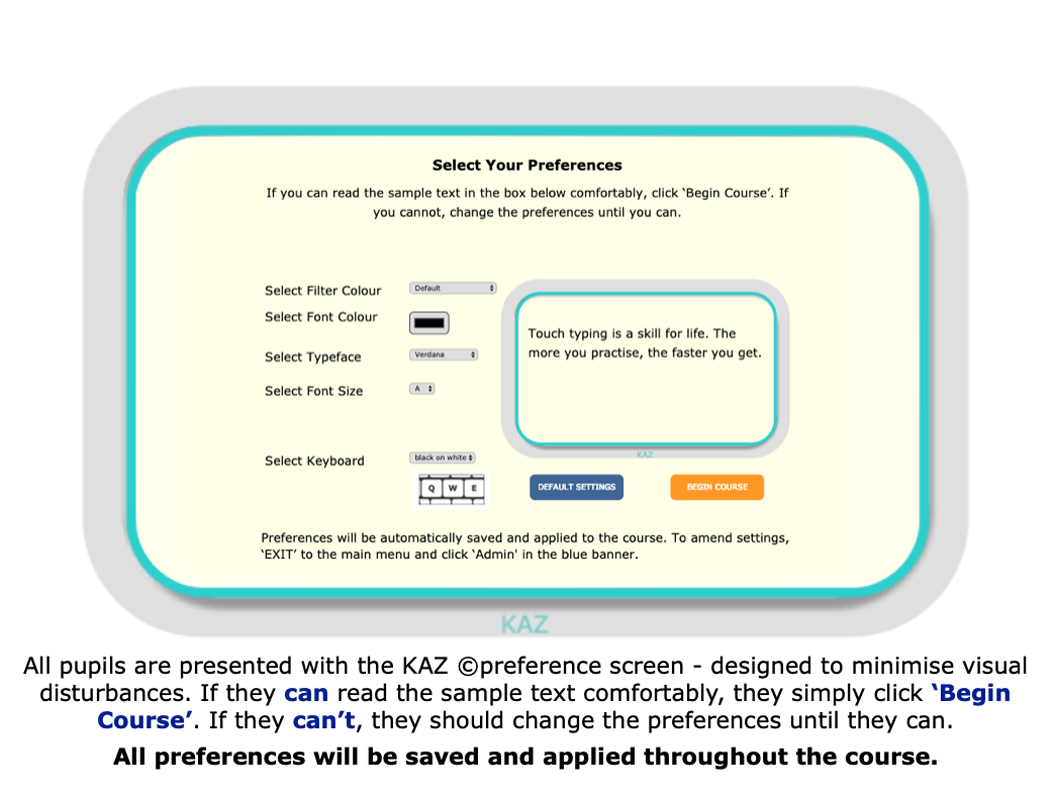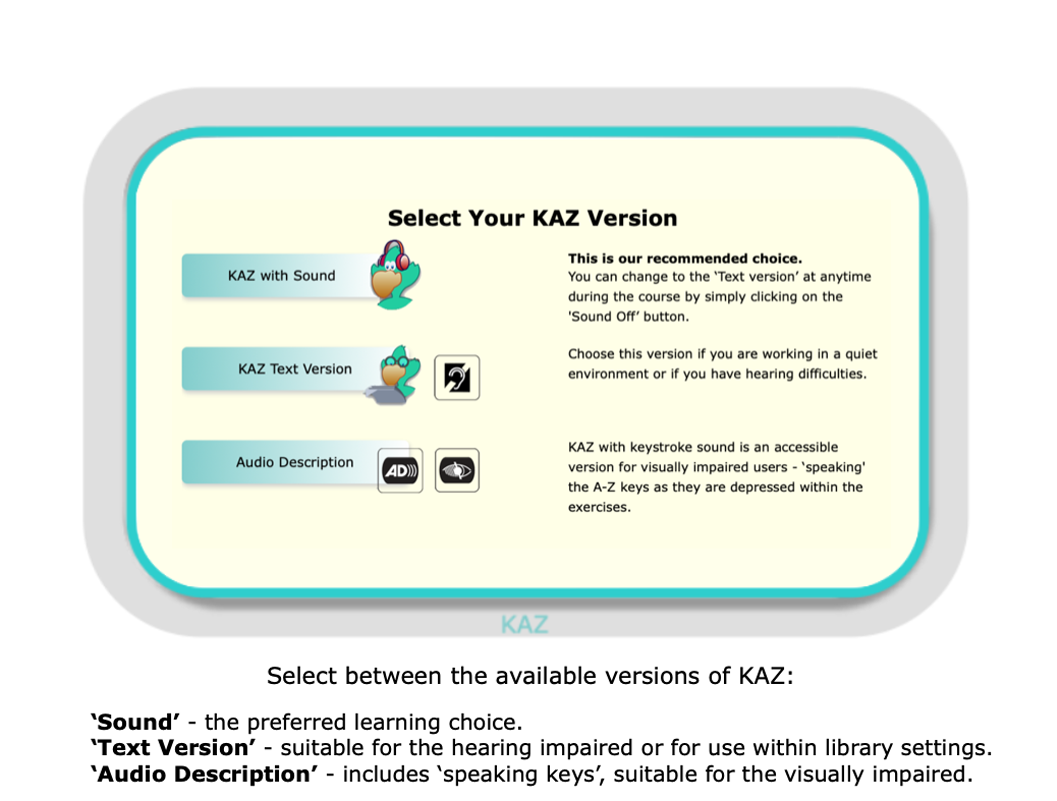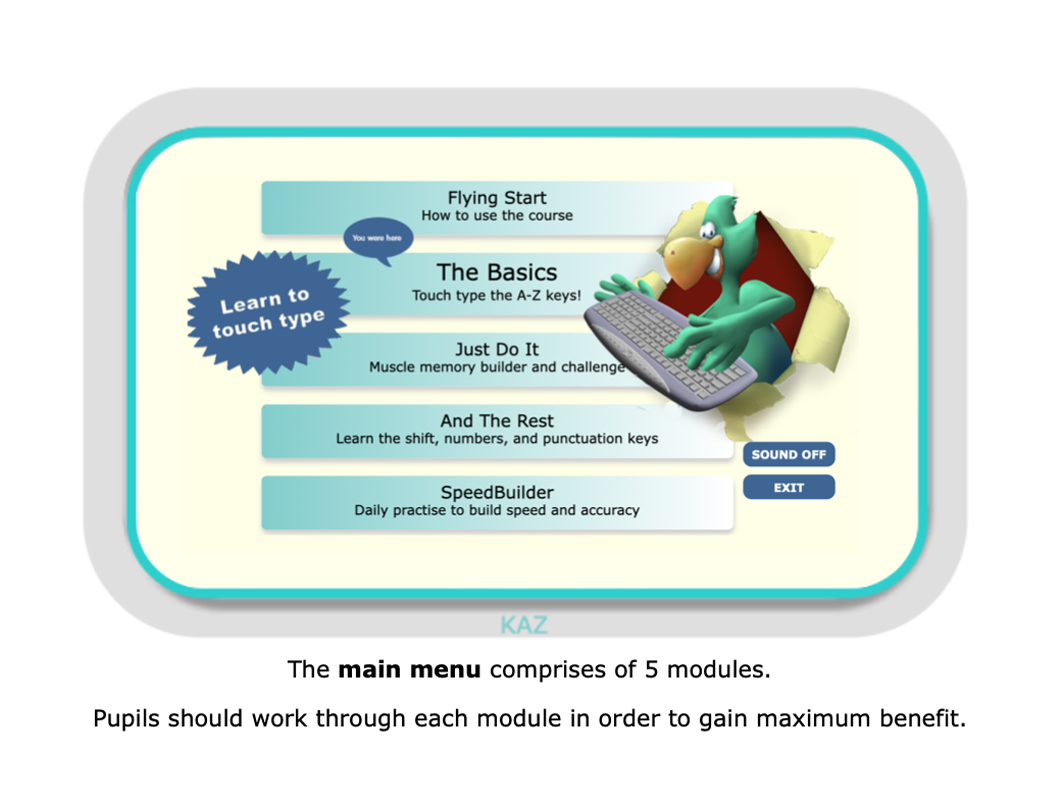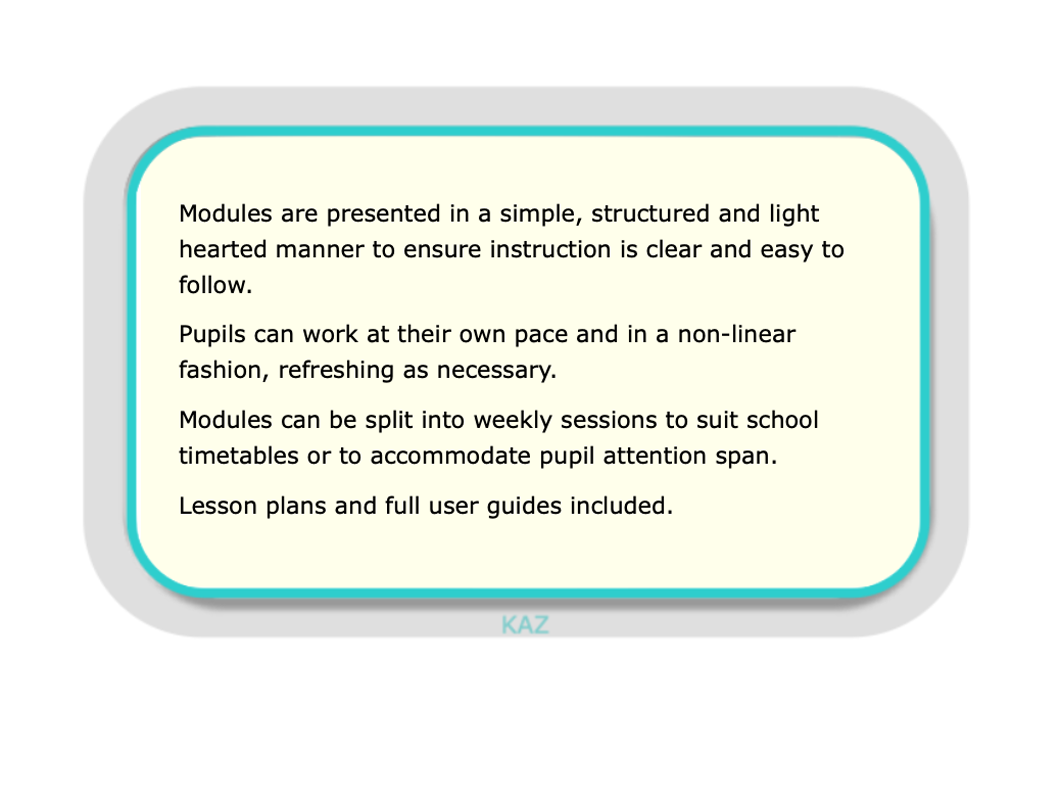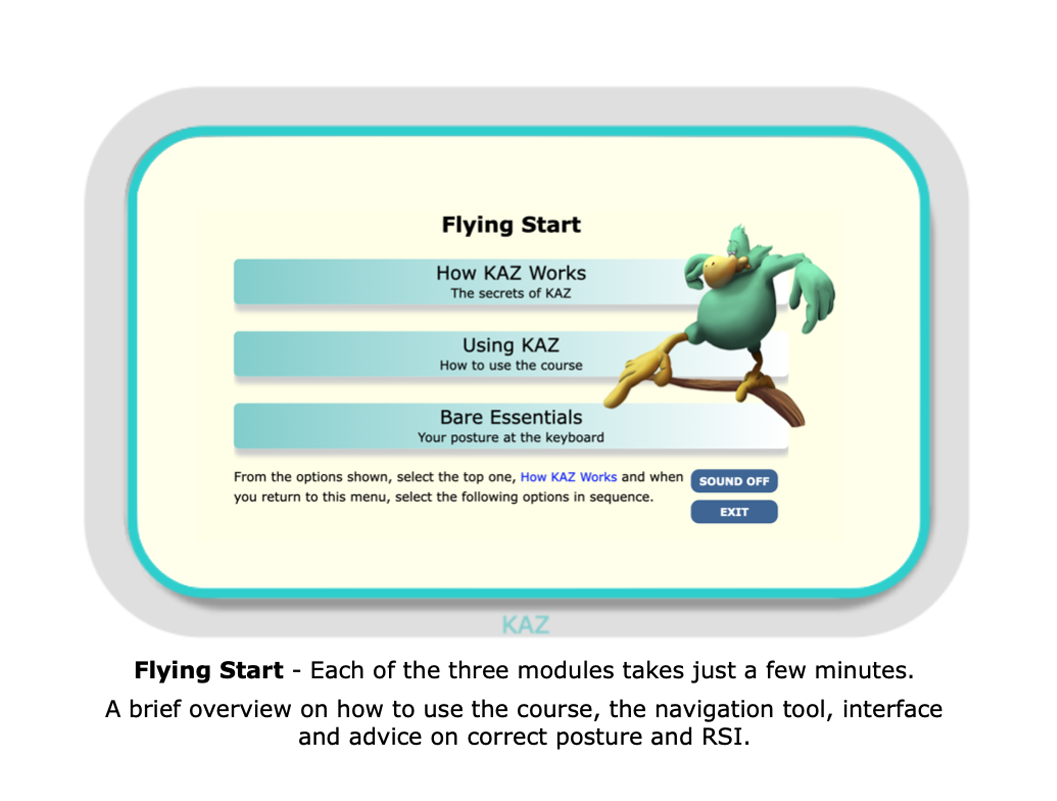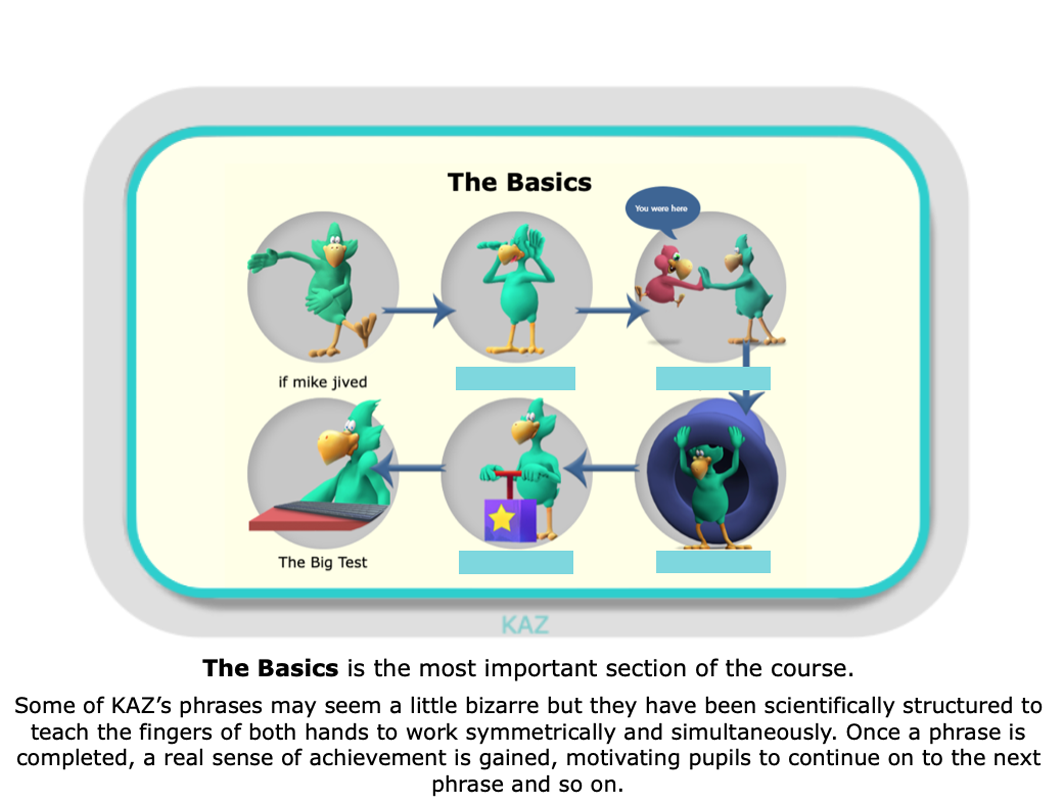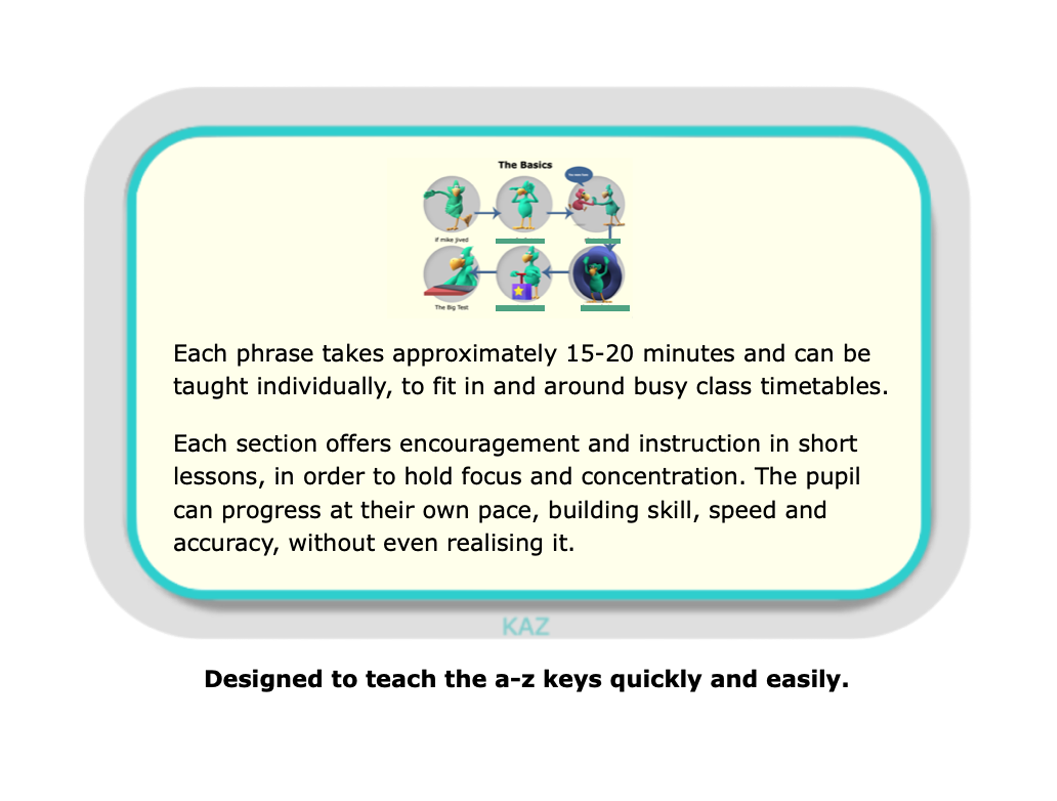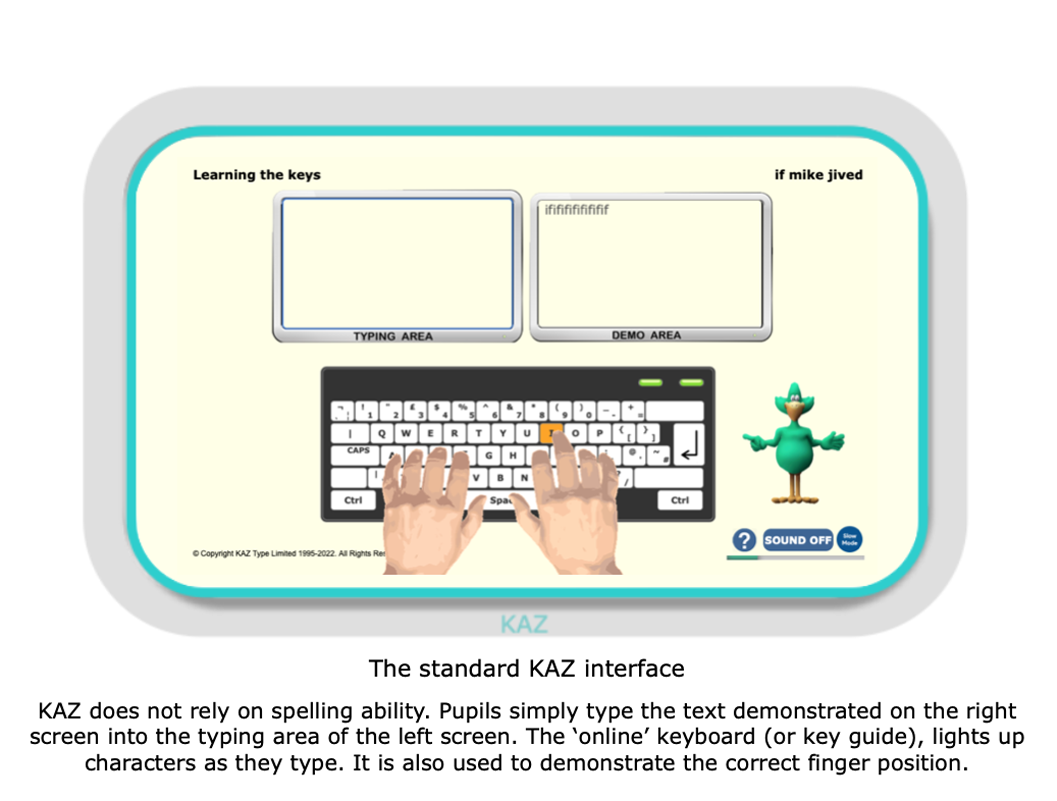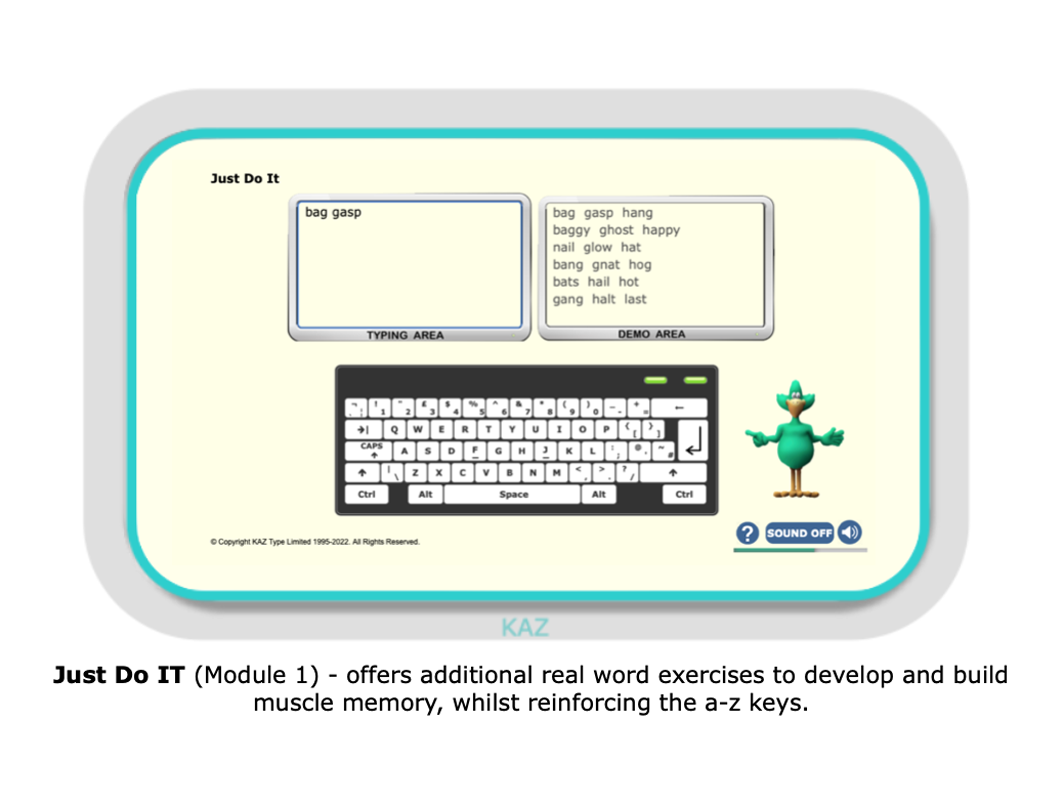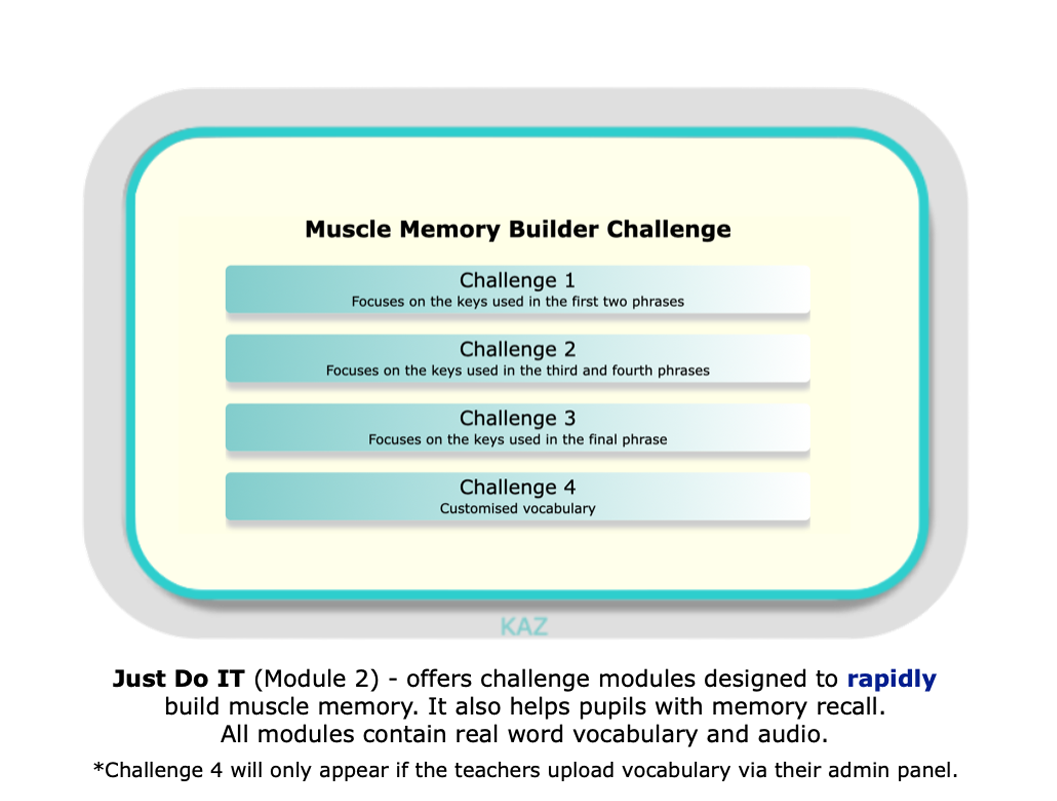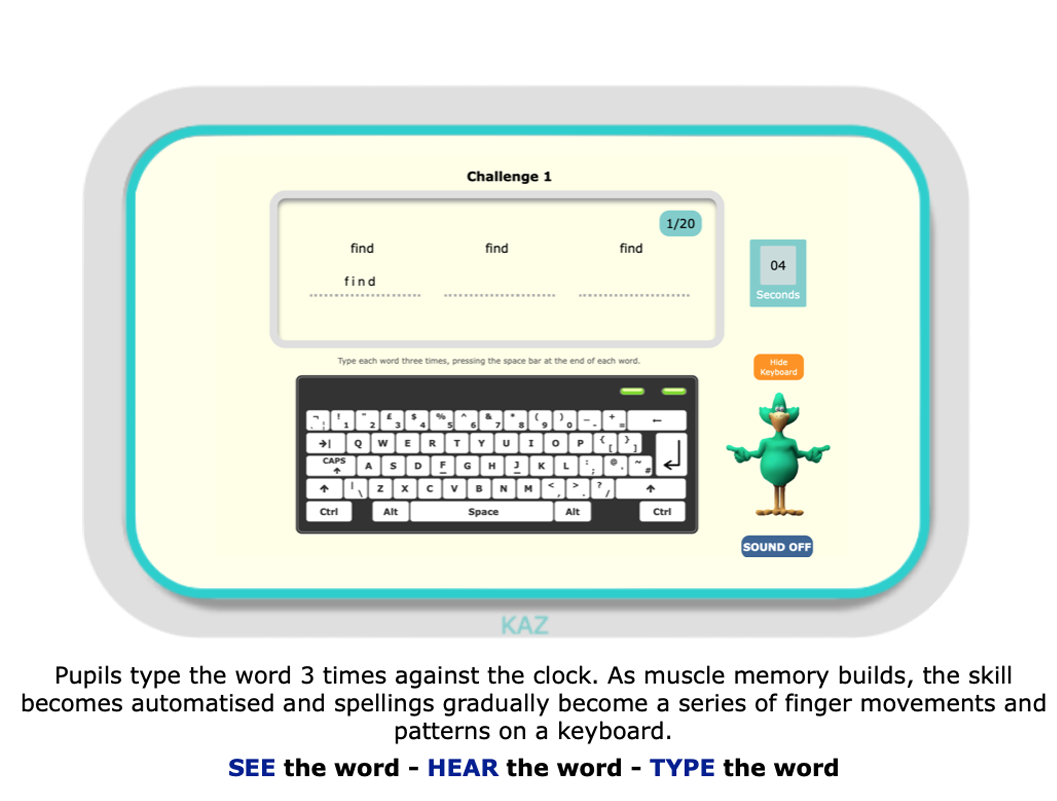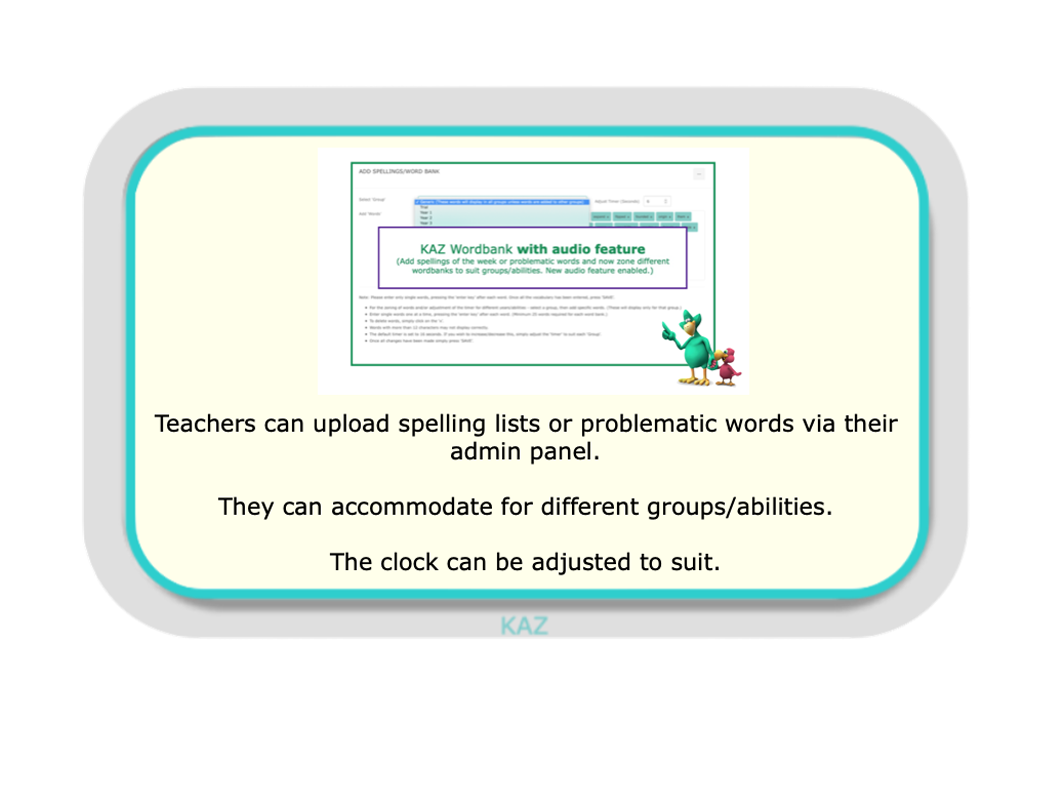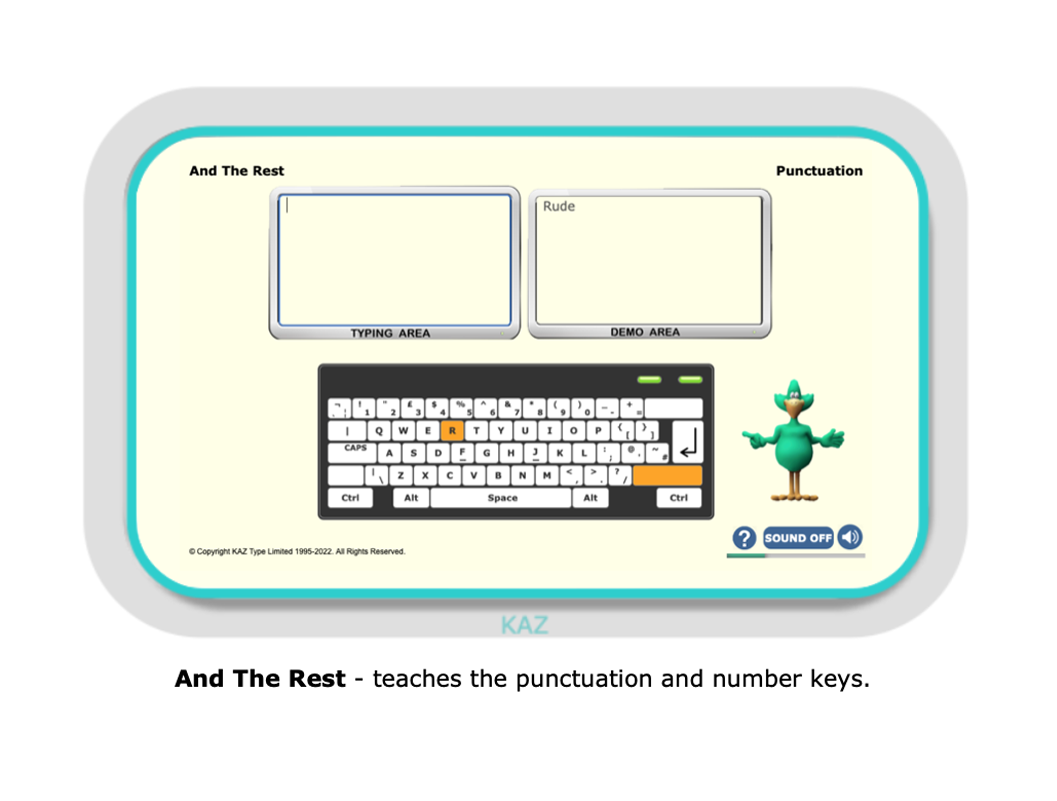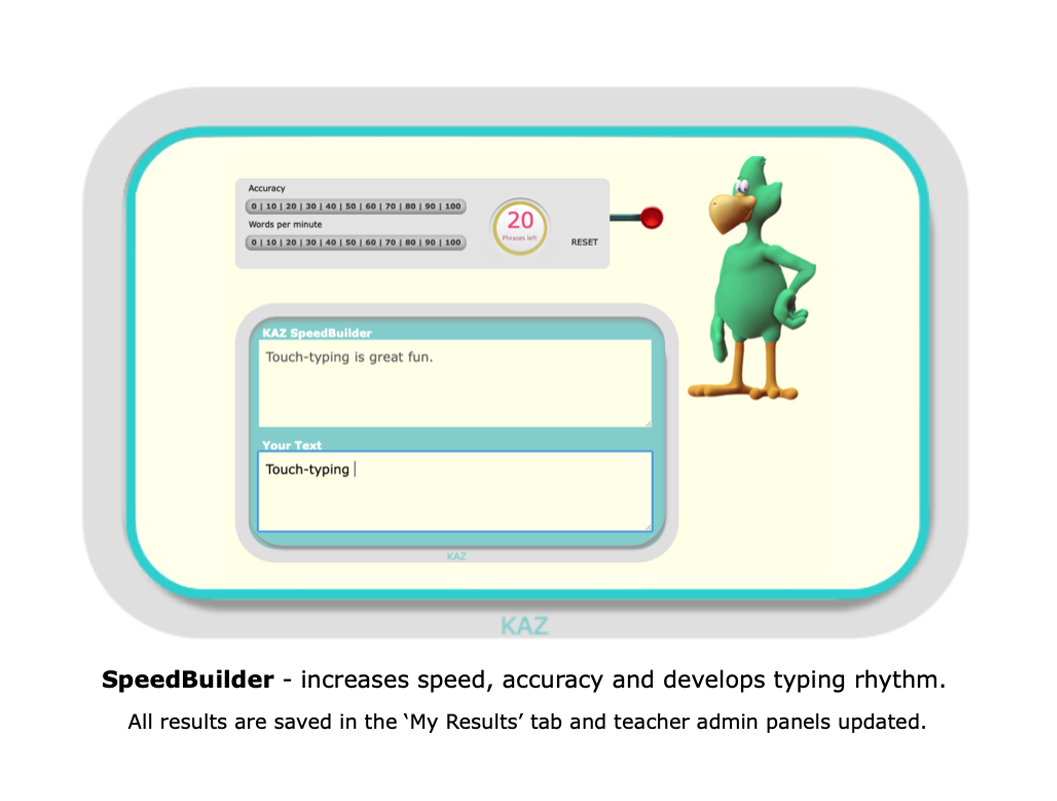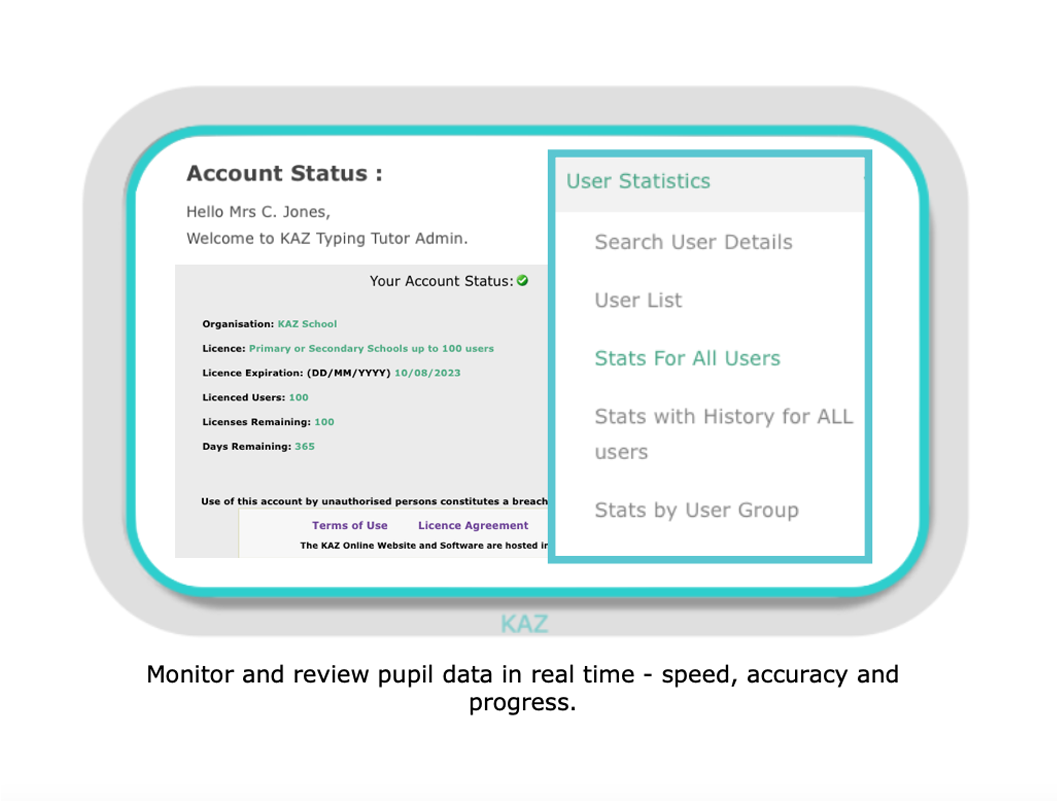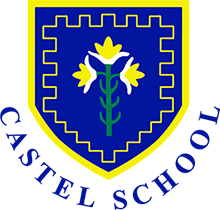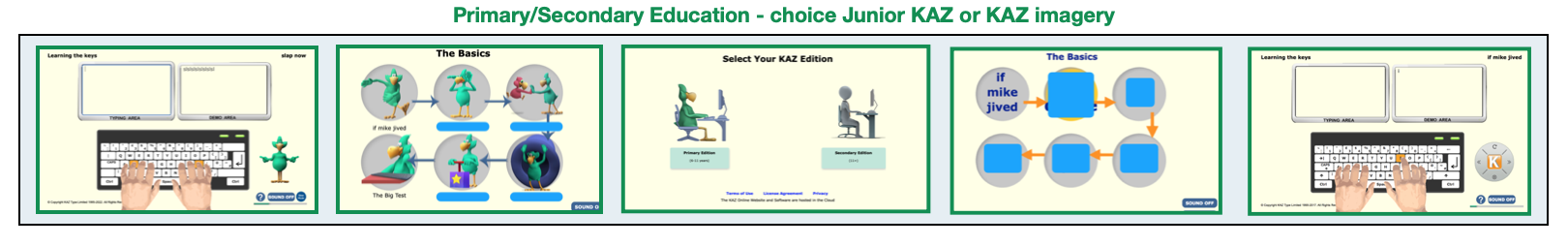| Description |
Feature-rich multimedia keyboard training over the internet, incorporating specialised learning management
features and hosted in the cloud. |
Feature-rich SCORM 1.2 and AICC compatible multimedia keyboard training hosted on your own LMS and intranet
web server. |
Feature-rich multimedia keyboard training in the form of a Download - based standalone application running
on a single workstation. |
| Administrator panel for issuing licences and full monitoring of student progress |
Yes, for the number of licences purchased. |
LMS dependent |
No - Activation email valid for the amount of licences purchased - for use on Mac or Pc. |
| Preference Screen |
Yes (Choice) |
Yes |
Yes (Choice) |
| Audio Tuition |
Yes |
Yes |
Yes |
| Text-only Tuition |
Yes |
Yes |
Yes |
| Pre-testing |
Yes (on using SpeedBuilder prior to taking the course). |
Yes (LMS dependent) |
Yes (on using SpeedBuilder prior to taking the course). |
| Speed and Accuracy Development |
Yes |
Yes |
Yes |
| Speed and Accuracy Score History |
Yes (full history) |
LMS dependent |
Yes (full history with reset facility)
|
| Bookmarking |
Yes |
LMS dependent |
| Learner group support for classes or departments |
Yes |
LMS dependent |
Yes |
| Upload Student Lists |
Yes |
No |
No |
| Region Settings |
USA and UK keyboard support (Qwerty). Audio tuition with USA or English accents and vocabulary. |
| Teacher Tools |
Lesson plan, guides, manuals, teachers tool-kit including videos, brochures, advice and certificates. |
Lesson plan, guides, manuals, teachers tool-kit including videos, brochures, advice and certificates. |
Video, brochure, guides |
| Learning Management Features |
Administrator and teacher accounts. Easy upload of students from spreadsheet list. User statistics with
speed and accuracy performance history. User bookmarks. |
LMS dependent |
None |
| Server Platform Compatibility |
None required. |
SCORM 1.2 or AICC compliant LMS. |
See workstations supported. |
| Server Software Dependencies |
None required. |
SCORM 1.2 or AICC compliant LMS. |
See workstations supported. |
| Workstations Supported |
Chromebooks, Windows, Apple Mac - current and most previous versions supported. |
| Scalable Course |
Yes |
Yes |
Yes |
| Browser Compatibility |
Chrome, Safari, Internet Explorer, Firefox - you may need to enable plug-ins. |
Not a browser based product. |
| Client Access |
Any computer connected to the internet, at school, college or home. |
Any computer connected to your LMS web server. |
Workstation with the KAZ software downloaded on the computer |
| Licensing |
Annual licence based on the number of users. |
Annual licence based on the number of users. |
5-year licence to run on workstation. Not transferable. |
| CPD |
Yes |
No |
No |
| Preference screen |
Yes |
Yes |
Yes |

 Course Login
Course Login