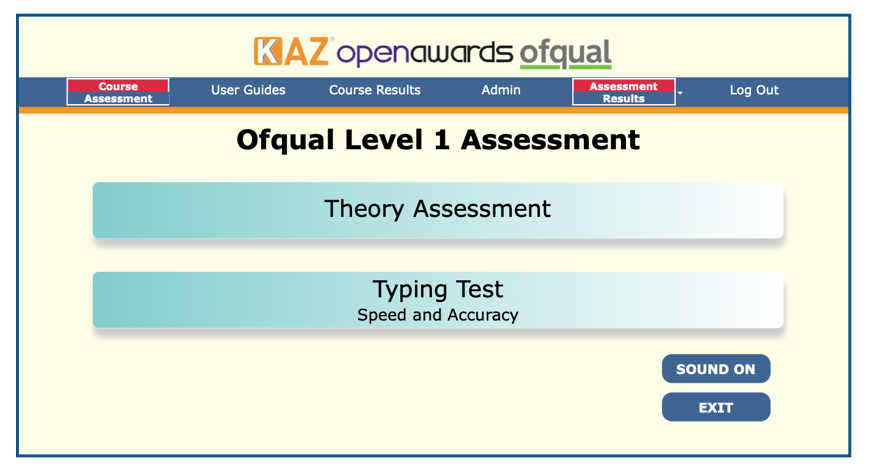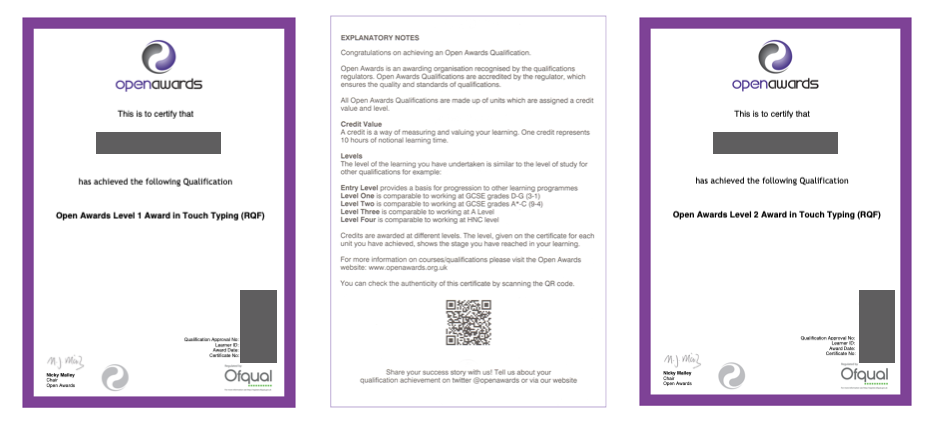Training Course Overview for Level 1 & Level 2
The KAZ/Open Awards Ofqual regulated online touch type training course and assessment is licensed for one year.
On purchase: Individuals can log into the course using their unique login details.
Educational and business establishments - administrators will forward logon details to learners.
Once logged in, learners should progress through the course at their own pace.
The program consists of 6 modules:
-
1.
Flying Start– Introduces the course, the navigational tool, teaches
correct posture whilst sitting at a computer and the meaning, causes, signs, symptoms and preventative measures
of Repetitive Strain Injury.
-
2.
The Basics– Teaches the A-Z keys using 5 scientifically structured
and trademarked phrases.
-
3.
Just Do It– Reinforces the A-Z keys and builds muscle memory with additional exercises and challenge modules.
-
4.
And The Rest– Teaches the punctuation keys.
-
5.
SpeedBuilder– Offers daily practise - increasing speed and accuracy.
-
6.
Open Awards Ofqual Regulated Assessment– Consists of a theory assessment and a practical typing test.
Program Structure
The KAZ course typically takes just 90 minutes to teach the A-Z keys and approximately 4 hours to cover the whole keyboard - all of which can be divided into short modules to fit in and around busy schedules or school timetables. Including practice, the guided learning hours for Level 1 - 30 hours and Level 2 - 50 hours.
The course opens with our specialised 'preference screen’. If learners can read the sample text comfortably, they should click ’Begin Course’. If they cannot, they should change their preferences until they can.
The course is made up of five modules. Learners should start at the top and work through each module in order.
KAZ’s proven Accelerated Learning teaching method uses five scientifically structured phrases to train the fingers of both hands to work symmetrically and simultaneously, a term referred to as ‘brain balance’.
After completing the first four modules, learners should practice on the fifth ‘SpeedBuilder’ module daily to develop speed and accuracy. They should aim to consistently attain 25 words/minute with 85% accuracy (‘Ofqual’ pass mark Level 1) or 35 words/minute and 85% accuracy (‘Ofqual’ pass mark Level 2).
The time taken to achieve this will vary depending on how much time individual learners dedicate to daily practice. We recommend an hour’s practice daily unless the learner is already proficient.
Learners should also familiarise themselves with all guides in their ‘admin’ panel to ensure they are ready for the theory section of their assessment.
When ready to sit the assessment, remote candidates or invigilators should read their respective invigilation guides.
Assessment Overview for Level 1 & Level 2
Both assessments open with our specialised 'preference screen’. If learners can read the sample
text comfortable, they should click ’Begin Course’. If they cannot, they should change the
preferences until they can.
The objective of the assessments is to evaluate the learner’s knowledge on touch typing theory and practical touch
typing proficiency.
Education and business establishments can buy assessments and allocate the appropriate level (1 or 2) to their learners after assessing their ability. However, once a learner is officially registered for the qualification with Open Awards/Ofqual via the admin panel, it is not possible to change levels.
Each assessment consists of a Theory Assessment and a Typing Test.
Level 1 - 35 minutes duration (8 categories of 2 questions each - MCQ & T/F format)
Level 2 - 55 minutes duration (12 categories of 2 questions each - MCQ, T/F & Short scenario format)
Correct posture whilst sitting at a computer
Touch typing technique
Repetitive Strain Injury (RSI)
Workstation set up and care (Level 2 only)
Once the theory assessment is activated, the timer will begin. An on-screen notification will appear 5 minutes prior to
the end. (Revision notes are supplied with all assessments.)
Typing Test - Level 1 and Level 2 - three minute duration, recording speed and accuracy. The timer will only begin
once typing commences. (A practice test is available in all assessments.)
An Open Awards Ofqual regulated qualification will be awarded if candidates achieve:
Level 1 (4 Credits)
Words/minute – 25
Accuracy – 85%
Theory Assessment – 50% in each category
Level 2 (6 Credits)
Words/minute – 35
Accuracy – 85%
Theory Assessment – 50% in each category
Candidates will be allowed three attempts for each module. Should they be unsuccessful on their first attempt, a minimum period of 14 days is required for reflection, revision and practice
Invigilated environments will be overseen by an invigilator
Individuals being remotely invigilated will be recorded via webcam facilities. All footage will be deleted from the
secure KAZ server after verification and within a two week period
Once the first module is successfully completed, it will ‘grey out’. Access will be sealed and candidates will not be able
to enter the module again. They should then progress on to the second module. Should they be successful, that
module will also ‘grey out’. In all instances they will be notified as to a ‘Success’ or ‘Fail’. It does not matter which
module is taken first. All results will be updated to the KAZ server and ‘administrators’ panel’ in real time
On successfully passing both modules, candidates will automatically receive an online congratulatory message. Once
verified by Open Awards (up to 14 days), an Ofqual regulated digital certificate confirming the qualification will be:
Remotely invigilated individuals - emailed directly
Invigilated environments - uploaded to admin panels for administrators to either print or email on to candidates
This process may take up to 28 days, as it is dependent on Open Awards’ processing department
Hard copy certificates must be requested by email and paid for in advance. Please email the KAZ team for more
information regarding costs
Where unique learner numbers have been submitted, the qualification will show on candidates’ education records
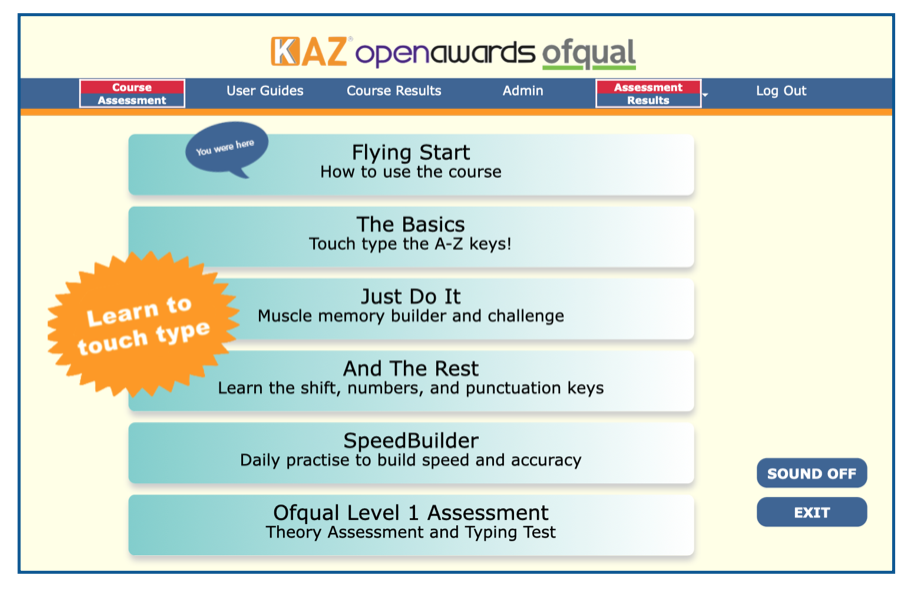

 Course Login
Course Login