KAZ is committed to ensuring that all controlled assessments are administered consistently and securely, supporting the management of standards and the integrity of the assessment process.
A controlled assessment is an assessment of learning outcomes where the supervision of candidates’ examination is required, by an invigilator or remotely, via webcam facilities. Controlled assessments may cover a range of assessment methods: practical tasks, written questions, multiple choice, True/False, short scenario questions and knowledge assessment tasks.
Remote assessments remove the need to travel to the place of the evaluation. It is where an assessment is conducted online using a PC or laptop with access to webcam facilities, with uninterrupted internet connectivity. Remote assessment must take place under controlled conditions.
Security and validation of candidate identity will consist of three steps.
1. Complete a form of personal details:
First Name
Surname
D.O.B.
Full Postal Address
Telephone Number (fixed or mobile)
Religion (optional)
Ethnicity (optional)
Gender (optional)
Unique Learner Number (if available)
2. Upload photo ID (passport, driving licence or ID card).
Sign a declaration confirming the following points:
All the information given is true and correct, and that no other person(s) will be sitting the assessment. Should it be found that they did not personally sit the assessment and that fraudulent activity has taken place, they understand that their score will be nullified, certificate revoked, and an enquiry commenced
Agree to be recorded via webcam while sitting the assessment and understand it is purely for verification purposes
Understand that signing, dating and clicking the ‘SUBMIT’ button is confirmation of their reading, understanding and agreeing to all the terms stated in the declaration
Finally, and just before sitting the assessment, confirm via a tick box (Yes/No):
They are sitting in a room with uninterrupted internet connectivity
Their computer/laptop is in good working order, with good sound, sufficient battery life to undertake the assessment, and webcam feed is of good visual quality
Take a sweep of the room with their laptop or webcam to ensure the environment is fit for purpose
They are sitting with correct posture in a quiet and calm environment conducive to taking an assessment
They understand that if interrupted or someone enters the room, the assessment will be deemed ‘null and void’
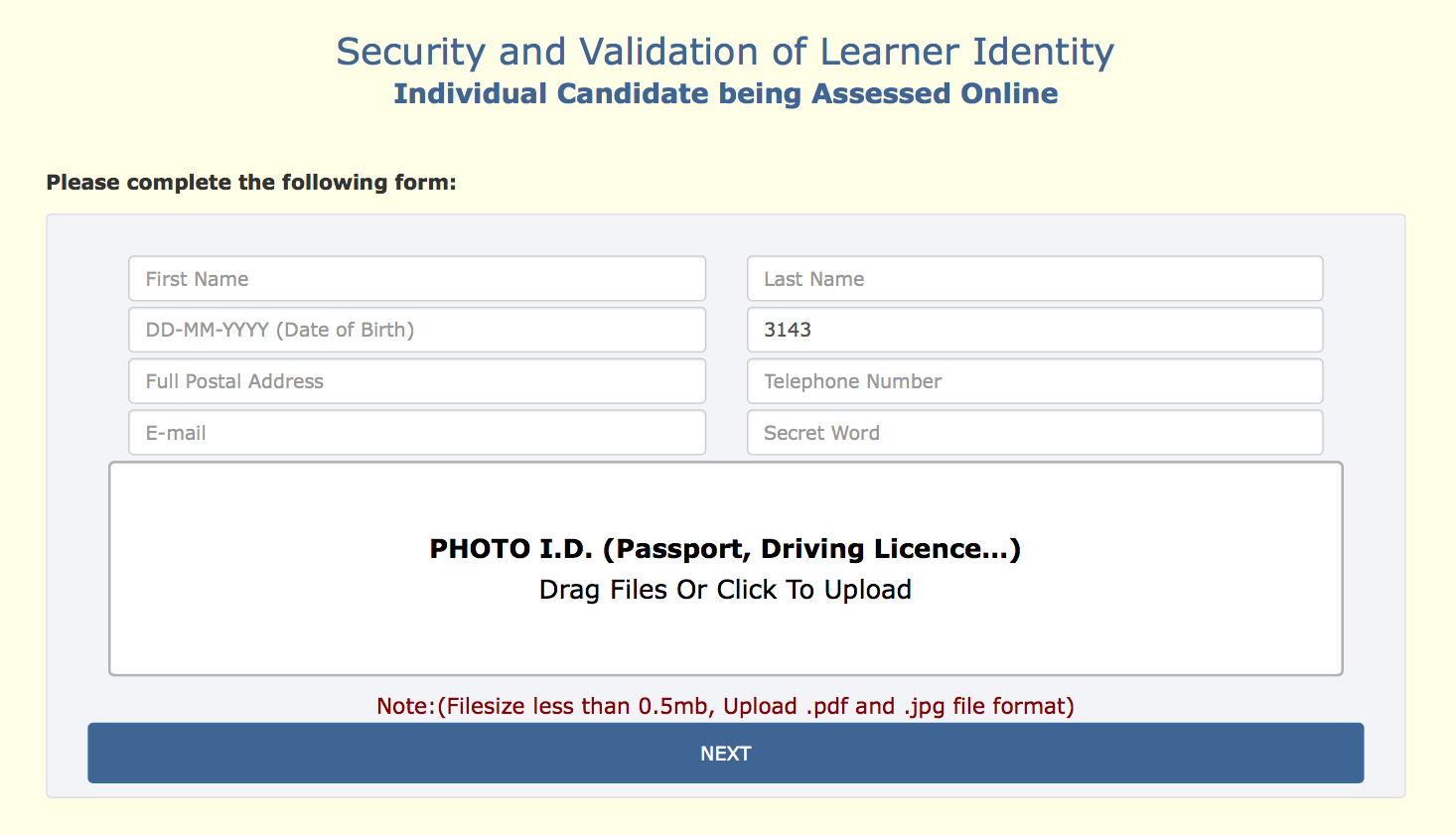
Invigilation via webcam will activate as soon as candidates click on either the ‘Theory’ or ‘Typing Test’ modules and will last for the duration of the assessment
Candidates will be requested to initially carry out a slow room scan, either using their laptop or webcam, confirming the environment is fit for purpose. i.e. there is no one else in the room, and there are no posters/ pictures etc., on the wall that may aid them with the assessment. However, if you are under 16 you may have a parent or guardian in the room with you but they must not assist you with your assessment.
Hold up your photo ID in front of you and clearly state your name.
Candidates requiring special consideration will be allowed one support worker, e.g., a reader, to help read but not answer the question. This should be requested through a reasonable adjustment application for KAZ to review before the assessment. The same is with the wearing of hearing aids
Any unauthorised items/materials/equipment, including mobile phones (switched off) and smart watches, removed and placed out of reach
Candidates should sit central to their screens, with their faces fully visible and not wear hats or sunglasses
Regarding verification of ID of candidates who identify an item of clothing as religious apparel, candidates should contact the KAZ team first
Candidates should sit central to their screens and in sight of the webcam at all times
Candidates should not turn off their webcam at any time
The online platform will flash an alert five minutes before the end of the assessment
At the end of the assessment, access to the screen will close, and the candidate will not be able to add any further responses
As webcam footage and photo ID are sensitive, they will only be held on KAZ’s secure server for a maximum period of 14 days following successful completion of assessment, after which they will automatically delete. This is to abide by and uphold the terms and conditions of our strict Data Protection and Privacy policies
On successfully passing both modules, candidates will automatically receive a congratulatory message. Once verified by Open Awards (14 days), an Ofqual regulated digital certificate confirming the qualification will be:
Remotely invigilated individuals – emailed directly.
Invigilated environments – uploaded to admin panels for administrators to either print or email to candidates.
Hard copy certificates
Please note that hard copy certificates will incur an additional charge. Please get in touch with the KAZ team for further details.
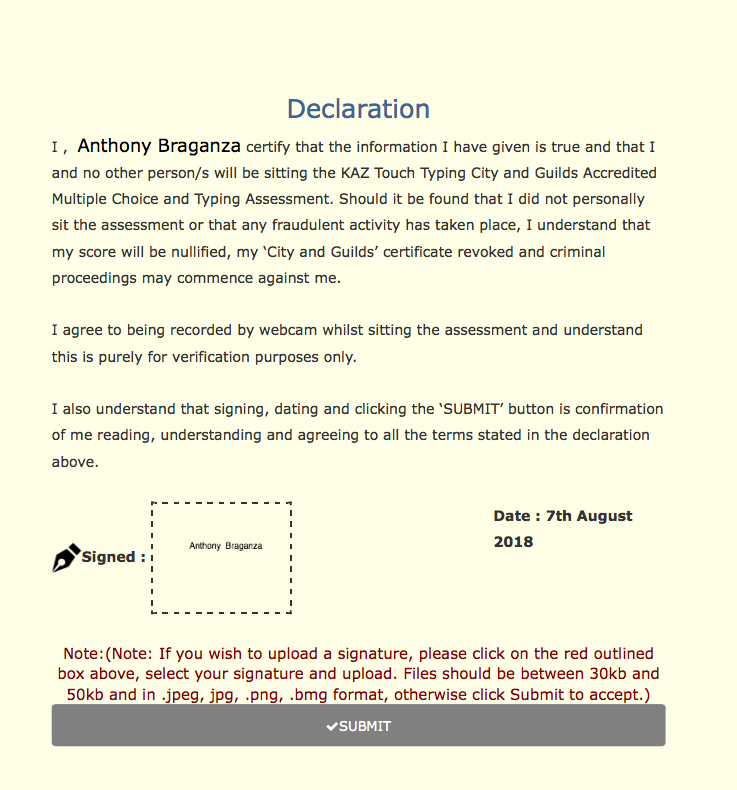
Copyright KAZ Type Limited 2025. KAZ is a registered trade mark of KAZ Type Limited.
Developed by : STERNIC Pvt. Ltd.
