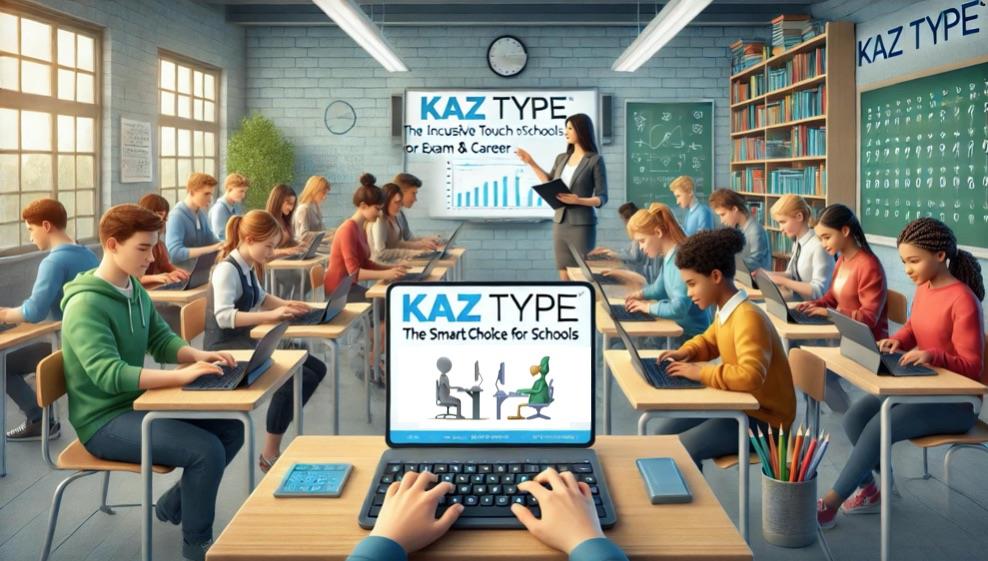
Updated April 10th (4 minute read)
As schools increasingly recognise the importance of touch typing for academic success, exam readiness, and career preparation, choosing the right touch typing software is essential. However, here lies the problem, as there are so many to choose from. At the end of the day, they should all do the same thing: teach learners to touch type. So, what should you look for when choosing typing software? Good typing software should be inclusive, safe and secure, record progress and have an effective and proven teaching method that develops muscle memory and automaticity and teaches the skill quickly and easily.
BBC Bitesize Dance Mat Typing
BBC Bitesize Dance Mat Typing is a free resource that uses an entertainment-based approach similar to that of several other typing software. Their teaching method includes videos, colour-coded keys, games, badges, loud audio and bright moving visuals.
Does this approach really work? Does it cater for all age groups and accommodate all abilities?
How does it compare to a paid-for typing software like KAZ Type?
Image – BBC Bitesize Dance Mat Typing
Audience:
Dance Mat caters to younger learners.
KAZ caters to all age groups in academic settings. It is inclusive and was specifically developed to accommodate the whole class - mainstream, the hearing and visually impaired and neurodivergent learners, with challenges such as dyslexia, dysgraphia, dyspraxia, ADHD and ASD, amongst others – making it one of the few typing software designed for diverse learning needs.
Teaching Method:
Dance Mat uses a cartoon-style game-based approach.
KAZ uses a light-hearted, scientifically structured, step-by-step progression approach, ensuring consistent learning, unlike free tools that lack structured progression.
It uses a unique and proven ©Accelerated Learning teaching method, incorporating ‘brain balance’, teaching the fingers of both hands to work symmetrically and simultaneously.
It was scientifically developed through research by a team of experts responsible for producing 55 RSA/NVQ level computer and office skill courses and was trialled and tested by 18,000 students per year, over three years in 300 private training centres across the UK before it was released to market.
Inclusive – Supporting Mainstream & Learners with Special Educational Needs
Many mainstream typing software claim to be SEN enabled but are not. Children get diagnosed with differences such as dyslexia at different stages of their school life. Until they are, they struggle to learn due to various challenges such as processing and visual disturbances. If you think about it, how can a child learn to read, spell, write or type while experiencing visual disturbances and/or processing issues, accompanied with loud audio and continual onscreen distractions?
BBC Dance Mat lacks the features tailored to learners with SEN and the research-backed design that supports neurodivergent learners.
KAZ’s accessible software caters for the whole class, mainstream, the hearing and visually impaired and neurodivergent learners, with challenges such as dyslexia, dysgraphia, dyspraxia, ADHD and ASD, amongst others – making it one of the few typing programs designed for diverse learning needs.
Specialised features Include:
Unique Preference Screen - developed with advice and guidance from the Dyslexia Research Trust. The specialised screen minimises visual disturbances before pupils start learning, tailoring the course for maximum visibility and comfort. Preferences includes, specialised filter colours to help minimise blurring, letter movement and glare, font sizes and colours and dyslexia-friendly typefaces.
The VI option was developed with advice and guidance from the Thomas Pocklington Trust (charity for the visually impaired). It is compatible with JAWS, and most other screen readers, magnification software and hardware, and captioning software.
.
The Challenge Modules were designed for learners with short memory and to help build muscle memory and automaticity. Learners see the word, hear the word, and then hear it spelled before typing it three times. Teachers have the ability to add curriculum year-based vocabulary from KAZ’s vocabulary bank and/or problematic words, allowing pupils to learn typing and spelling simultaneously.
Full Monitoring, Tracking & Reporting for Teachers
BBC Dance Mat does not offer tracking or reporting features for monitoring learner performance, making it difficult for teachers to assess learner progress.
KAZ’s comprehensive and user-friendly admin panel provides detailed reporting for teachers and IT coordinators. It allows teachers to upload single or multiple learners into groups in minutes, track learner progress in real time and view bookmarks and results (typing speed, accuracy and error keys). This allows them to adapt lessons based on performance, ensuring measurable outcomes.
GDPR & Online Safety Compliant -Secure & Safe for Schools
Free programs like BBC Dance Mat and other free programs often come with distractions, and some free platforms may contain ads or external links that disrupt learning.
KAZ is a safe and secure platform with no ads, distractions, pop-ups, or third-party tracking, ensuring a safe and 100% focussed learning environment for learners.
We are members of ICO.org.uk and ensure learner data is protected. Please read our privacy policy on our website.
Cloud-Based & Multi-Device Accessibility
Many free programs, including BBC Dance Mat, have limited device compatibility.
KAZ is fully accessible across all devices: Download for Mac and PC, SCORM for use within LMS and Online (allowing learning to continue beyond the classroom). Our App can now be used on iPads - though we always advise the use of a keyboard.
Affordable
BBC Dance Mat typing is free but does it encompass everything a good typing software should? Is it inclusive, safe and secure, record progress, work across all platforms, and have an effective and proven teaching method that teaches the skill quickly and easily.
KAZ is a paid for software but it’s affordable and transparent, offering prices to suit all school budgets.
Licensing options cover classroom, multi-school, and district-wide implementation.
Lastly…
The KAZ course has proven so effective that it was shortlisted as a finalist for several academic awards and more recently the WINNER for:
Teach Secondary 2023 SEND
as well as being nominated for the
School & Supplier awards 2023 - Education Today
There are not many typing tutors which have been tried, tested, proven and used by the Open University
Listen to what the Sensible Senco has to say about KAZ ...
Bitesize Dance Mat Typing / KAZ / Others
A Comparison
Safety at the computer
Take care of yourself and prevent Repetitive Strain Injury (RSI). Sit with correct posture and follow the guidance below.
Adult & Junior KAZ Bird – Posture Image ©kaz-type.com
Happy typing!
If this article was helpful, please share it.
Copyright KAZ Type Limited 2025. KAZ is a registered trade mark of KAZ Type Limited.
Developed by : STERNIC Pvt. Ltd.