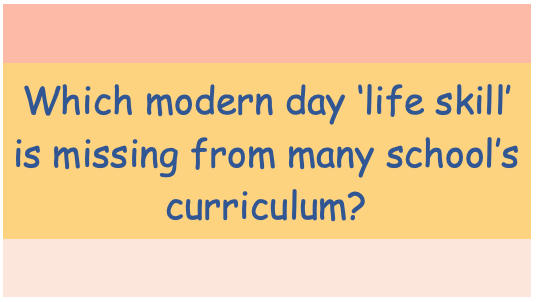
English and maths are two core subjects considered a must for the school curriculum. They are thought to be essential components in preparing children for further education, the working environment and life but is there another essential component, a ‘life skill’ that children use on a daily basis, at school and at home, that is as essential in today’s modern IT based world?
Yes! Touch typing.
The fundamental skill of touch typing is often overlooked but is one skill that can:
A skill they can take forward with them into further/higher education, the workplace and life.
Efficient touch typing leads to increased productivity, saving valuable study time during course work and precious limited time in exams.
With the aid of muscle memory’, spellings turn into a series of finger movements and patterns on the keyboard, dramatically reducing the likelihood of misspelling words.
When you type with two or a few fingers, you use your conscious mind but when you touch type with all your fingers and thumbs, the skill is transferred to the sub-conscious skill centre of the brain, leaving the conscious mind free to concentrate on creative writing and the task at hand.
Correct touch typing technique can help encourage correct posture whilst setting at a computer and using all fingers and thumbs can help with even distribution of pressure load whilst typing – avoiding strain and aiding in preventing Repetitive Strain Injury (RSI).
Touch typing and using a computer can offer neurodivergent students an alternate method for learning and communicating.
Within education today, there is an increasing amount of coursework having to be summited in typed format and within the workplace, the use of a pen is virtually redundant. Teaching students to touch type seems the natural and positive way forward.
When should we teach students to touch type?
It is of general belief that the earlier a child begins, the easier it is for them to master a skill. With touch typing, the child’s hands and fingers need be big enough to reach the keys, generally around the age or six or seven. However, students can learn at any age, as a good typing software will retrain fingers and get rid of any bad habits which may have developed.
Which touch typing software to use?
Many learn –to- type software can be repetitive and boring. This can deter students from persevering or wanting to learn. Finding a software that is inclusive, structured but light-hearted and easy to use is paramount to success.
KAZ’s mainstream and neurodiverse typing software was developed with advice and guidance from the Dyslexia Research Trust and teaches typing skills whilst minimising visual disturbances by means of a unique preference screen, tailor making the course for maximum visibility comfort. It is suitable for mainstream students, as well as students with dyslexia, dyspraxia, ADHD, ASD, tourettes, amongst other.
The program uses a unique Accelerated Learning teaching method. Incorporating both 'muscle memory' and 'brain balance', it engages the major senses of sight, sound and touch simultaneously, radically enhancing memory retention and recall - which is why it is so effective.
KAZ’s multi-sensory unique teaching method, combined with its specialised preference screen, delivers a student tailored, simple but effective course. This is why it was shortlisted as a Bett Awards 2019 finalist.
Copyright KAZ Type Limited 2023. KAZ is a registered trade mark of KAZ Type Limited.
Developed by : STERNIC Pvt. Ltd.