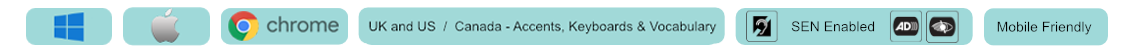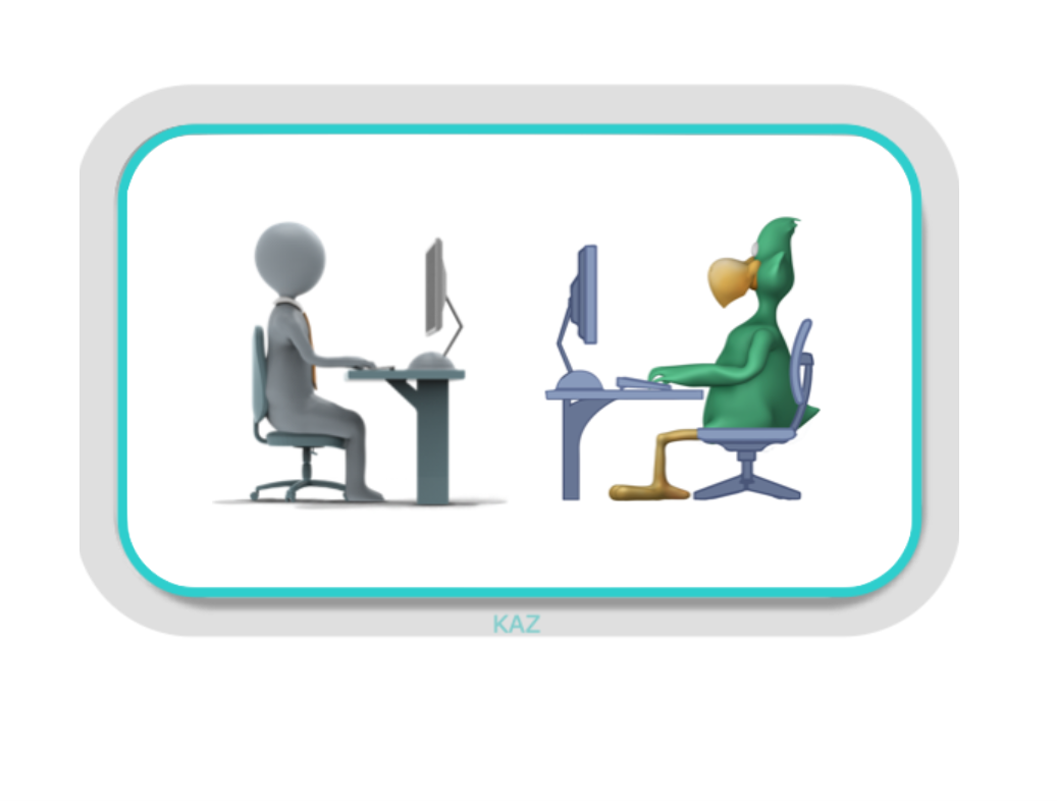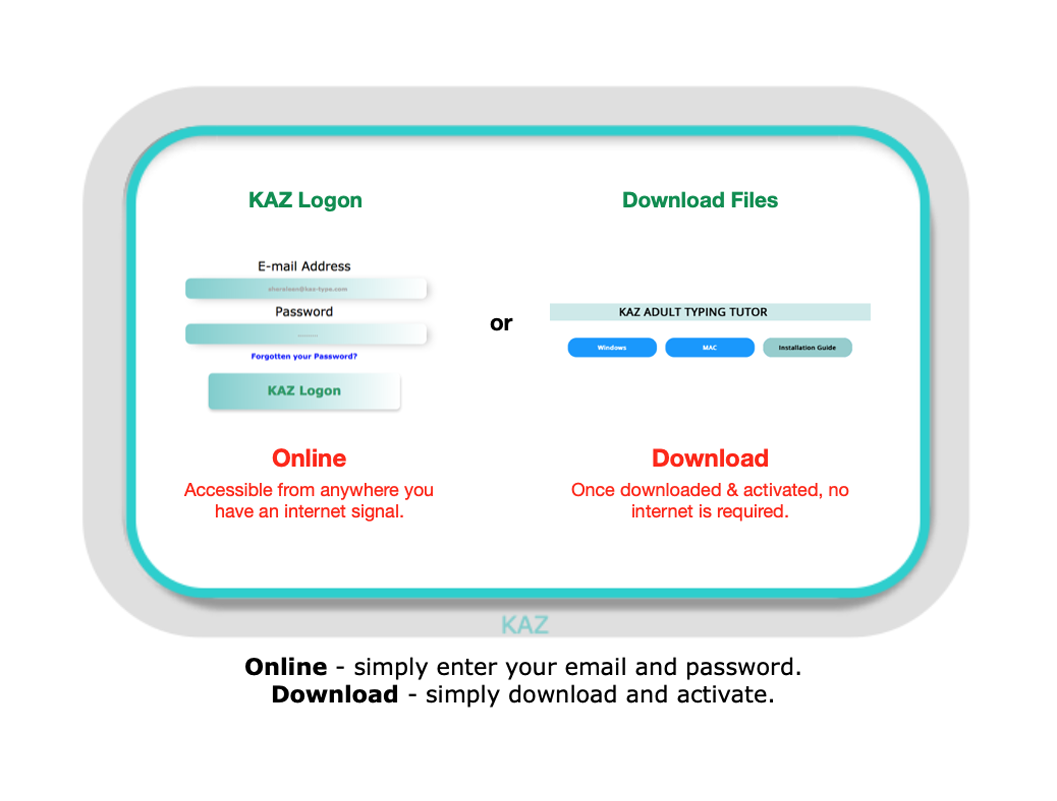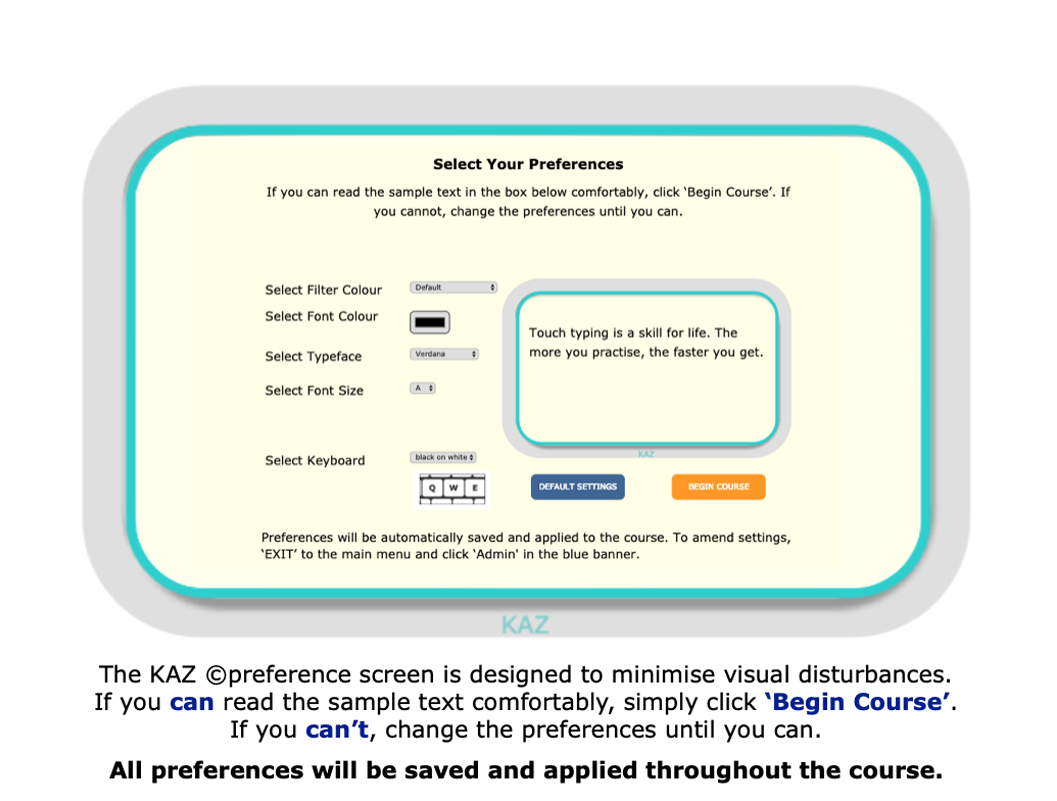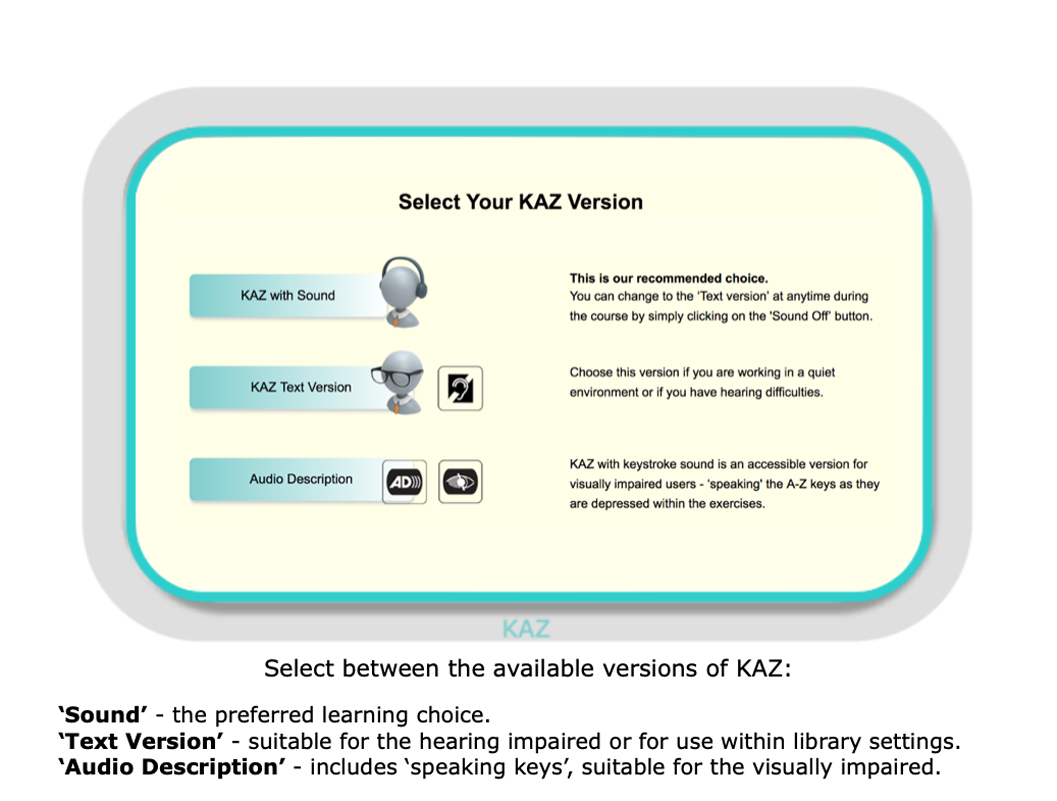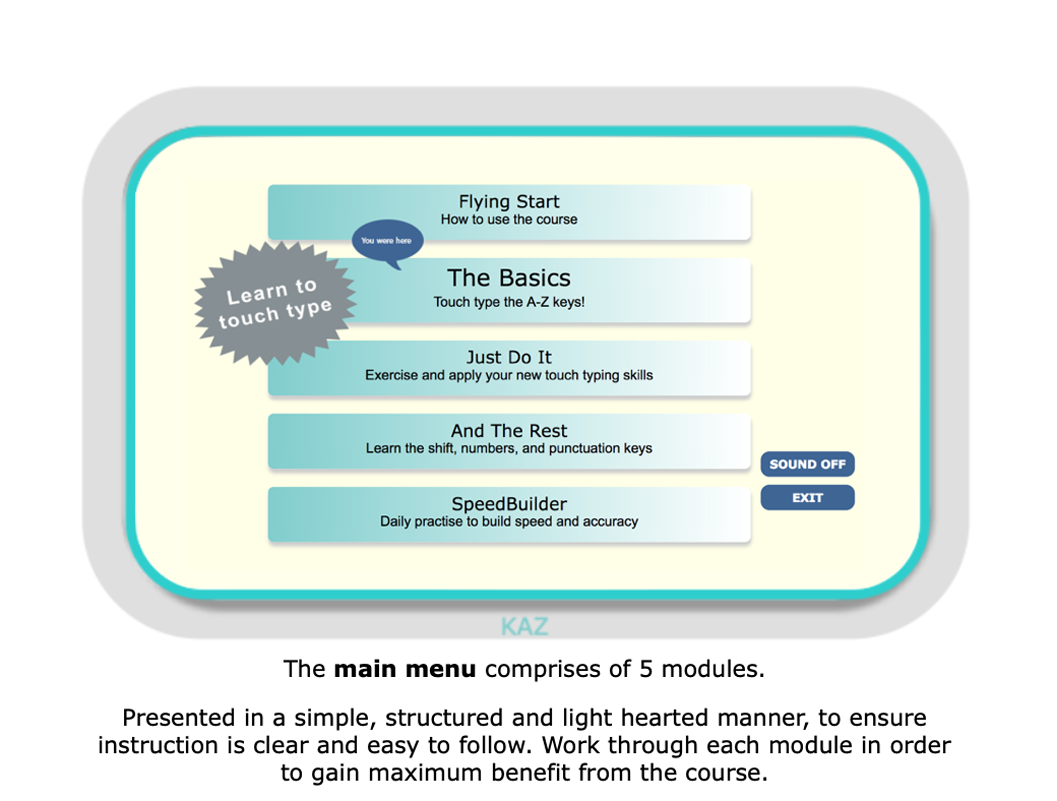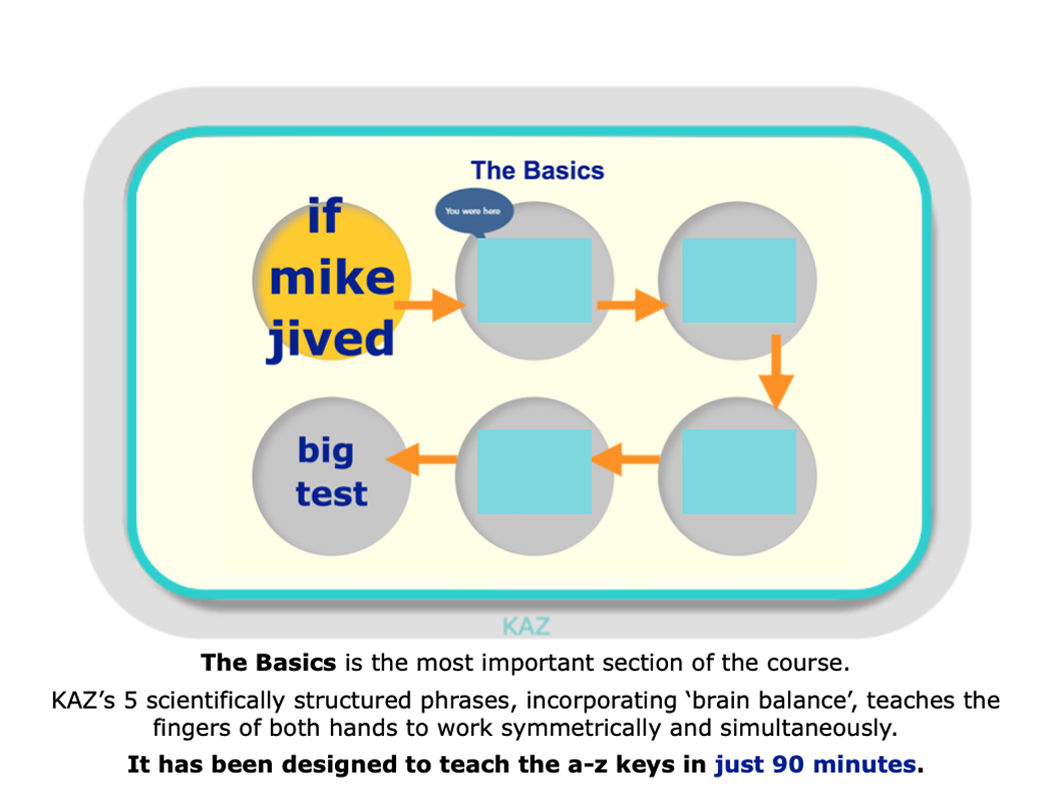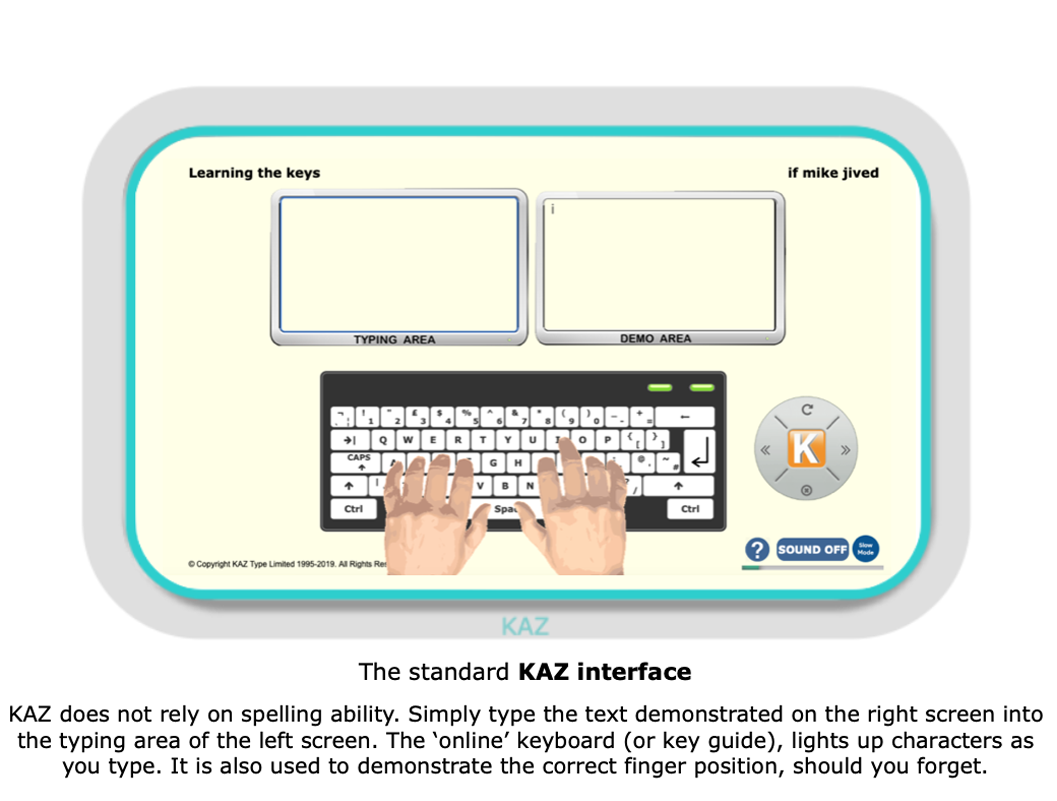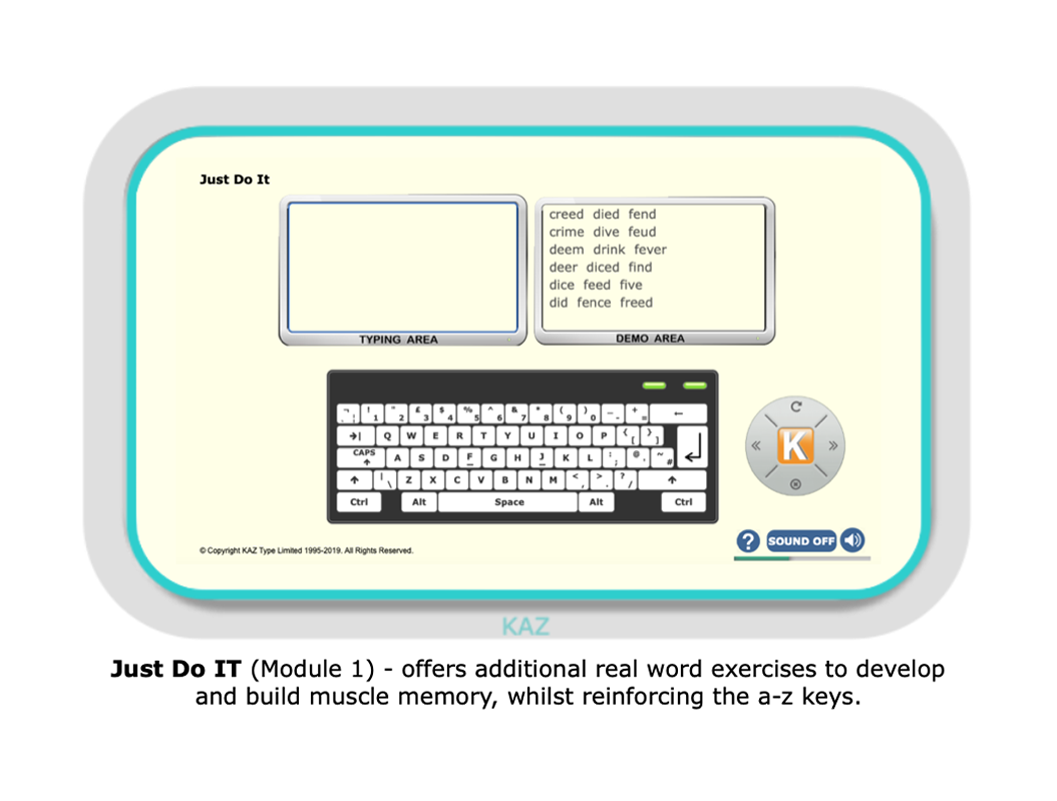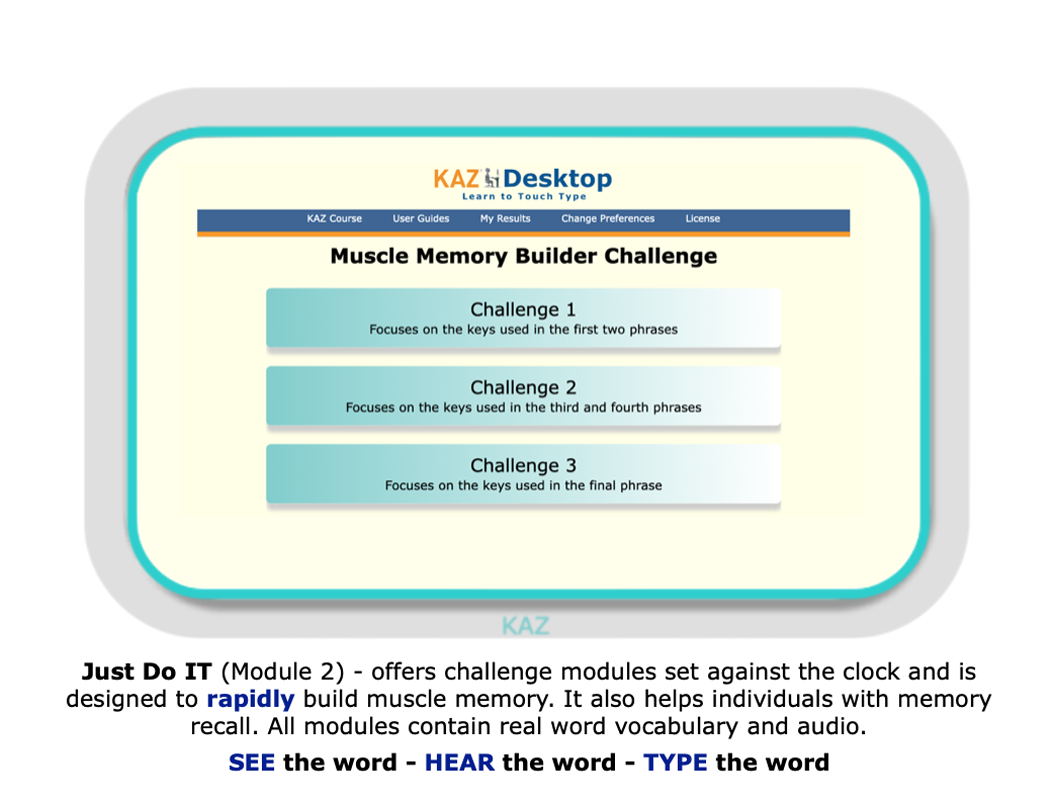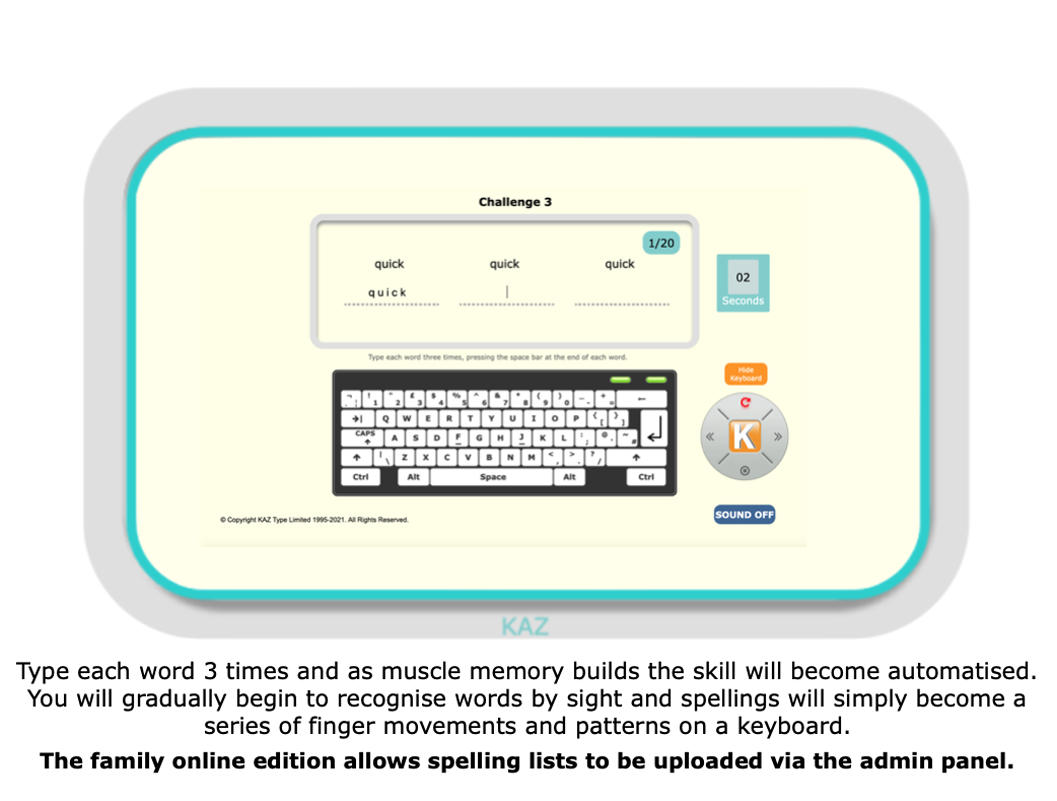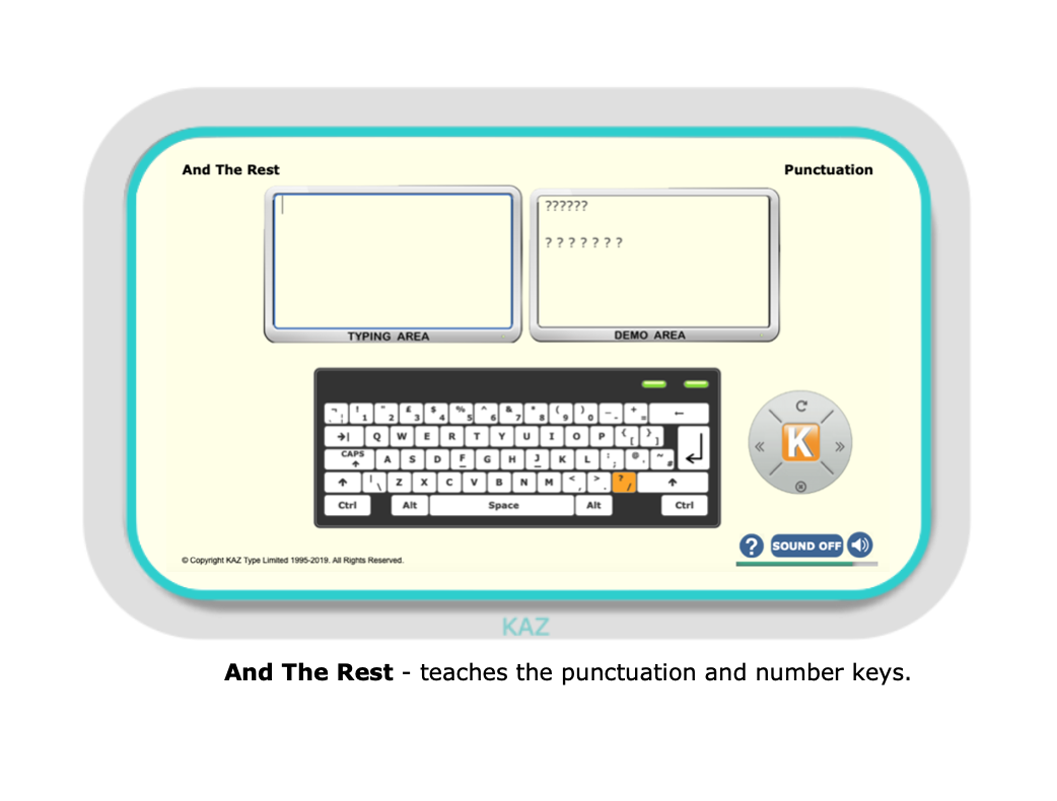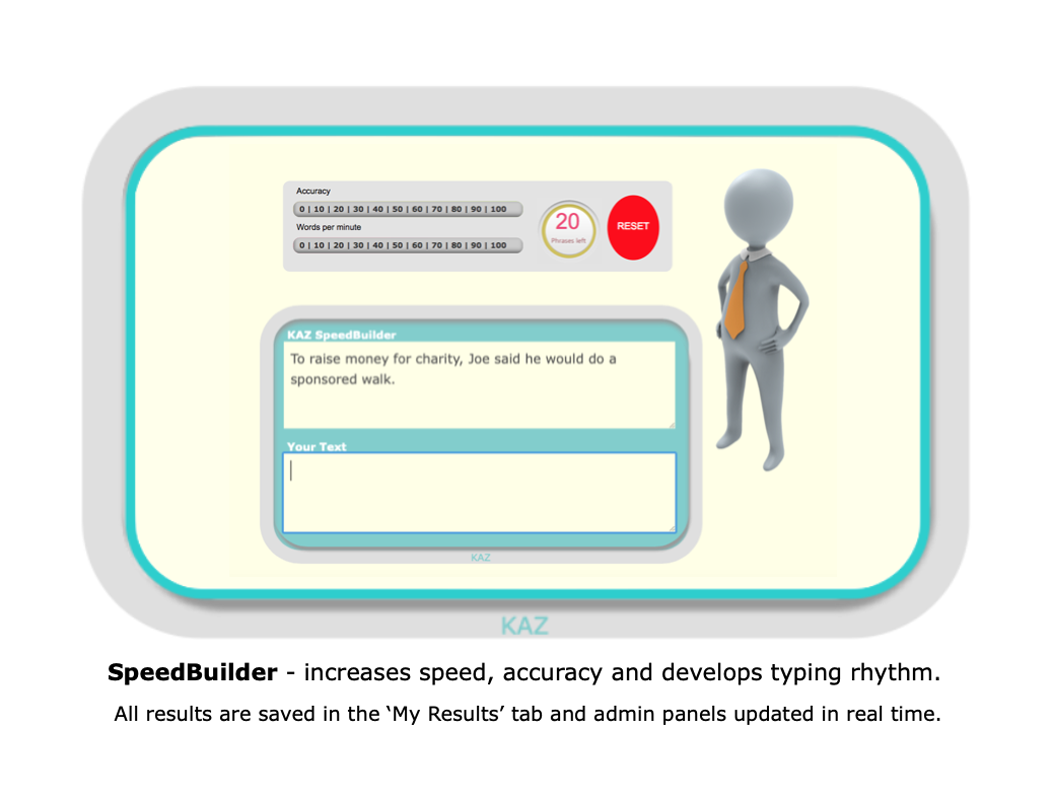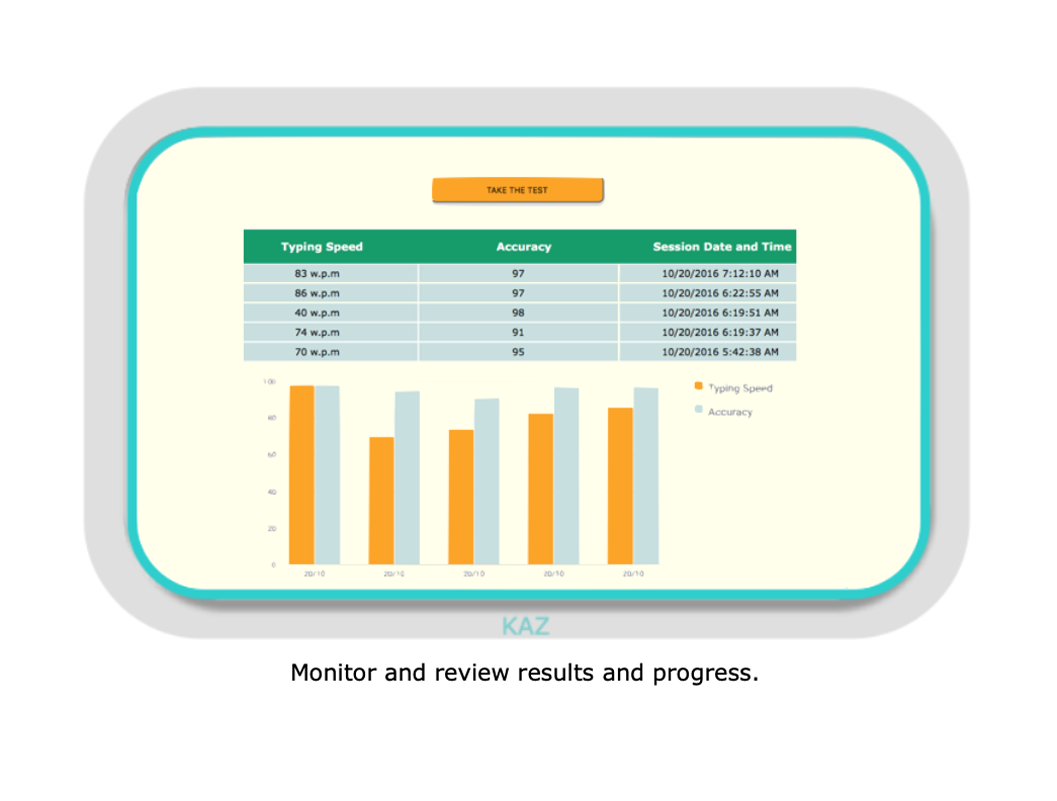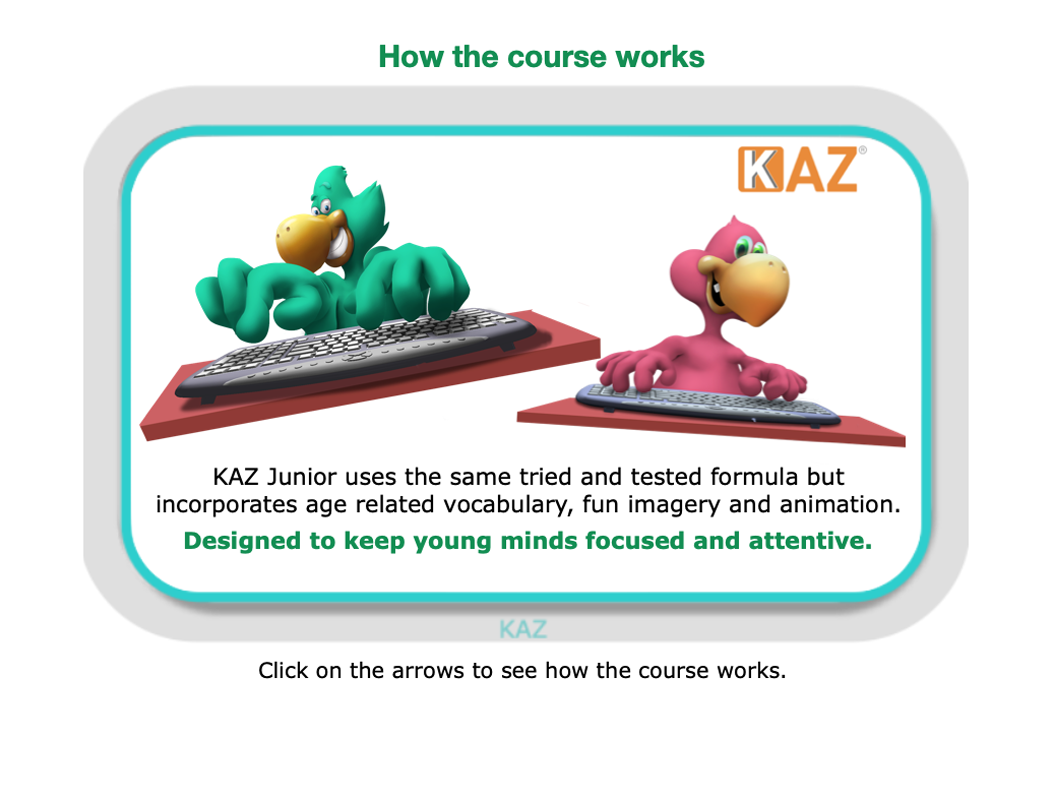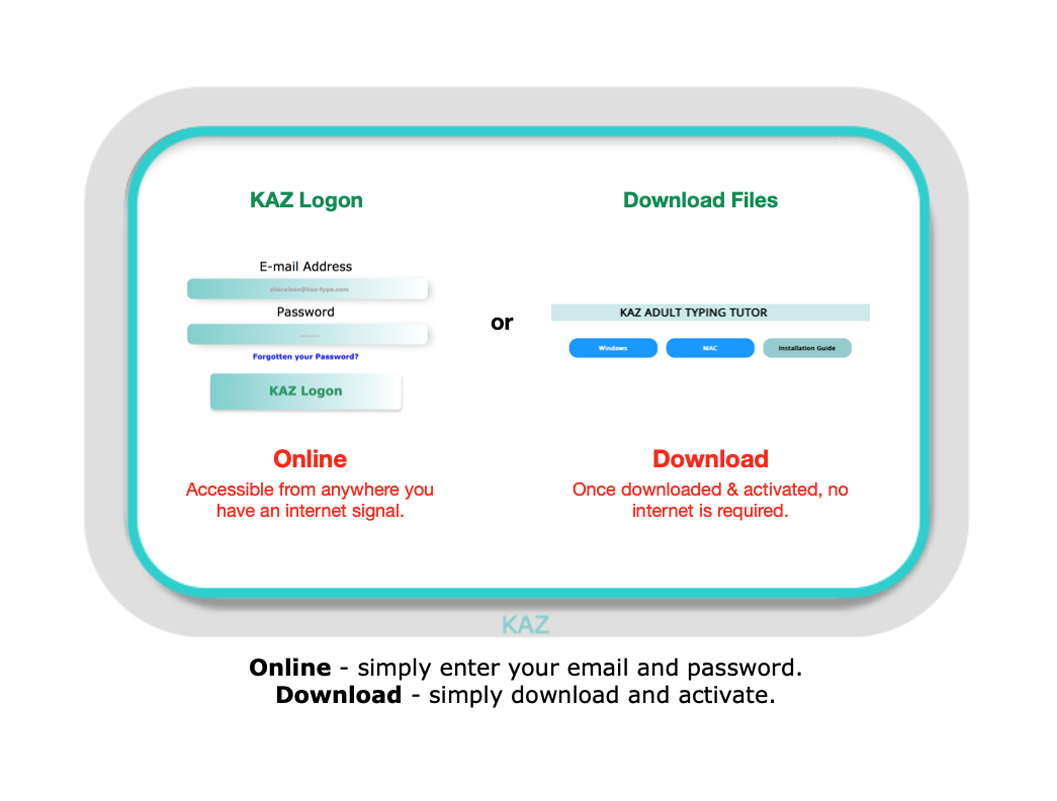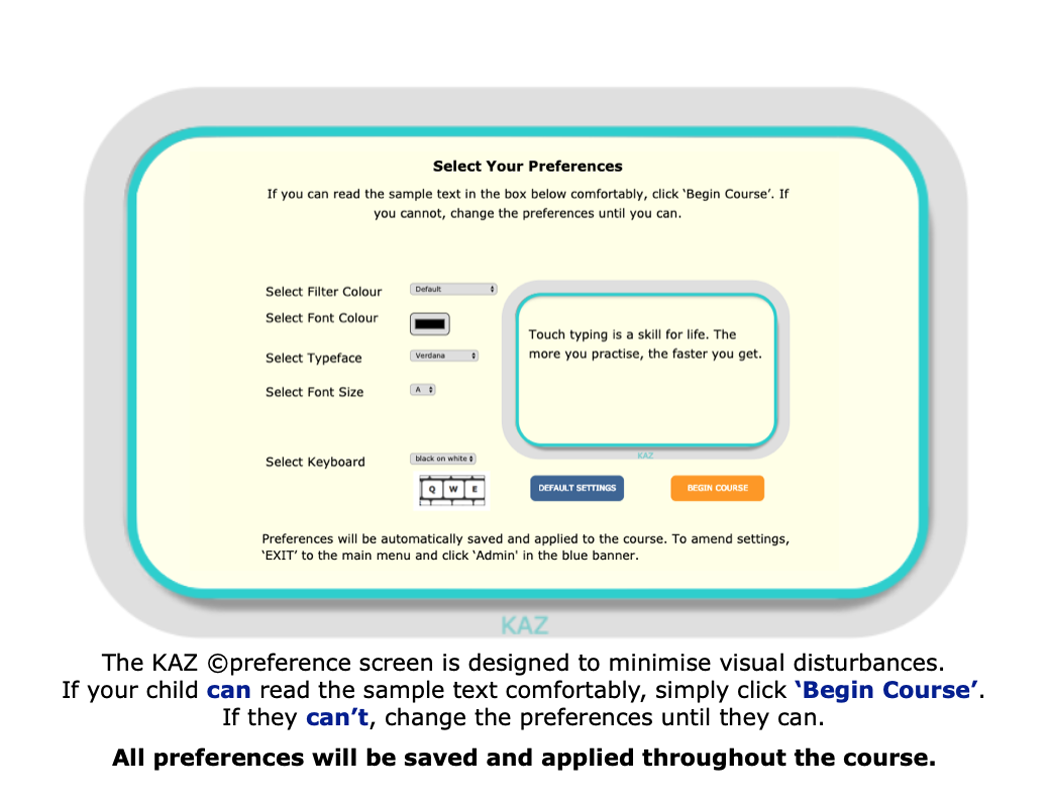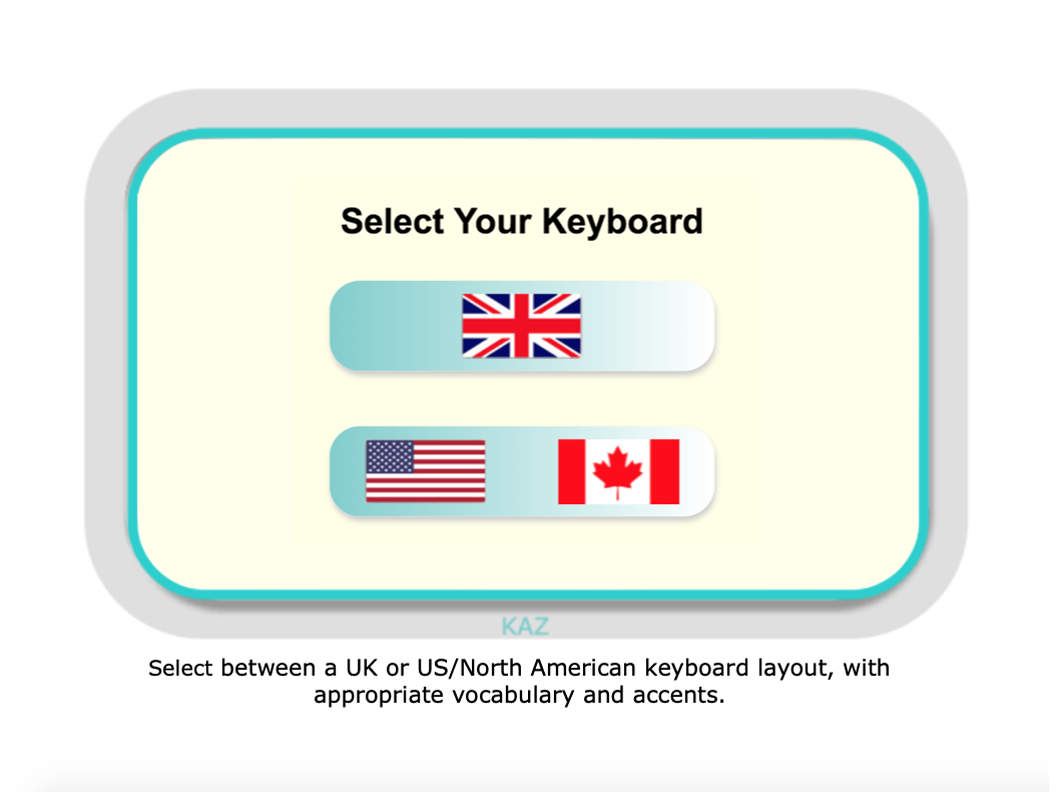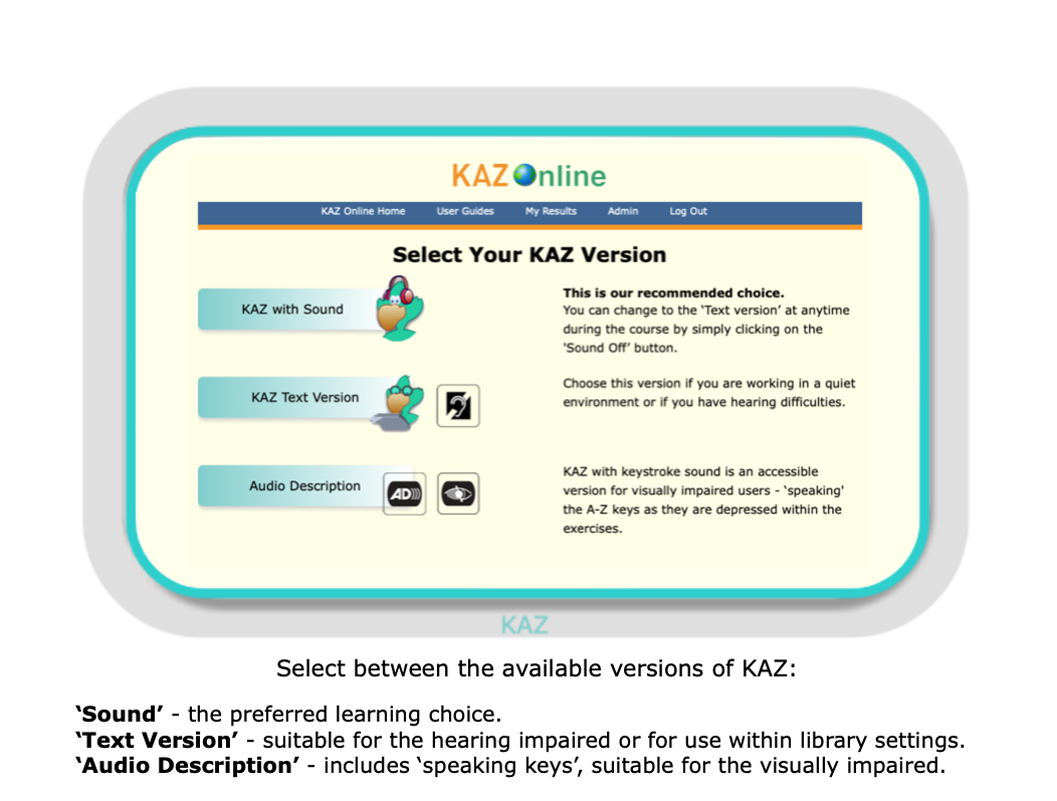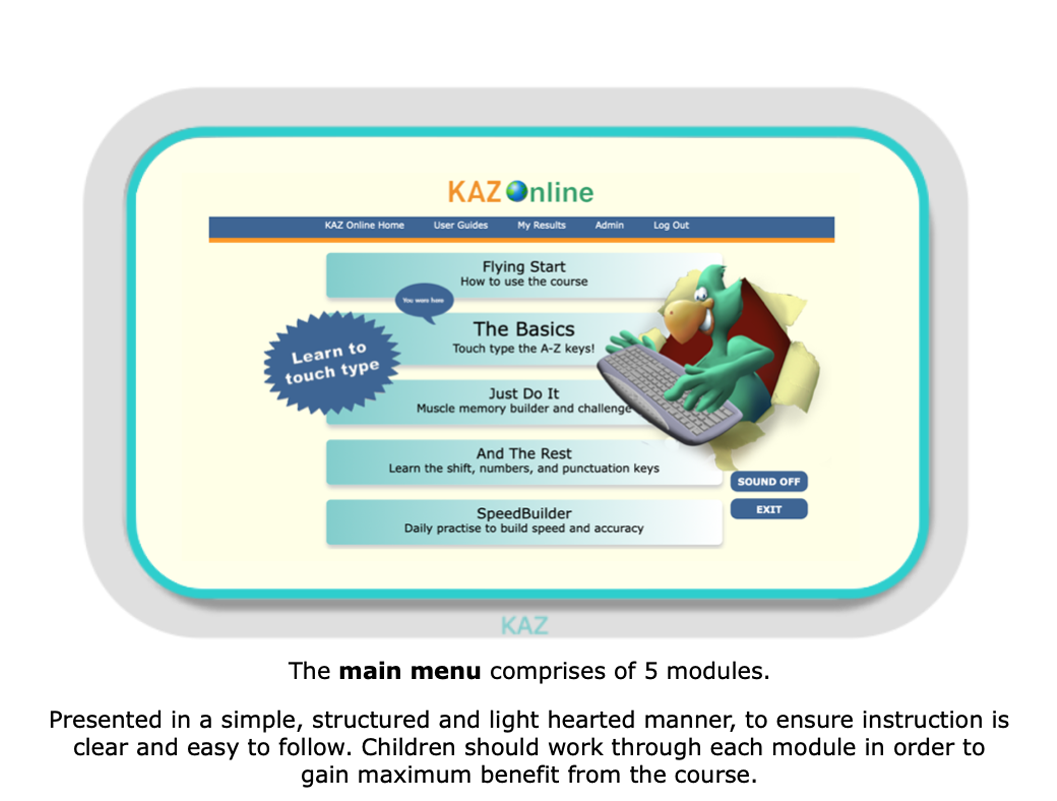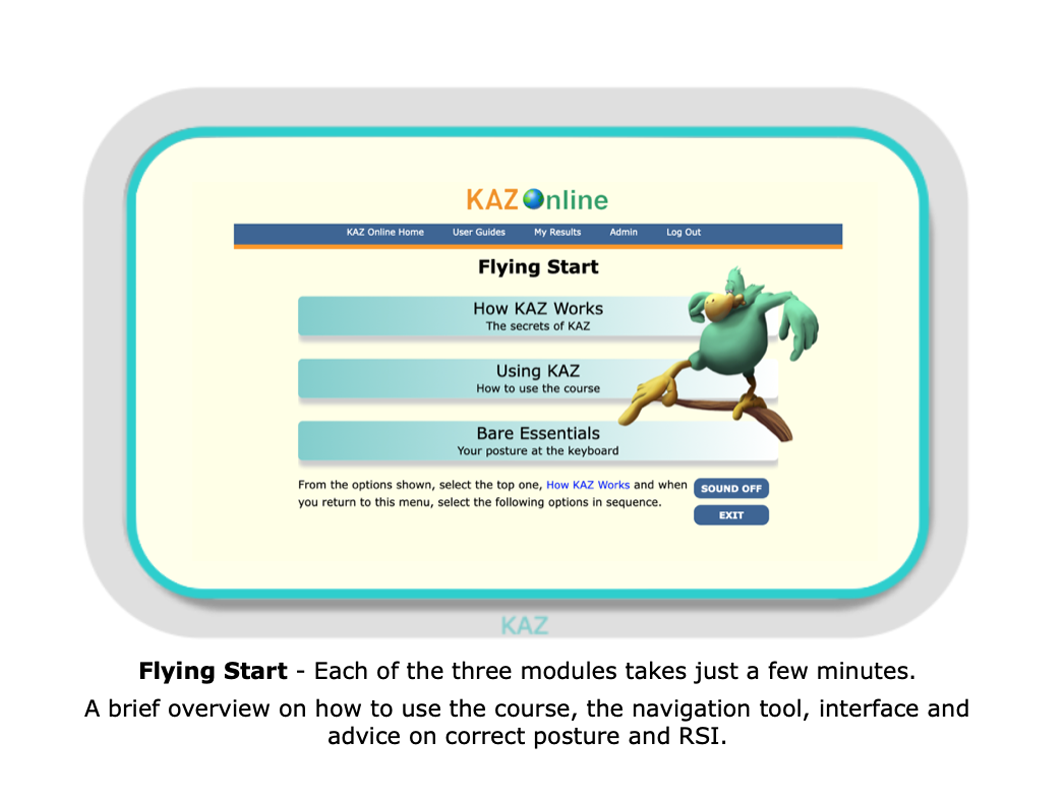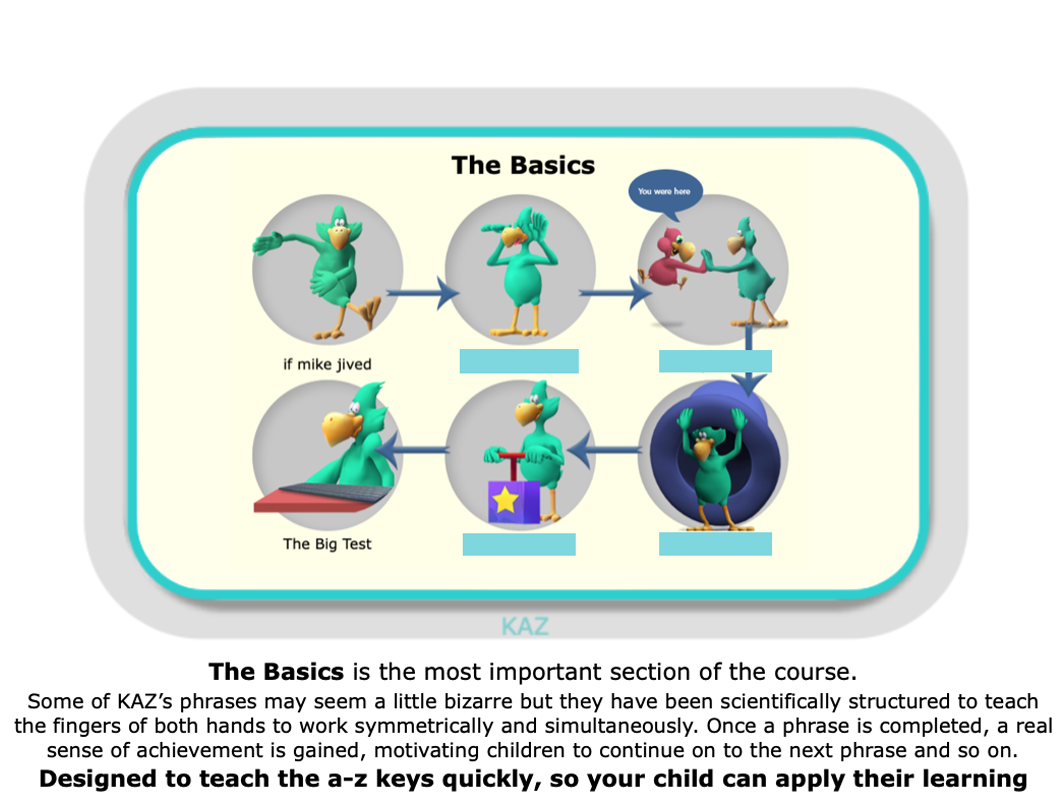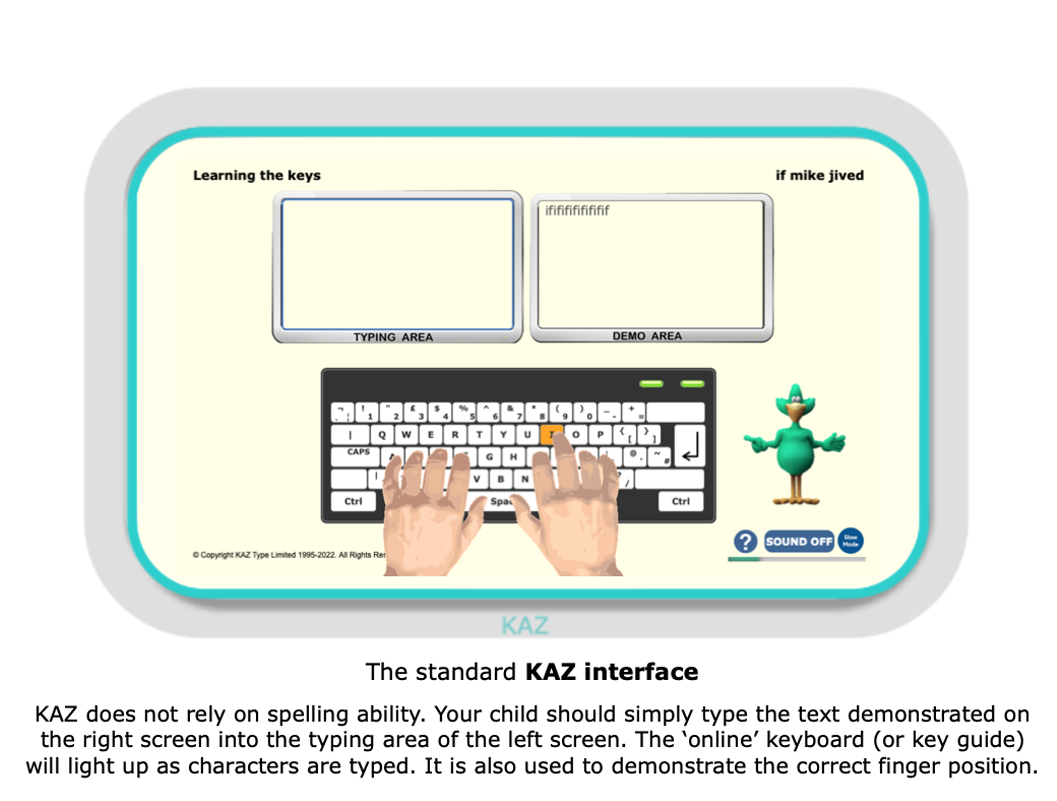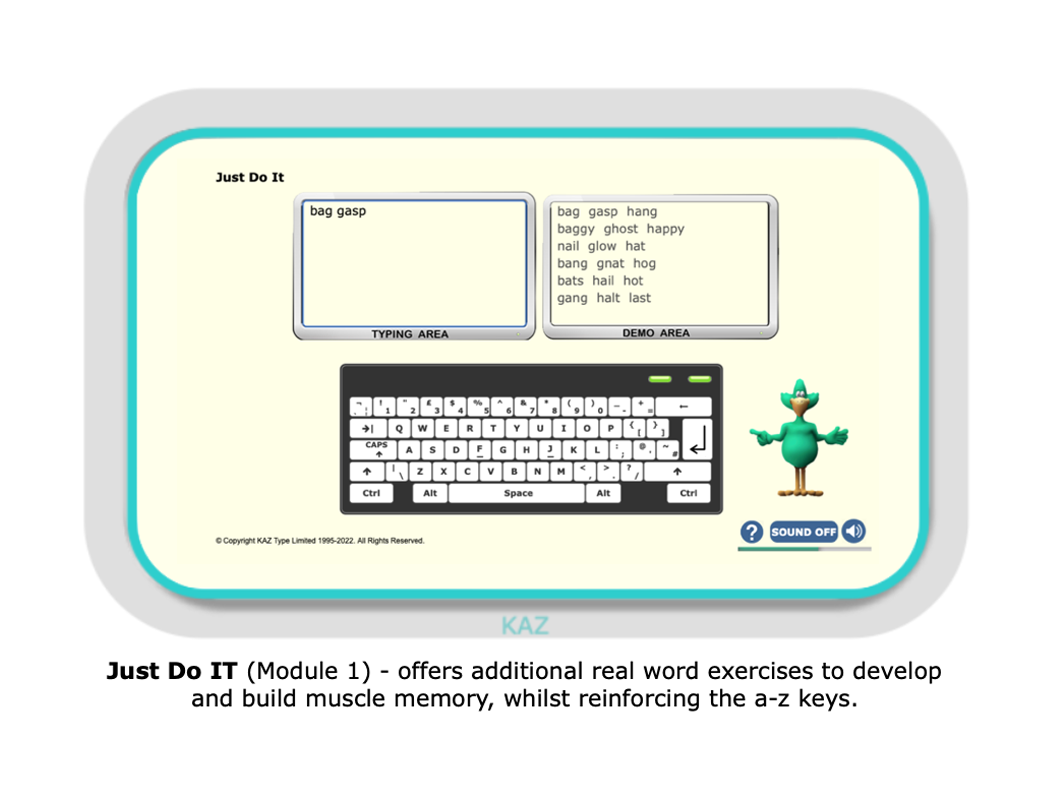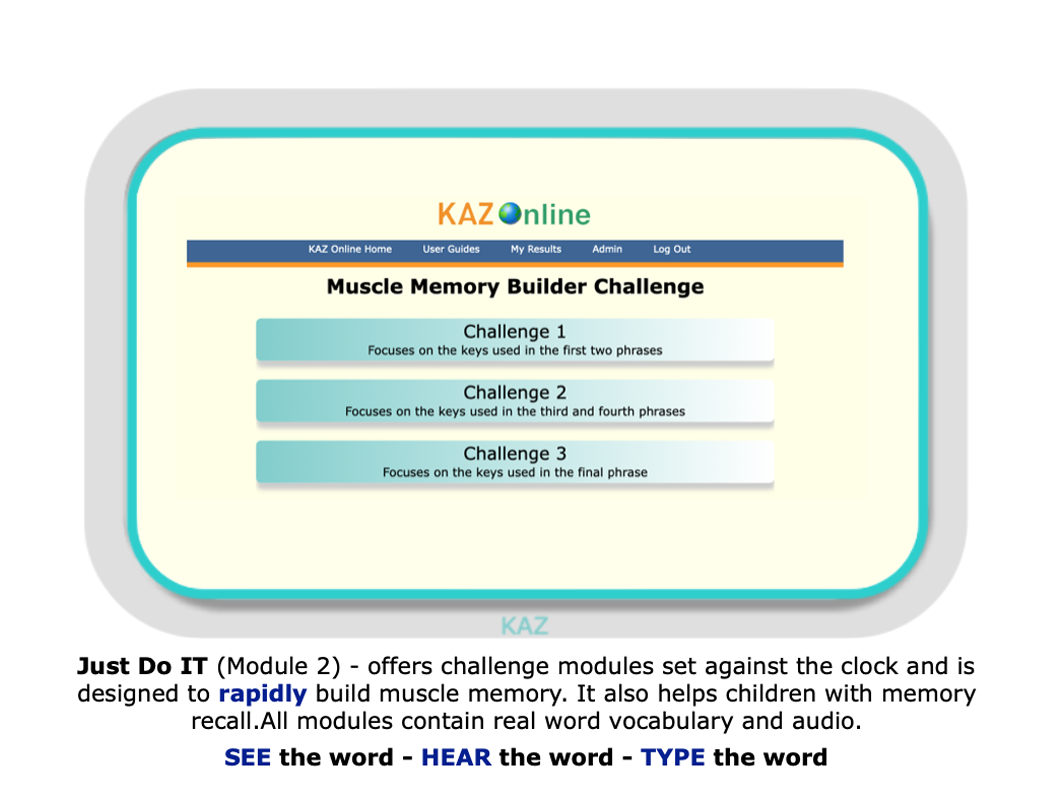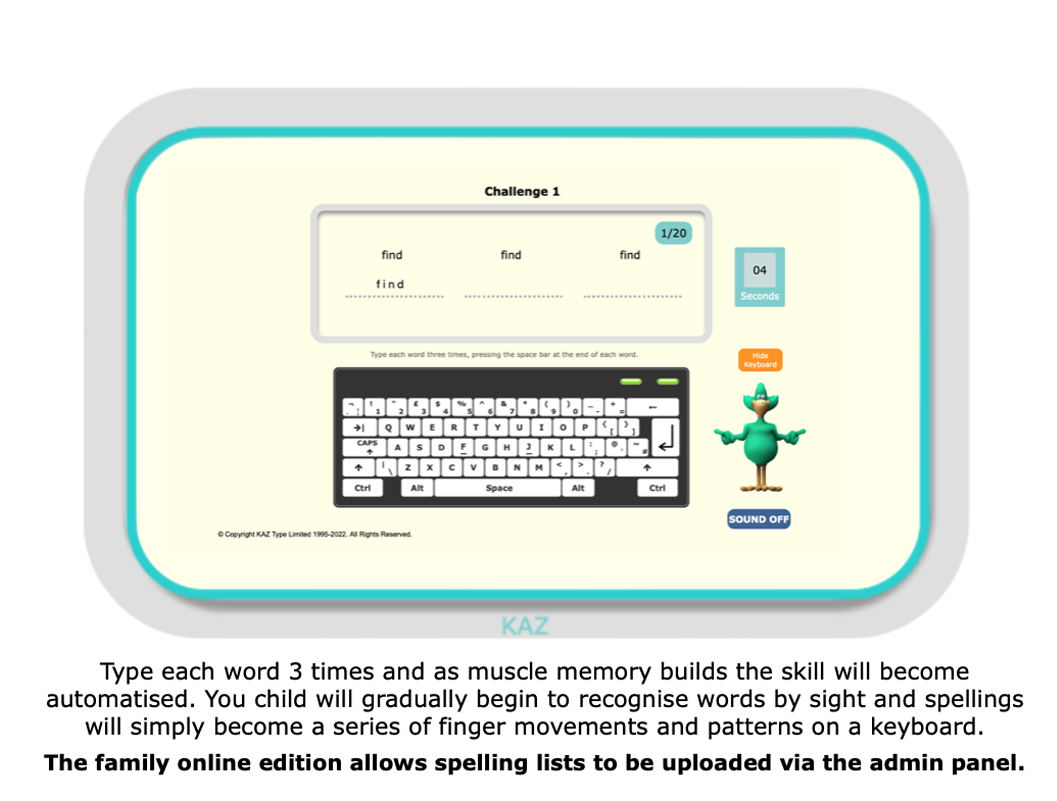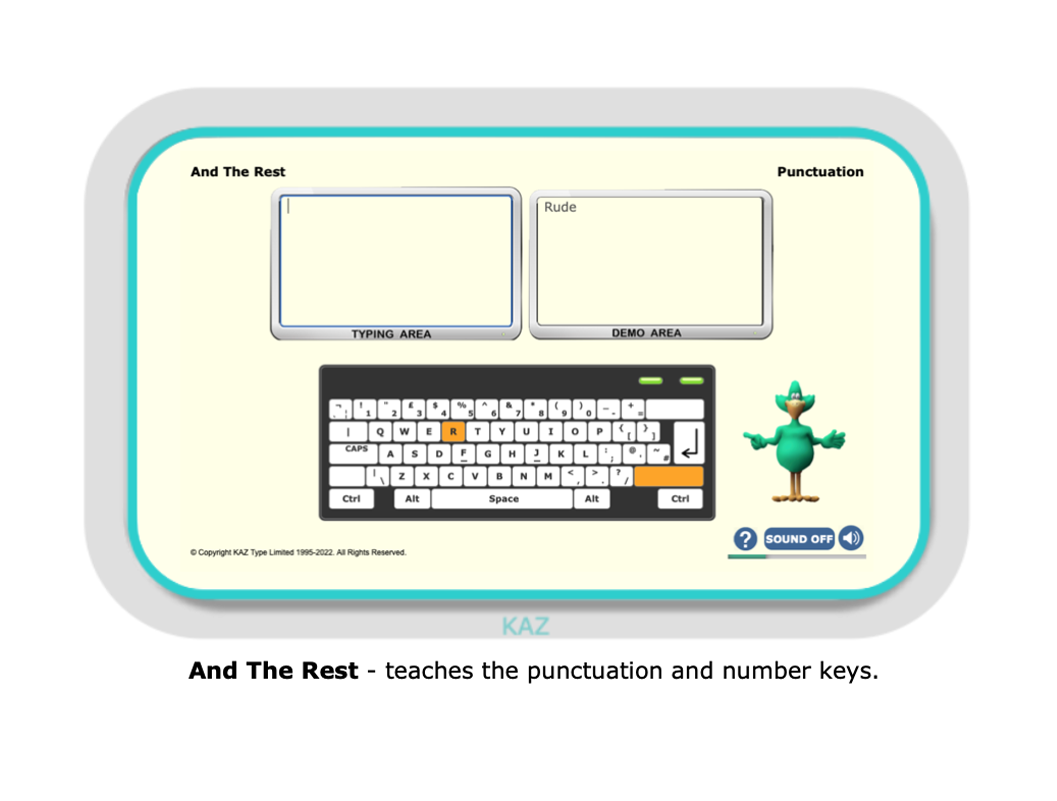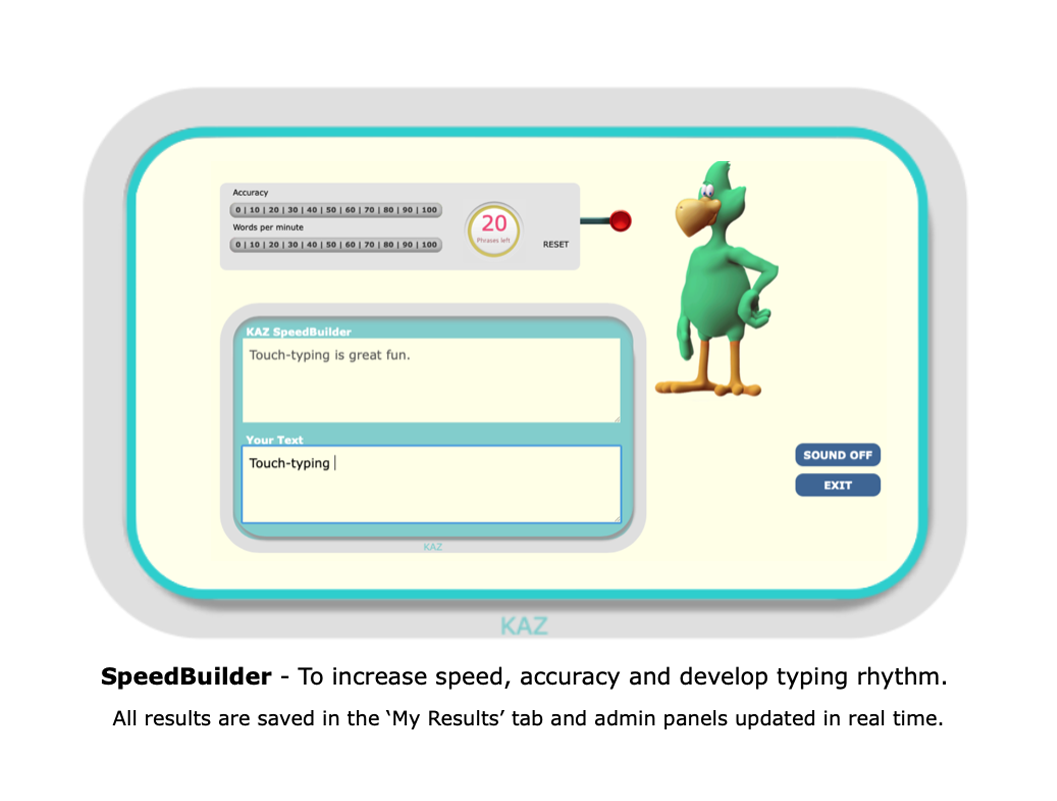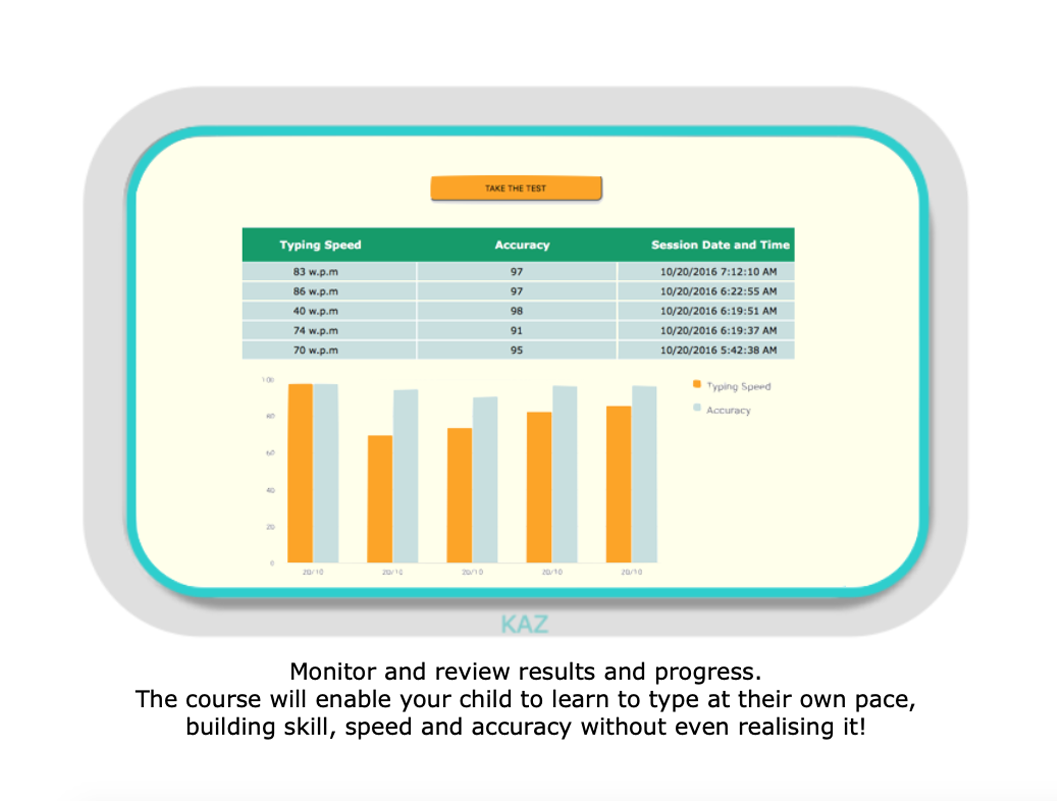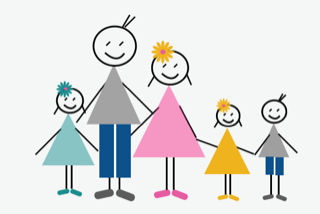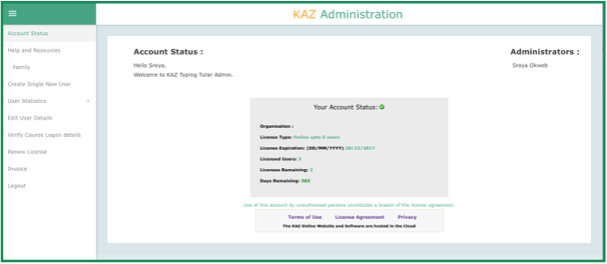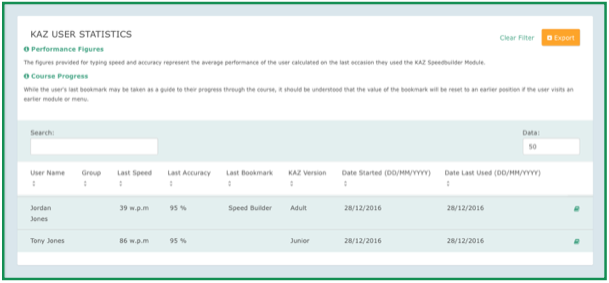| KAZ Online e-learning | KAZ Download | ||
|---|---|---|---|
| MAC | Windows | ||
| Description | Feature-rich multimedia keyboard training, allowing you to train over the internet from anywhere you have access to an internet connection without installing KAZ software. | Download version providing feature rich multimedia keyboard training. | Download version providing feature rich multimedia keyboard training. |
| Administrator panel for issuing licences and full monitoring of student progress -Family / Homeschool Online only | Yes, for the number of licences purchased. Easy to use and full back office showing progress, statistics and student bookmarks. Ability to upload school's spelling lists or problematic words via your admin panel. | No | No |
| Preference Screen | No | Yes | Yes |
| Audio Tuition | Yes | Yes | Yes |
| Text-only Tuition | Yes | Yes | Yes |
| Speed and Accuracy Development | Yes | Yes | Yes |
| Software Installation Required | No | Yes | Yes |
| Scalable Course | Yes | Yes | Yes |
| Speed and Accuracy Score History | Yes (full history) | Yes (full history) | Yes (full history) |
| Bookmarking | Yes | Yes (full history) | Yes |
| Region Settings | USA and UK keyboard support (Qwerty). Audio tuition with USA or English accents and vocabulary. | ||
| User Guides | Videos, brochure and guides. | ||
| Workstations Supported | Chromebooks, Windows, Apple Mac - current and most previous versions supported. | Not a browser based product. | |
| Internet Access Required | Yes, internet access is required to access the software. | Internet access is ONLY required to download and activate the software. Afterwhich the file works securely offline with no data transmission. | |
| Browser Compatibility | Chrome, Safari, Internet Explorer, Firefox - you may need to enable plug-ins. | Not a browser based product. | |
| Access to KAZ Software | Any computer connected to the internet, at work, home and away. | Only the workstation in which the software has been installed and activated. | |
| Licensing | Annual licence. | 10 year license to run on the workstation to which the software has been installed and activated - with 1 year support. | |
KAZ Family / Homeschool Edition
This edition includes both Adult and Junior versions, incorporating age related vocabulary, phrases and imagery, allowing family members to progress when they are ready. Using KAZ’s award winning and proven teaching method, the program teaches typing skills in a structured but light hearted manner, equipping the whole family with a ‘skill for life’.

 Course Login
Course Login