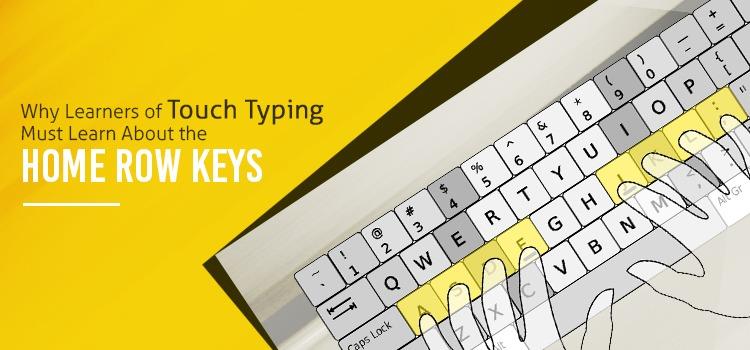
In today's world, where the majority of offices are networked and/or supported by computers, the need for efficient touch typing skills is paramount. It is a skill that is required across the majority of professions, including those where typing is a normal daily routine.
Learning to touch-type correctly, along with practice, increases typing speed, improves accuracy, spelling and reduces in-efficient and time consuming ‘hunt and pecking’ (searching for letters, one at a time). If you touch type regularly, maintaining discipline, your typing speed will increases substantially.
To learn touch typing properly, you need to learn, familiarise and understand the importance of the ‘home position’ and the 'home row keys’.
The starting position for your fingers when getting ready to touch type, or when they are at rest and not typing is called the ‘home position’ and the keys you place your fingers on are called the ‘home row keys’. The ‘home position’ is situated on the middle row of your keyboard, as highlighted below.
F and J indicators
All keyboards have raised markers (bumps or grooves) on the ‘F’ and ‘J’ keys. These markers are where you should place your index fingers, followed by the rest of your fingers, to form the home position. The raised bumps and grooves allow you to place your fingers on the ‘F’ and ‘J’ keys by touch, without the need to look down at the keyboard.
On a QWERTY keyboard, the ‘home row key’ positions are as follows:
Left-hand positioning
Position your index finger on ‘ F’, middle finger on ‘D’, ring finger on ‘S’ and little finger on ‘A’.
Right-hand positioning
Position your index finger on ‘J’, middle finger on ‘K’, ring finger on ‘L’ and little finger on ‘;’ (semicolon).
Position of thumbs
In the case of both hands, your thumbs should rest on the spacebar.
Correct finger positioning for the ‘Home Keys’ on your keyboard
A helpful tip for finger positioning of the ‘Home Row Keys’
If you close your eyes and practice placing your fingers on the ‘home row keys’, you will soon memorise their location and the task will become automatic.
Why you should always position your hands on ‘Home Row Keys’
By placing your fingers on the ‘home row keys’ it is much easier to boost typing speed, as it allows easier access to the surrounding keys. How fast you type depends on how quickly each finger locates and presses their designated keys. When you learn touch typing you do not need to move your entire hand or look at the keyboard.
What are the accessible ‘Home Row Keys’?
To type a capital letter you should use the Shift key on the opposite side of the keyboard with your other hand. So, to type a capital 'G', press the ‘G’ key with your left index finger, and the right Shift key with your right little finger
To press the ‘H’ key, simply stretch over and tap it using your right index finger
To press the ' (single quote) and Enter keys, use your right little finger
Pressing and holding the left Shift key while pressing the ; (semicolon) key will allow you to type a : (colon) and similarly, holding the right Shift key whilst pressing " (quote), will allow you to type the (quote) key
How many keys and letters are there on the ‘Home Row’?
There are a total of 14 keys on the ‘home row’, including keys that are not letters: Caps Lock, Semicolon, Colon, Single quote, Ampersand, Hash, Tilde and the Enter key.
There are 9 letter keys (A, S, D, F, G, H, J, K and L) on the ‘home row’ on a QWERTY keyboard and 10 letter keys (A, O, E, U, I, D, H, T, N, and S) on a Dvorak keyboard.
Conclusion
To learn touch typing quickly, you need to train your fingers to instinctively locate the 'home row’ keys. Hopefully, after reading the above, you now understand the importance of the ‘home row keys’ when touch typing and that the more you practice typing, the more your speed and efficacy will increase.
A reputable touch typing software such as KAZ Type will teach you the importance of hand positioning and the ‘home row keys’ in their training.
Copyright KAZ Type Limited 2025. KAZ is a registered trade mark of KAZ Type Limited.
Developed by : STERNIC Pvt. Ltd.